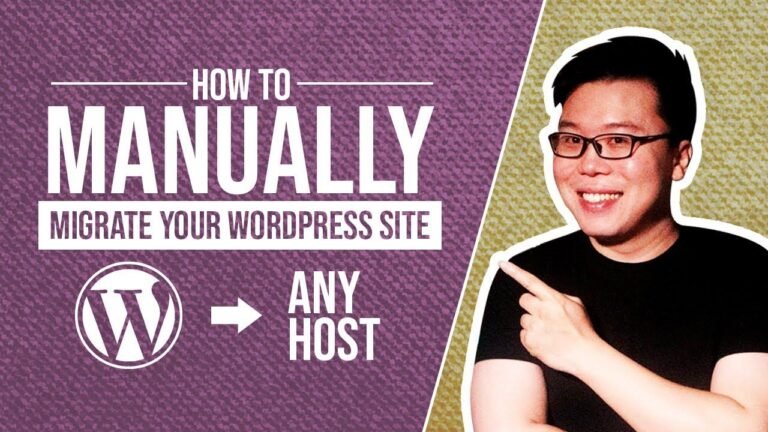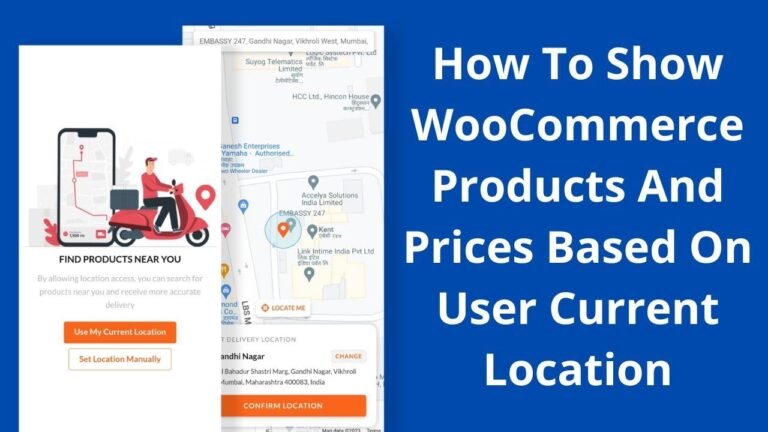Installing the Kadence theme is like giving your website a makeover with a professional touch, all for free! It’s like a magic wand for your site, saving you tons of time and effort. From changing fonts and colors to creating headers and footers, it’s a game-changer. No need to start from scratch, this theme has got your back. Just click, install, and boom! Your website is transformed! 😎
In this video, I’ll show you how to access professionally designed templates for your website completely for free after installing WordPress. Upon automatic installation, WordPress comes with a very simple and basic theme, but I’ll be changing it to another called Cadence, which plays a crucial role in the structure of your website. It allows for global adjustments, such as changing fonts, colors, creating a header, footer, etc.
Accessing Kadence Theme
To begin, navigate to Appearance > Themes and click on Add New. You’ll see a screen displaying all available themes. In the search bar, type "Kadence" and select it from the options. Then, click Install and wait a few seconds. After successful installation, click Activate. A message will appear at the top—click on Start to install the Kadence Starter Templates.
| Emoji | Type |
|---|---|
| 🎵 (Music Note) | Visually appealing interface |
Customizing the Theme
On the left side of the screen, you can quickly change the colors and fonts. However, for in-depth customization, we’ll address it in the theme personalization later on. Click on Full Site and follow the prompt to subscribe for more information about the templates. You can also choose to skip this step if you’re not interested. The installation of the complete template content will then commence. After waiting for a short period, you can view your site with the new Kadence theme installed, saving time and effort compared to creating a website from scratch.
| Emoji | Type |
|---|---|
| 📜 (Scroll) | Time-saving utility |
Making Changes to the Content
Now that the Kadence theme is installed, you can easily edit the content by clicking on the edit icon. Through this, you can activate and deactivate the right-hand panel to see the modification options for each block. As demonstrated in this page, modifying elements such as fonts, sizes, and colors is a breeze. Moreover, you can customize buttons and their corresponding links, streamlining the entire web design process.
| Emoji | Type |
|---|---|
| 🎨 (Artist Palette) | Streamlined customization process |
Now that you have successfully installed the Kadence theme, you are well-equipped to create an aesthetically pleasing and functional website without the hassle of a handcrafted build from the ground up. With the flexibility and straightforwardness of the Kadence theme, you have the power to transform your WordPress site into a professional masterpiece.