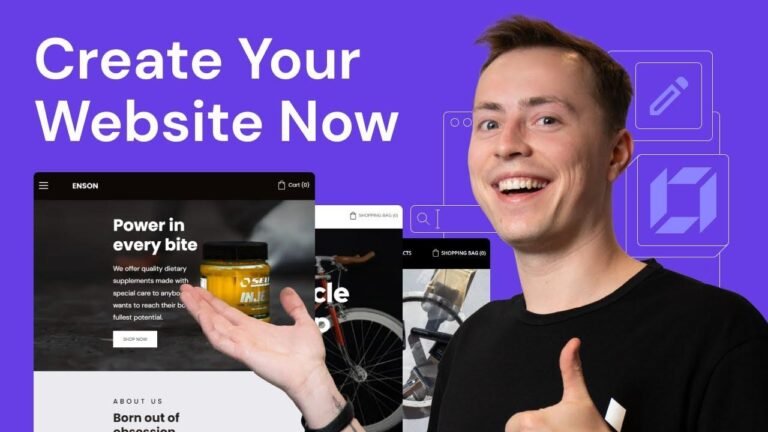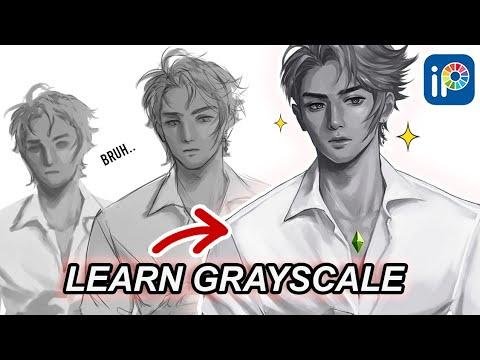"Creating a website is like building your own digital kingdom. With WordPress, it’s a wild ride of trial and error, but the end result is worth the sweat. It’s all about embracing the chaos and turning it into your very own corner of the internet. Just remember, the journey is just as exciting as the destination! 🚀"
Introduction
In the ever-evolving world of website design, creating a WordPress website that stands out can be challenging. This article will provide a detailed guide on how to make a WordPress website in 2024. From website hosting to design templates and plugin implementation, we’ll cover everything you need to know to start creating your website.
Hosting Your Website
When it comes to hosting your website, it’s essential to choose the right provider. HostGator offers a range of hosting plans, including the Hatchling plan, which is excellent for beginners.
| Features | Description |
|————–|———————————–|
| Cost | $15 per month |
| Uptime | 24/7 |
| Guarantee| 45-day money-back guarantee |
Selecting a Domain Name
Choosing a domain name is a crucial step in creating your website. The domain name you select can have a significant impact on your website’s visibility and overall success.
- Use popular domain extensions like .org or .net for added visibility.
- Consider additional extensions to solidify your online presence.
Creating Your Website
Installing WordPress
To begin creating your website, install WordPress using the hosting provider’s tools. Once installed, you can customize your website using various plugins and templates.
| Steps | Description |
|——————|—————————————|
| Step 1 | Enter domain details and select plan |
| Step 2 | Complete registration and terms |
| Step 3 | Install WordPress and set up login |
Designing Your Website
After installing WordPress, it’s time to design your website. Start with the homepage and ensure it captures the essence of your business or brand.
- Choose from a variety of templates to find the right look for your website.
- Explore different fonts to give your website a unique and professional appearance.
Adding Content
Incorporating compelling content into your website is essential for engaging visitors and ensuring they stay on your site.
| Content | Guide |
|———————-|——————————————–|
| About Page | Informative content about your business |
| Services Page | Showcase your offerings and expertise |
| Contact Page | Create a platform for inquiries and feedback|
Customizing Your Website
Optimizing Images
Using high-quality images helps enhance the visual appearance of your website. You can optimize images to ensure a seamless user experience.
- Use platforms like Pexels to find high-quality images for your website.
- Optimize images to ensure they load quickly and maintain visual appeal.
Customizing Settings
Configure various website settings to ensure a seamless user experience and improve the overall functionality of your website.
| Setting | Description |
|—————|—————————————–|
| Font Style| Experiment with different font styles |
| Color Theme| Choose a color scheme that resonates |
Important Considerations
Creating Forms
Adding forms to your website can facilitate communication with clients and visitors. Forms can be used for inquiries, feedback, or any other engagements.
| Forms | Guide |
|————–|————————————-|
| Contact | Create a contact form for inquiries|
| Feedback | Provide a platform for user feedback|
Incorporating Plugins
Implementing various plugins can enhance the functionality of your website, making it more engaging and interactive.
- Use plugins to incorporate new features and improve website functionality.
- Keep plugins updated to ensure optimal website performance.
Conclusion
Creating a WordPress website in 2024 involves careful consideration of various factors, from hosting selection to content creation and customization. By following this guide, you can create a unique and engaging website that captures the essence of your brand or business.