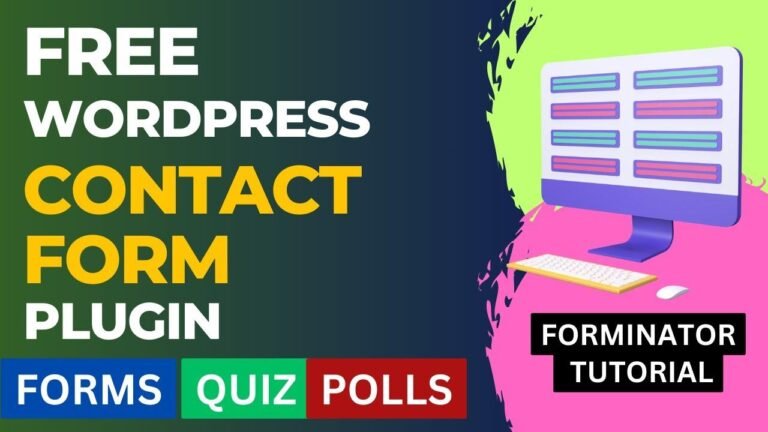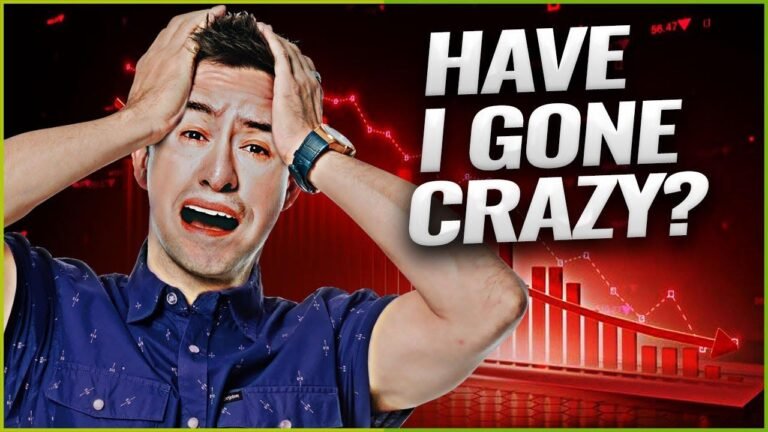Always up for a challenge! Migrating your WordPress site to a new host? It’s like moving to a new city, but with no downtime. It takes some elbow grease, but watching a couple of YouTube tutorials and digging deep got the job done. Ensure a smooth transition by following the process step by step. Good luck! 🚚🏠
Key Takeaways:
- Manually migrating your WordPress site to a new host can be done with no downtime.
- The process involves moving files, databases, and updating DNS settings.
- Following these steps carefully can ensure a successful migration without disruption to your website.
🛠️ Initial Steps
Understanding the Concept of Migration
Video tutorials can guide you through the process of migrating a site from one host to another, but every website is unique and may have different requirements. This detailed guide will take you through the manual migration process step by step.
"Migrating websites from one host to another may require digging deep to solve the process yourself." – Anonymous
🗂️ Backing Up Your Website Files
To migrate your website manually, the first step is to download and save all your website files. This includes files from your file manager and ensuring that they are downloaded in full to avoid any discrepancies.
| Directory | Details |
|---|---|
| html | All HTML files from the file manager |
| wpconfig.php | Key file required for migration |
📦 Preparing for the New Host
Setting up a New Domain
After carefully selecting the new host, you will need to add the domain to the web host, and proceed with creating a fresh WordPress installation.
| Step | Description |
|---|---|
| Add Domain | Enter the domain of the website you wish to transfer |
| File Manager | Access the dashboard and manage existing files |
🌐 Uploading Files to the New Host
Replacing Files and Database Transfer
Once the new WordPress installation is set up, the next step involves uploading your website files and transferring the database from the old host to the new one.
"Transferring databases may require a method other than FTP, as it can be somewhat slow and prone to disconnecting." – Web Migration Expert
| Action | Details |
|---|---|
| Upload web files | Transfer and extract files using the file manager |
| Database Transfer | Migrate database SQL files to the new server |
🔒 Securing the New Host
Finalizing the Migration
To ensure a smooth transition, it is essential to update the DNS settings and install an SSL certificate to prevent any downtime for the website.
| Step | Description |
|---|---|
| Update DNS | Modify the domain name servers in the domain registrar |
| Install SSL | Secure the website with an SSL certificate on the new host |
🎉 Conclusion
With careful planning and execution, manual website migration can be achieved smoothly, without causing any disruptions to the website’s availability.
FAQ:
- What if my website is too large for manual migration?
If your website is sizable, consider hiring a professional migration service to handle the process efficiently.
By following these comprehensive steps, you can seamlessly migrate your WordPress site to a new host without experiencing any downtime. Happy migrating! 🚀