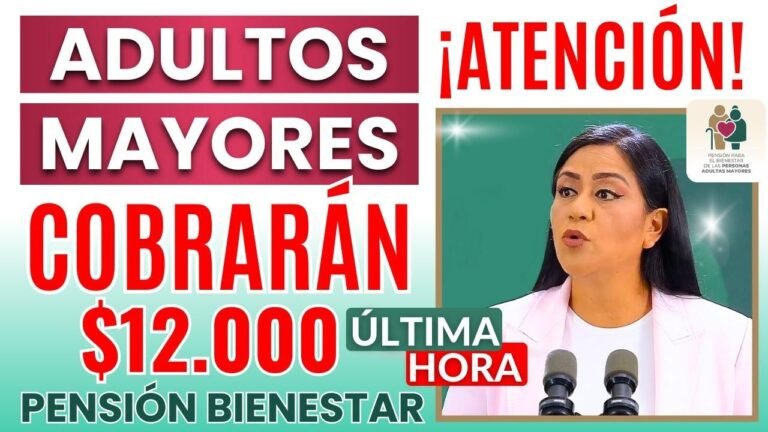Creating a movie streaming website is easier than you think. With WordPress and Zetaflix Autoembed, you don’t need to be a developer or a web expert. Just follow the steps, customize your theme, upload your movies, and you’re good to go. It’s like building your own theater 🎥. Don’t stress, just impress! #MovieMania
Introduction
In this tutorial, Jihad from Graphics will show you how to create a beautiful movie streaming website using the Zetaflix Autoembed WordPress theme. The process is simple and doesn’t require any web development knowledge. Let’s get started!
Requirements for Creating a Website
To create a website, you will need a domain, hosting, and a clear plan for how you want the website to look. Jihad walks through the process of logging into hosting and installing WordPress on the domain of your choice.
| Step | Action |
|---|---|
| 1. | Click on login, then softaculous apps. |
| 2. | Install WordPress and select your domain and version. |
| 3. | Set your website description and admin username. |
| 4. | Install and activate your chosen theme. |
| 5. | Customize your website according to your preferences. |
Adding Movies and TV Shows
Once your website is set up, you can start adding movies and TV shows to it. You can upload trailers or full movies and auto-embed them using the Zetaflix Autoembed theme.
| Action | Description |
|---|---|
| 1. | Go to the Omega DB and set theme options. |
| 2. | Add and customize sliders for your website. |
| 3. | Upload movies and auto-embed trailers. |
Adding New Pages and Customization
Customize your website by adding new pages and widgets, adjusting settings, and creating the desired look and feel for your website.
- Use a custom menu to link your website to categories such as home, movies, and contact.
- Add widgets and pages, and customize theme settings according to your preferences.
Conclusion
Creating a movie streaming website on WordPress using the Zetaflix Autoembed theme is a simple and efficient process. By following Jihad’s tutorial, you’ll be able to customize your website and showcase your favorite movies and TV shows for your audience to enjoy.
Key Takeaways
- Begin by setting up your domain and hosting and installing WordPress.
- Customize your chosen theme and upload movies with ease using the Zetaflix Autoembed theme.
- Add pages, widgets, and customize your theme to create the perfect movie streaming website.
FAQs
- Is it difficult to create a movie streaming website?
Creating a movie streaming website is simple and can be done without any prior coding knowledge. - How much does the Zetaflix Autoembed theme cost?
The Zetaflix Autoembed theme costs $50 with a lifetime license and offers a range of customization options.
By following the provided tutorial, you can enjoy sharing your favorite movies and TV shows with your audience using an attractive and user-friendly website.