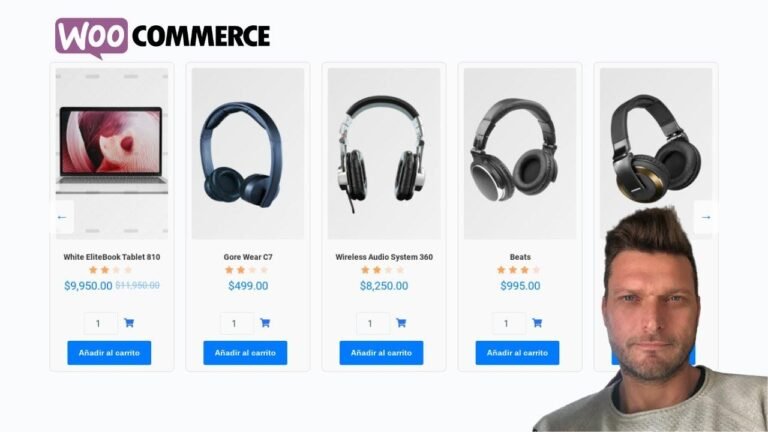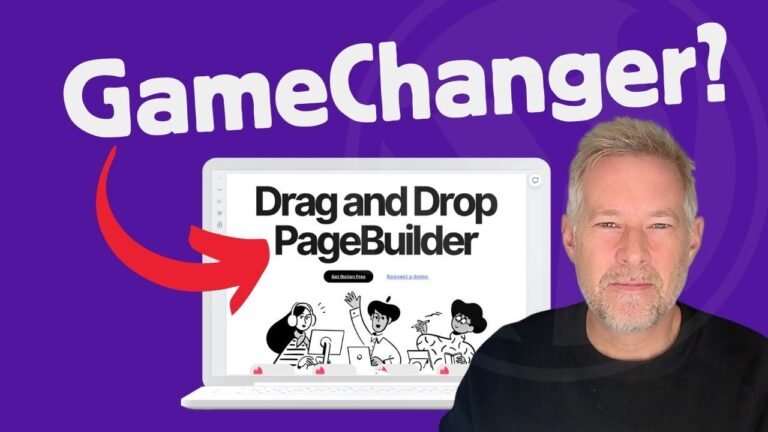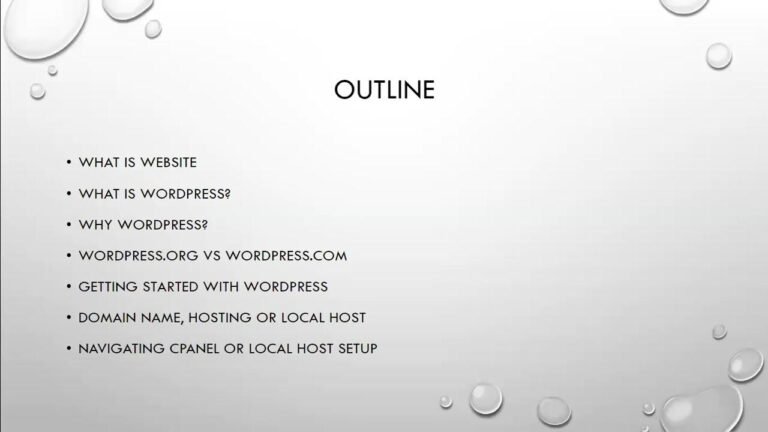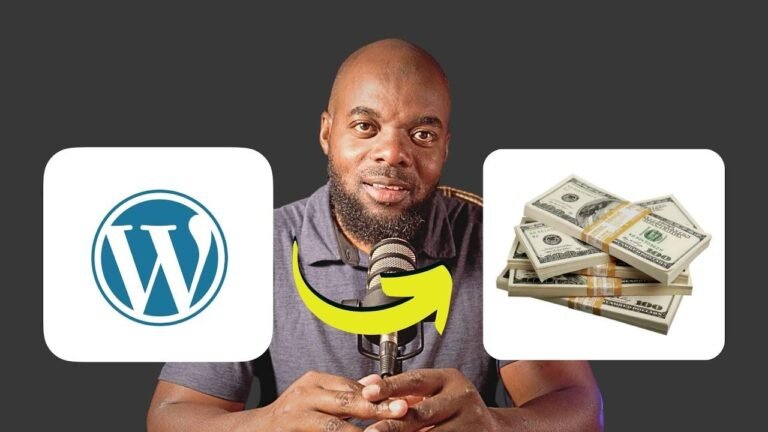WordPress just got a dose of TikTok magic with the WP Social Ninja plugin. It’s like adding hot sauce to your website, instantly spicing up your social media game. It’s free, easy, and slicker than a buttered pan. Connect, customize, and start your TikTok journey in a snap. 🌟 #WPWinning #TikTokMagic
Key Takeaways
| Pros | Cons |
|---|---|
| Quick integration with TikTok | Limited features in free version |
| Easy to use | Additional plugin required for full functionality |
| Stylish display options |
Introduction 🌟
The WP Social Ninja plugin, available in both free and premium versions, allows seamless integration of various social media platforms into your WordPress website. The latest update includes integration with TikTok, making it a must-have for social media enthusiasts.
WP Social Ninja: A Comprehensive Social Media Integration Plugin 🚀
With WP Social Ninja, users can effortlessly embed their TikTok videos onto their WordPress website. The process is quick, easy, and does not require extensive coding or technical knowledge.
The free version allows integration with YouTube, Instagram, Facebook, Twitter, and TikTok, making it one of the most comprehensive social media plugins available for WordPress.
Now, let’s take a closer look at the steps involved in setting up this integration.
Step 1: Installing and Activating the Plugin 💻
The first step is to install and activate the WP Social Ninja plugin from the WordPress repository. While the free version provides access to basic features, the premium version offers advanced functionalities such as Airbnb and Google reviews integration.
Setting Up TikTok Integration: A Seamless Process 📱
Upon successful installation of the plugin, users need to obtain an access code by connecting their TikTok account. The process is remarkably quick and efficient, requiring users to be logged into TikTok for a seamless connection.
| Styling Options | Description |
|---|---|
| Grid, Carousel, Masonry | Choose the layout that suits your website |
| Display Preferences | Customize profile and account name display |
| Gap Options | Adjust gap settings for a tailored look |
Step 2: Designing the Display Template 🎨
Users can create a customized display template for their TikTok videos, with styling options such as grid, carousel, and masonry layouts. While the free version limits the number of videos that can be displayed, users still have access to a range of styling preferences.
Now, let’s explore the simplicity of embedding the TikTok videos onto a WordPress page using the generated shortcode.
Finalizing the Integration: Embedding TikTok Videos on Your Website 📹
By simply pasting the generated shortcode onto a WordPress page, users can instantly showcase their TikTok videos without any cumbersome processes. Whether using Elementor or any other page builder, the integration seamlessly adds an engaging touch to the website.
Conclusion 🌐
With the latest integration of TikTok into the WP Social Ninja plugin, WordPress users can effortlessly harness the power of this popular social media platform. The quick setup, stylish display options, and seamless connection process make it an invaluable tool for those looking to elevate their website’s social media engagement.
We hope you found this article helpful in understanding the simplicity of integrating TikTok into your WordPress website using the WP Social Ninja plugin. Stay connected and make the most of these exciting integration features.
Remember, enhancing your website’s social media presence has never been easier with WP Social Ninja! 🌟