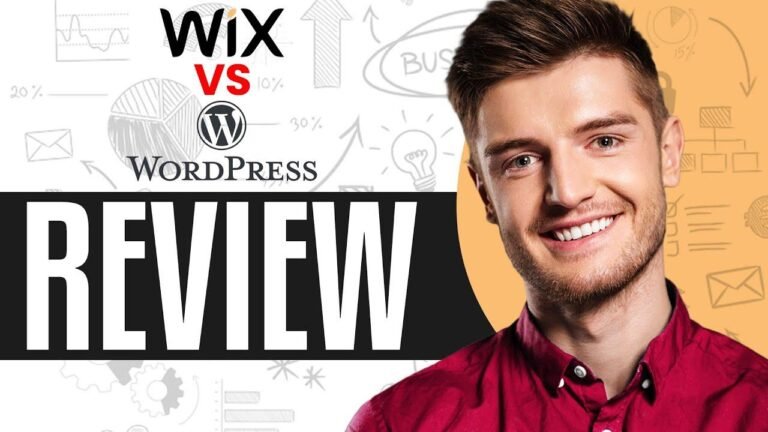How to Process Orders on Your Ecommerce Website in a Snap! Click, Verify, Ship, Done! All your products and details at your fingertips. No sweat, just success. Let’s kickstart your e-business! 🚀 #EcommerceTips #OrderProcessing
Table of Contents
Key Takeaways
Before we dive into the specifics, let’s take a look at the key points to remember when processing orders on your ecommerce website.
| Key Points |
|---|
| Understanding order process |
| Verification and validation |
| Complete the order process |
Process Overview
In this video, we will discuss and demonstrate the working of the WooCommerce WordPress plugin for processing orders on an ecommerce website. We will cover the entire order process, including how to place an order and how to handle and complete the order.
Order Placement
When customers place an order on your website, it’s essential to understand how to manage and process it promptly. Here is an example of the order placement process using WooCommerce.
| Order Placement Overview |
|---|
| Browsing categories and products |
| Click on the desired product for details |
| Add the product to the shopping cart |
| Navigate to checkout and fill in details |
| Verify the order and proceed to payment |
Order Processing
Once an order is received, it’s important to verify details, handle payment, and proceed to dispatch the order. See an example of how to process an order using WooCommerce.
| Order Processing Overview |
|---|
| Verification of customer’s details |
| Handling payment method |
| Completing the order process |
| Dispatching the order through courier |
Conclusion
In conclusion, processing orders on your ecommerce website using WooCommerce WordPress is straightforward and efficient. Understanding the entire process, from order placement to order processing and dispatch, allows for smooth operation of your ecommerce business.
For inquiries or further details, feel free to comment below the video. Don’t forget to like and share if you found the video helpful. Until next time, Allah hafiz!