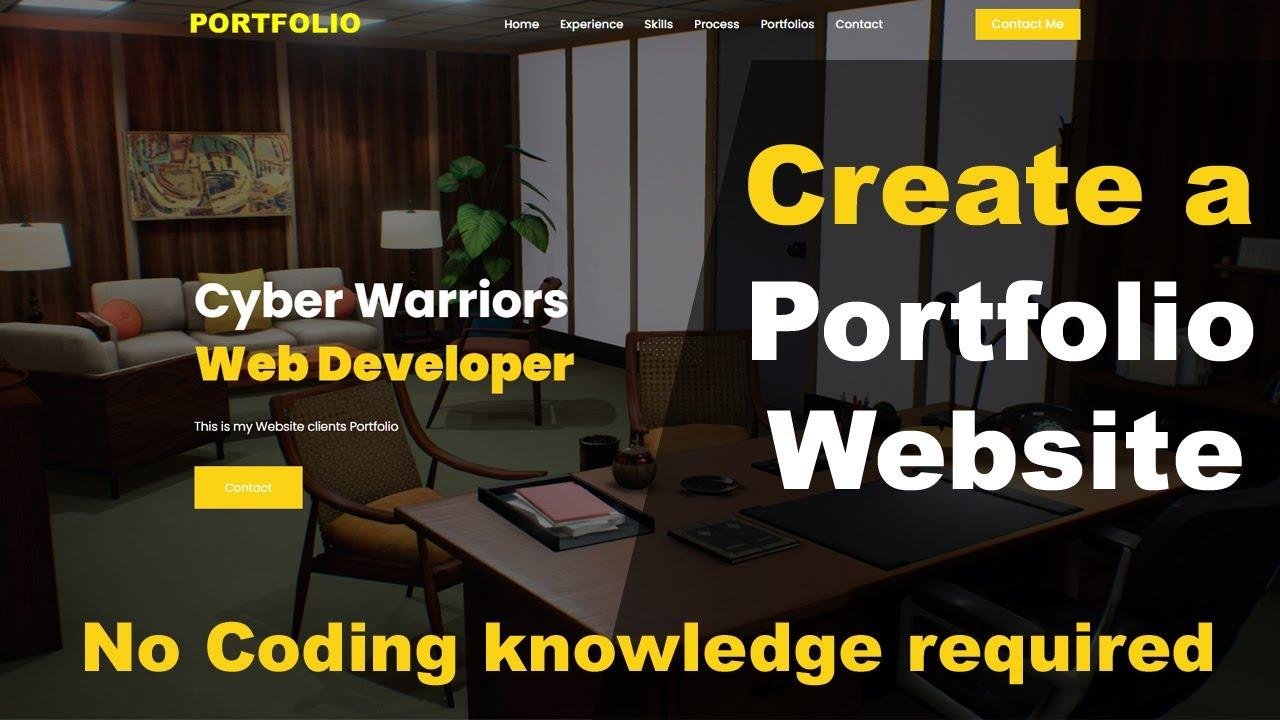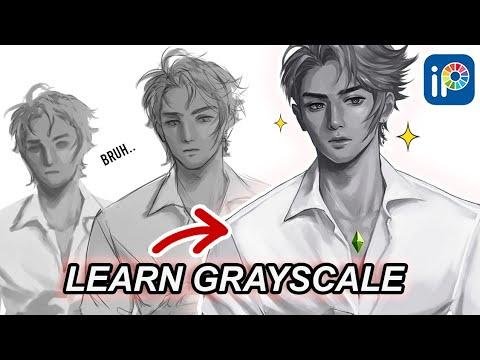Creating a portfolio website in 2024 is like ordering a customized burger – you pick the skills, add a dash of contact details, and top it off with animations for that extra flavor. No need to code, just follow my simple steps and your website will be sizzling! 🍔🎨🔥
A Step-by-Step Guide to Making a WordPress Website in 2024
Table: Key Takeaways
| Key Points | Description |
| —————————————- | ————————————– |
| WordPress provides tools for creating a professional, visually appealing portfolio website | Highlight your skills and client list |
| The theme of your website is just as important as your content | Customize your site with animations and create a stunning user interface |
| No coding knowledge required | Easily follow the steps outlined below |
If you’re an expert in web development and design, you need an online space that showcases your portfolio and your skills. Clients need a way to see what you’re capable of, and an eye-catching website is the perfect way to do so. 💼✨
Starting the Portfolio Journey
In order to create a website that reflects your skill set, you’ll want to first develop an understanding of what you can showcase and what is needed. A portfolio website can showcase information from the languages you own to your skill level in each one. This can be done easily using a pre-styled theme from WordPress. Make sure you have your details and areas of expertise ready when you get started.
List: Key Elements to Display on Your Portfolio Website
- An attractive homepage showcasing your skills and accomplishments
- Details about your experience, the number of projects you’ve worked on, and before and after work progress details
- A working contact page so potential clients can reach out
- Emojis, though not a vital part, can add an element of fun to your site
Setting up Your Domain and Hosting
Before you begin setting up your website, you need to purchase a domain and hosting. Domains are essential for the identity of your website, and hosting gives it a space on the internet. When choosing a domain, you can consider a variety of options such as .com, .in, and so on, which can be easily purchased online.
Table: Hosting Providers
| Provider | Features |
| ————— | —————————– |
| Wix | User-friendly with many options |
| HostGator | Affordable and easy to use |
| Bluehost | Includes a free domain |
Once you’ve a domain and hosting selected, you can begin with setting up WordPress on your hosting provider’s dashboard. It’s easy to install, and you can configure this setting from the website after signing into your account.
Customizing Your Portfolio
Once you have installed WordPress, it will be time for you to customize your theme. This is one of the most vital parts of any site. You have to ensure that every part contributes to the unique feel of your site, from logos to animations. Keep in mind that everything you add needs to be in sync, and an intuitive UI can make navigation of your site simple for visitors.
Table: Descriptive Actions
| Action | Description |
| ———————— | ———————————————————————————- |
| Installing a Theme | Make selections as per your portfolio requirements and its appearance |
| Customizing a Theme | Upload custom logos; change colors, font types, and even dynamic content like text sliders |
| Site Details | Setting the homepage, URL, logos, and other site-specific settings |
H2: Plugins Usage
The WordPress plugin library has huge varieties of actions that you can include in your project, right from free SEO tools to Elementor, a front-end editor. You can also use the available settings to begin importing your self-created images into your media library.
Finalizing Your Portfolio
After these steps, you will likely need to create content for your mobile site as these days, people access websites through their smartphones and tablets. Customizing the site, adding a navigation system, or even improving screen-readability is also imperative in these final stages.
Table: Final Stage Action Items
| Action | Description |
| —————- | ————————————– |
| Mobile Responsiveness | Make your site easy to navigate on smartphones and tablets |
| Site Readability | Ensure your website is accessible to all users |
| Navigation Menus | Simplify menu layouts for an enhanced user experience |
Let’s Invest
The last step in finalizing your website includes checking and making improvements from your own and others’ reviews. Maybe you could also cater domains and hosting services to other clients as well. So, you would make a note of what services you could provide in case that needs to happen.
H2: Taking it Live
Once you’ve done all the preliminary checks, you can finally click on the button and make your site live. There are infinite ways to launch a site. You may feel that you need to cater to a specific group of people. Another method to add a small tinge of personalization could be using a specific launch count down widget, or a pop-up introducing your site.
Thanks for Reading
If you’ve reached this far, it’s clear that setting up your portfolio website isn’t as tough as it sounds. It’s a slow process that requires your patience and understanding. Fire away and always look out for more, even if you go for emoji-filled portfolios! With a correct approach, you simply can’t miss.
Table: Key Takeaways
| Key Points | Description |
| —————————————- | ————————————– |
| An impressive website with impeccable content will set the stage for your portfolio offering | Consistency and good SEO practice go a long way |
| Professionalism and frequent site updates will keep your audience engaged | Make sure to market your services to other potential customers |
So, why wait? Go ahead and design your amazing website!
FAQ
Q: Is it possible to make a website without coding?
A: Absolutely! With WordPress, you can create a professional website without having to code.
Q: What elements should I include in my portfolio website?
A: Your portfolio website should include a homepage showcasing your skills, projects you have worked on, and details about your experience and working progress.
Bold: "An impressive website paired with impeccable content will lay the foundation for your portfolio offering."
Internal Links: Buying a Domain and Activating Your Domain
With the proper knowledge and the right tools, you can create an impressive portfolio website, unlocking many opportunities for your professional growth! Don’t hesitate to dive in and conquer the World Wide Web! Good luck! ✨