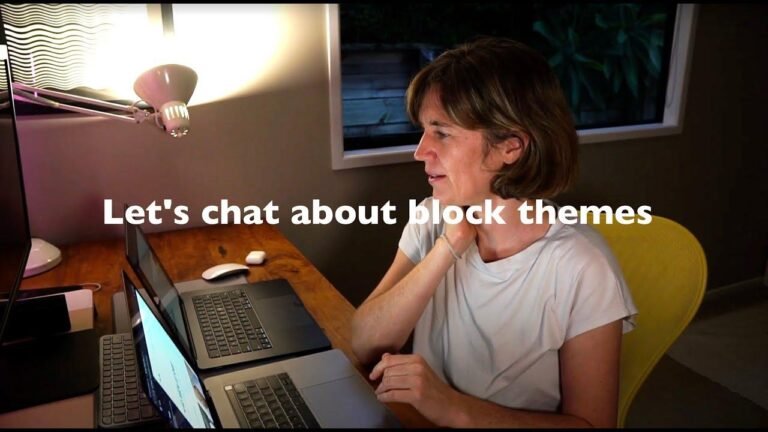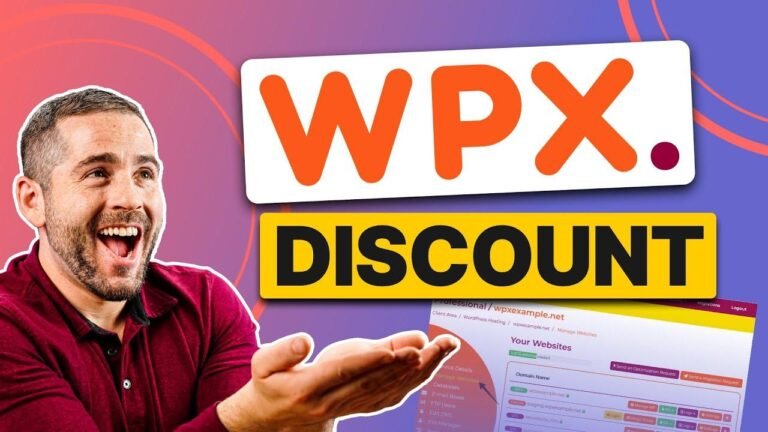"WordPress, the gateway to the online world, is like a treasure map. Navigating wp-admin is like finding buried treasure! It’s the key to unlocking the full potential of your website. With WordPress, you’re not just building a website, you’re writing your online story! 🗺️🔑📝"
Introduction ✨
This article will guide you through the basics of WordPress, covering everything from getting started and setting up your website to creating content and managing your blog. Whether you’re a beginner or just looking to refresh your skills, this course will provide the knowledge you need to tap into the potential of WordPress and take your web creation skills to the next level.
Exploring WordPress ✅
In this module, we’ll cover topics like understanding the use of directories, getting started with wp-admin panel, setting up your website, and exploring the functionality of WordPress. You’ll learn how to manage your content, gain visibility on search engines, and choose the right type of domain for your website.
The Power of WordPress 🚀
WordPress is an exceptional tool for creating and managing your website. It offers a wide range of features, including flexibility in design, ease of use, numerous plugins for added functionality, and built-in capabilities for editing and managing content. Whether you’re an individual, a company, or an educational institution, WordPress can be tailored to suit your specific needs.
Understanding WordPress Functionality 📝
WordPress provides a responsive and user-friendly interface with internationalization capabilities, making it ideal for creating and managing websites. With the availability of plugins and APIs, it allows you to add functionality, image handling, and content management, making it a powerful platform for web development.
Getting Started with WordPress 🌐
When it comes to getting started with WordPress, there are a few important steps to follow. From choosing a hosting provider and setting up your website to browsing themes and creating content, this easy-to-follow guide will help you navigate through the vast world of WordPress with ease.
Choosing a Hosting Provider 🖥️
If you’re new to WordPress, utilizing a hosting provider like bluehost.com can simplify the installation process and provide you with added features and support. By choosing the right hosting plan, you can streamline your website setup and start creating content without any hassle.
Explore Themes and Templates 🎨
Once your website is set up, it’s time to explore the various themes and templates available on WordPress. With a wide selection of themes, ranging from different subjects to specific features, you can filter and select a theme that best suits your website’s style and functionality.
Customizing your Website 🛠️
Customizing your website with a suitable theme is essential to create the right impression. Whether you’re looking for a personal blog theme or a corporate template, WordPress offers a range of options for you to get the look and feel you desire.
Creating and Managing Content 📰
Now that your website is set up and customized, it’s time to create and manage content. You can add pages, posts, and categories to showcase your work, and engage with your audience through comments, tags, and user permissions.
Leveraging the Power of WordPress Content 📚
WordPress provides user roles and permissions, giving you control over managing your content and comments. With options to add categories, tags, and various post formats, you can publish and organize your content efficiently.
Conclusion 🌟
WordPress is an invaluable tool for web creation, offering a rich set of features and flexibility. By following this beginner tutorial, you can gain a solid understanding of WordPress, set up your website, customize its appearance, and create engaging content to share with the world. Embrace the power of WordPress and unlock endless possibilities for your digital presence.