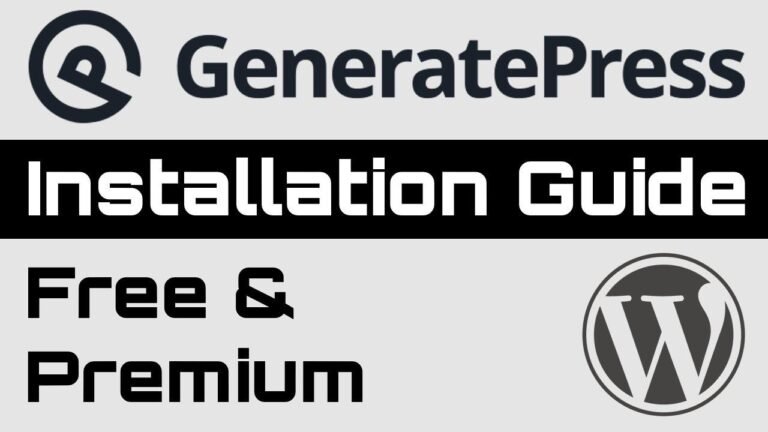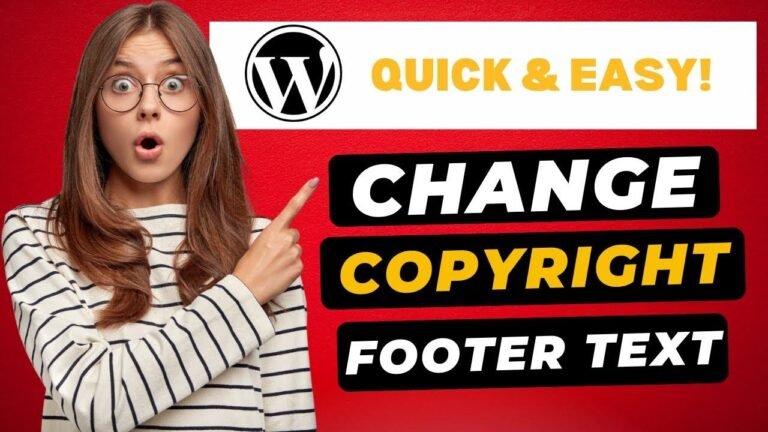Creating an ecommerce website with WordPress is like setting up your own online store. It’s like hosting a party, but for your products. With the right tools and a little creativity, you can turn your website into a money-making machine! Just follow the steps, add some flair, and watch your business boom! 💻🛍️
Introduction
Creating your own ecommerce website using WordPress and Woocommerce can be an exciting and profitable venture. In this tutorial, we will guide you through the entire process, from setting up your hosting to customizing your store.
Getting Started
The first step to setting up your ecommerce store is to choose a reliable hosting provider. We recommend Hostinger, known for its quality hosting services and excellent customer support. Once you have selected a hosting plan, install WordPress and the necessary plugins to set up your online store.
Key Takeaways:
- Choose a reliable hosting provider
- Install WordPress and essential plugins
Setting Up WordPress
After installing WordPress, it’s essential to optimize your website for ecommerce. Ensure that your website’s URL structure is SEO-friendly and that the necessary settings are modified to suit your store’s needs.
Key Takeaways:
- Optimize website’s URL structure
- Customize settings for ecommerce functionality
Choosing a Theme
Selecting the right theme for your ecommerce website is crucial in creating a visually appealing and user-friendly store. There are numerous free and paid themes available, offering various customization options to suit your brand’s aesthetics.
Key Takeaways:
- Choose a visually appealing theme
- Consider customization options for branding
Customization and Design
Once you have chosen a theme, it’s time to customize and design your website to align with your brand’s identity. This includes modifying colors, fonts, and layouts to create a unique and responsive online store.
Key Takeaways:
- Customize colors, fonts, and layouts
- Ensure the website is responsive for a seamless user experience
Adding Products
Adding products to your ecommerce store is a crucial step in launching your online business. You can create product listings, including detailed descriptions, images, and pricing options to entice your potential customers.
Key Takeaways:
- Create detailed product listings
- Include high-quality images and accurate pricing
Setting Up Payment Options
Integrating secure and convenient payment options is essential to provide a seamless checkout process for your customers. WooCommerce offers various payment extensions, including Stripe, PayPal, and more, to cater to different preferences.
Key Takeaways:
- Integrate multiple secure payment options
- Offer convenience and flexibility for customers
Managing Orders and Customers
After setting up your online store, it’s crucial to be able to manage orders and communicate with customers effectively. WooCommerce provides built-in features to handle order fulfillment, customer communication, and analytical reports to monitor your store’s performance.
Key Takeaways:
- Efficient Order Management
- Effective Communication with Customers
Conclusion
Launching an ecommerce website with WordPress and WooCommerce provides endless possibilities for entrepreneurs. By following this tutorial, you can create a professional and functional online store to showcase your products and reach a broader audience.
Key Takeaways:
- The potential of ecommerce with WordPress and WooCommerce
- Create a professional and functional online store
FAQ
Q: How do I choose the right hosting provider?
A: When choosing a hosting provider, look for reliability, customer support, and affordable pricing plans.
Q: Can I customize the design of my ecommerce website?
A: Yes, you can customize the design to match your brand’s identity and provide a unique user experience.
Q: What payment options can I integrate into my online store?
A: WooCommerce offers various payment extensions, including credit card processors, PayPal, Stripe, and more.
By following this comprehensive tutorial, you’ll be equipped with the knowledge and skills to create a successful ecommerce website using WordPress and WooCommerce. Embrace the opportunities of online entrepreneurship and embark on your journey to success! 🛍️