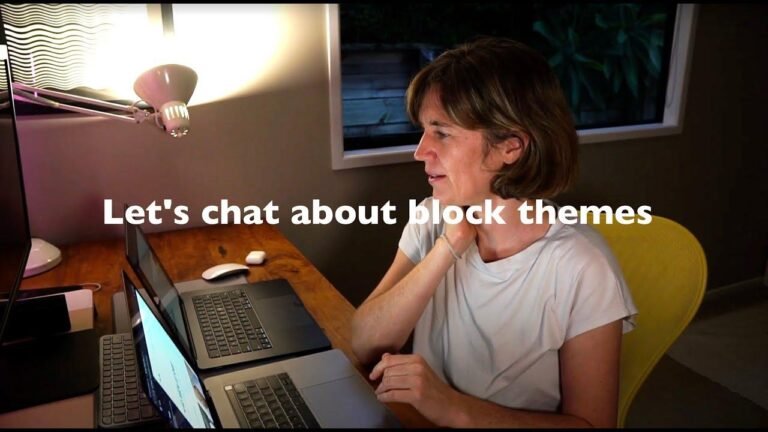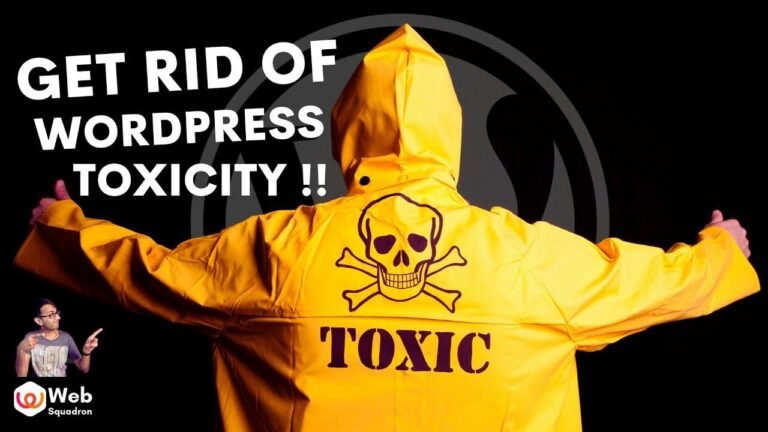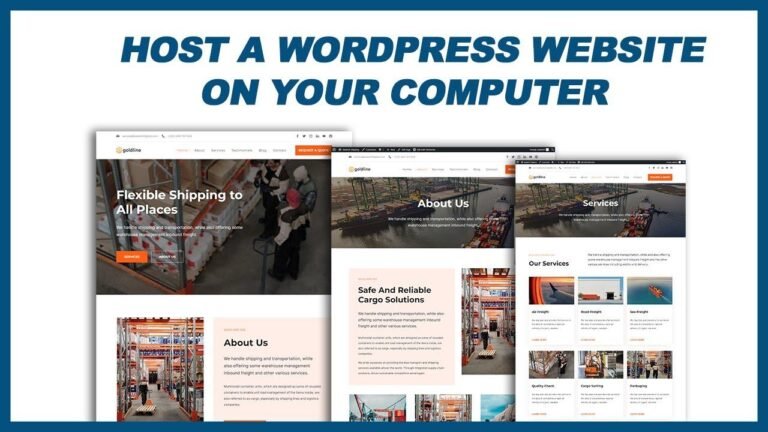In the Kadence tutorial for customizing WooCommerce product category pages, the key insight is to give your site a unique look and make it stand out. Using the Kadence Pro elements can add a level of customization that sets your e-commerce site apart. It’s all about creating a fresh, distinctive look! 🌟
Introduction
In this tutorial, we will explore how to customize your WooCommerce Product Category pages using Kadence.
Installing and Accessing Kadence
To begin, you’ll need to install Kadence on your website. This can be done using the starter projects and templates available through the Kadence website.
Customizing Elements with Kadence
Once you have Kadence installed, you can customize various elements to create a unique design for your product category pages. This includes features such as grids, layout options, and more.
Using Pro Add-Ons with Kadence
To unlock even more customization options, consider using the Pro add-ons available with Kadence. These add-ons provide additional functionality and design features for your e-commerce categories.
Creating Custom Templates and Layouts
Kadence allows you to create custom templates and layouts for your product categories. This gives you the flexibility to present each category in a unique way.
Adding Essential Elements
To bring your product category pages to life, consider adding essential elements using Kadence. This can include dynamic content such as images, text, and more.
Styling and Customizing Product Category Pages
Kadence provides a range of styling and customization options for your product category pages. This includes everything from text and color customization to adding additional media elements.
Creating a Visually Appealing Design
With Kadence, you can easily create visually appealing designs for your product category pages. This includes customizing typography, spacing, and more.
Utilizing Advanced Settings
Kadence offers advanced settings for customizing your product category pages. This can include features such as sticky headers and advanced typography settings.
Conclusion
In conclusion, Kadence provides a range of powerful tools for customizing WooCommerce product category pages. With the ability to create custom layouts, add essential elements, and style your pages to perfection, Kadence is a valuable asset for any e-commerce website owner. Thank you for joining us in this tutorial!
| Key Takeaways |
|---|
| Kadence offers a wide range of customization options for WooCommerce product category pages. |
| Utilize Kadence’s advanced settings to create visually appealing and functional designs. |
| Consider using Pro add-ons to unlock additional functionality and design features. |
FAQ
Q: Can I use Kadence to create custom templates for all of my product categories?
A: Yes, Kadence allows you to create unique templates for each of your product categories.
Q: Are there any limitations to the design features available with Kadence?
A: No, Kadence offers a wide range of design features suitable for creating visually stunning product category pages.
Q: Is Kadence beginner-friendly for those with limited design experience?
A: Yes, Kadence is designed to be accessible to users of all experience levels.