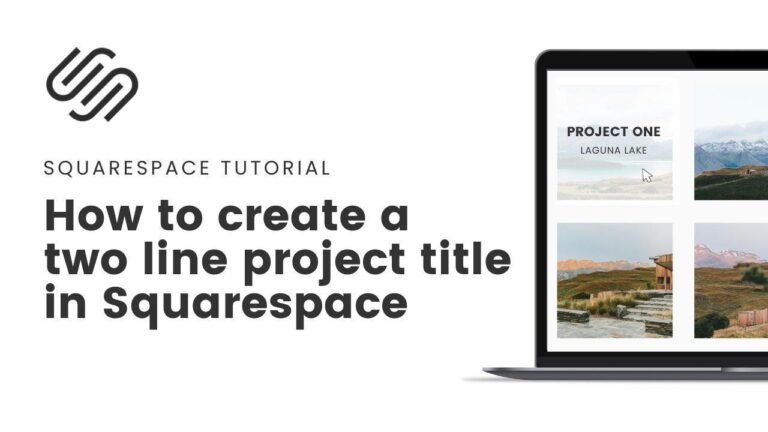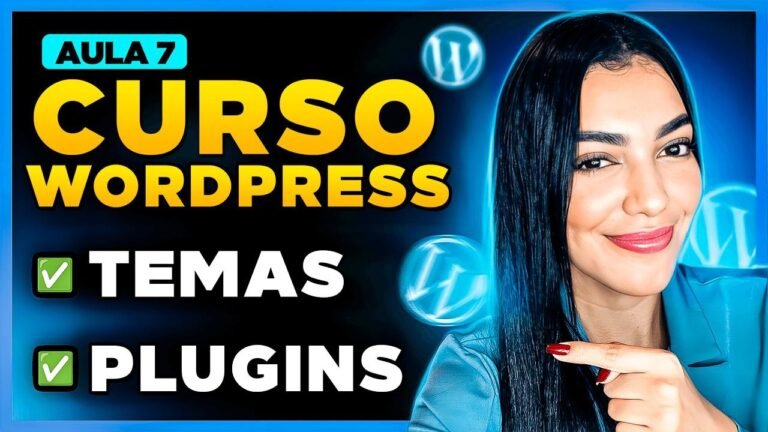"Optimizing images in WordPress is like a makeover for your website! Forget about paid plugins, with Converter for Media, you can magically transform 10,000+ images into next gen SHP in WEP format – for FREE. Say goodbye to heavy page sizes and hello to lightning-fast loading speed! It’s like giving your website a turbo boost. So, rev up your website today and leave the slow lane in the dust! 🚀🖼️"
How to Optimize Unlimited Images in WordPress for FREE
Key Takeaways
| Pros | Cons |
| — | — |
| Easy to use | Some features may not be available on all servers |
| Optimizes all images for free | Additional optimization may be required for webp images |
| Reduces page size | Requires some technical knowledge |
| Choice of lossless or lossy optimization | |
Introduction
In this video, we will explore how to optimize images in WordPress without the need for paid plugins. Optimizing images is crucial for improving website speed and overall user experience. With the use of a free plugin called Converter for Media, you can optimize thousands of images for free and serve them in next gen WebP format, developed by Google.
Installing Converter for Media Plugin
Upon accessing the plugin section in WordPress, simply search for "Converter for Media" and install the plugin. Once installed, activate it to access the plugin settings.
Setting Up The Plugin
Upon activation, navigate to the advanced settings where you can configure supported file extensions and image loading methods. Here, you can choose between conversion methods such as lossless or lossy optimization based on your preference.
Bulk Image Optimization
By using the Converter for Media plugin, you can initiate bulk optimization to optimize all images present on your WordPress website with a single click. This process is fast and efficient, resulting in a substantial reduction in page size.
Checking the Results
After optimization, visit the media library to view the optimized images. You will notice a significant reduction in image size without compromising the quality. Additionally, the page size of your website will be noticeably reduced, resulting in faster loading times and improved user experience.
Additional Options
If you wish to optimize WebP images as well, the Converter for Media provides an option to force the conversion of all images again, ensuring that all images on your website are served in the WebP format.
Conclusion
Optimizing images in WordPress has never been easier with the availability of free plugins such as Converter for Media. By optimizing thousands of images for free and serving them in the next gen WebP format, you can significantly improve your website’s speed and overall performance.
FAQ
- How does image optimization improve website performance?
When images are optimized, they occupy less space, resulting in faster loading times. - Are there any limitations to the Converter for Media plugin?
Some features may not be available on all servers, requiring additional optimization for certain image types.
If you found this video helpful, be sure to like and subscribe to our channel for more helpful tips and tutorials 🚀