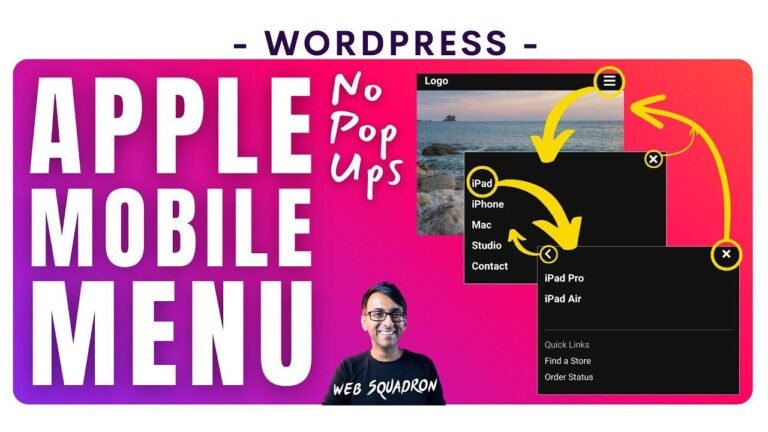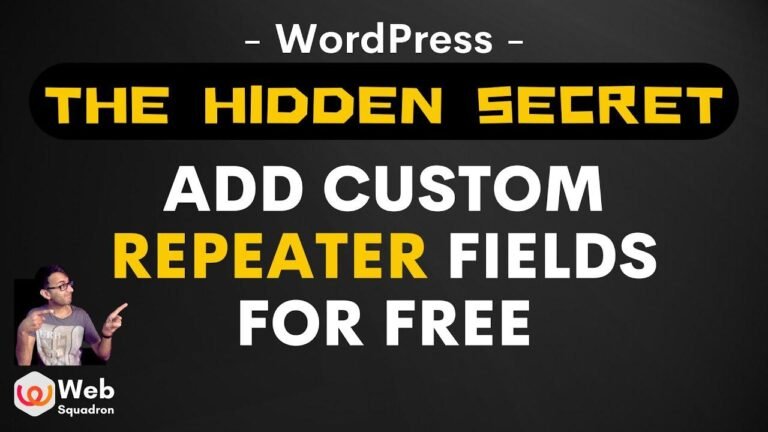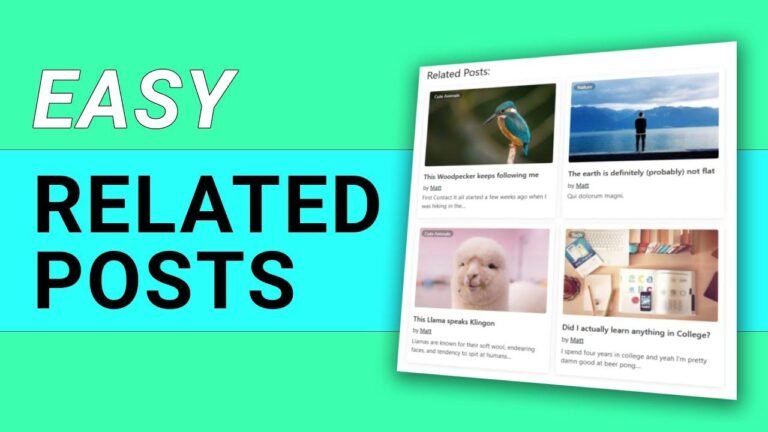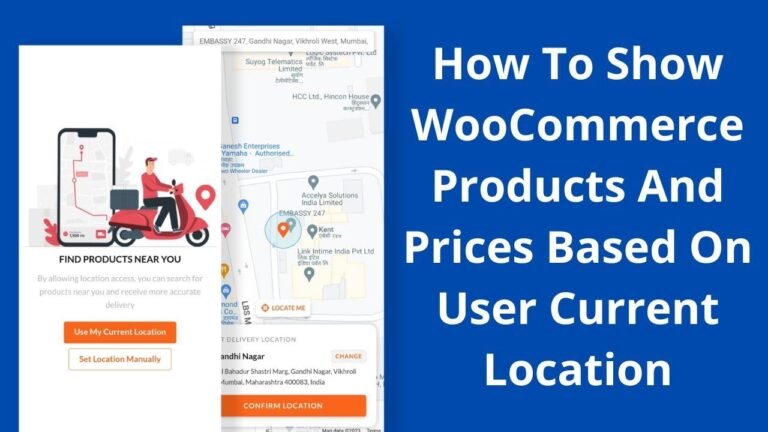"Creating a custom homepage on WordPress with Elementor is like painting a masterpiece. With Elementor, you can design a page that reflects your unique style, just like an artist with a blank canvas. It’s all about creativity and expression, and the possibilities are endless. So, get ready to unleash your design skills and create a homepage that truly represents who you are! 🎨✨"
Introduction
Today, we will learn how to do homepage designing using Elementor plugin. This special lesson will focus on installing and using the Elementor plugin to design the home page.
Before we begin the step-by-step tutorial, let’s start with some basic information. Elementor is a WordPress website builder plugin that allows you to design any type of page. We will be working on the home page today to design it exactly how we want.
Getting Started with Elementor
Let’s begin by installing the Elementor plugin. You can find the free version of Elementor on the WordPress plugin directory. Once you’ve installed and activated the free version, you’ll also need the Elementor Pro version to access all its features. You can find the link to download the Pro version below.
Designing the Home Page
After installing and activating the Elementor Pro, navigate to the Pages section and click ‘Add New’. Here, you can specify the name and publish the page.
Once the homepage has been created, you can use the Elementor plugin’s drag-and-drop feature to design the page. You can choose the number of sections you want, adjust column widths, and customize the design to your preferences.
Customizing the Design
The Elementor plugin allows you to design by dragging and dropping various components, such as posts or recent posts. You can also customize the meta-data, titles, excerpts, and more to align with your desired look.
Updating the Home Page
Once you have designed the home page to your liking, it’s essential to ensure that the changes are reflected on your website. Upon visiting your home page, if you notice that your previous page is still displayed, don’t worry. This is most likely due to your browser’s cookies. You can copy the page URL and open it in an incognito mode to view the updated home page design.
Conclusion
Using Elementor, you have the flexibility and creativity to design a stunning home page for your website. The features and user-friendly options make the design process simple and enjoyable. For further queries, feel free to contact me. If you found today’s lesson helpful and interesting, I look forward to seeing you in the next lesson. Thank you for watching!