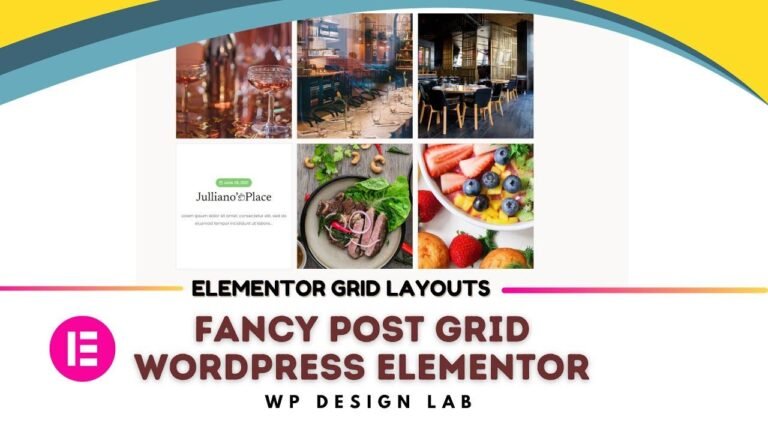Creating a WordPress theme from scratch may seem intimidating, but it’s simpler than you think. With just a few essential files, like style. CSS, index.php, and screenshot.png, you can breathe life into your theme. Don’t be scared by the maze of folders and files – it’s just a beginning. Embrace the journey of theme development! 🚀 #WordPress #ThemeDevelopment #CodingJourney
Key Takeaways:
| Points |
|---|
| WordPress theme development essentials |
| Steps to create a WordPress theme from scratch |
| Understanding the required files for a WordPress theme |
| Practical demonstration of creating a WordPress theme |
| Tips for improving the WordPress theme creation process |
The Importance of Understanding Essential Files
When it comes to WordPress theme development, understanding the essential files required to create a theme is crucial. If you are new to the WordPress universe, you might have felt overwhelmed when faced with a myriad of files and folders in the WordPress installation. However, creating a theme from scratch is not as daunting as it may seem. In this tutorial, we will explore the necessary files needed to create a classic WordPress theme and guide you through the process.
The first thing you need to understand is that you don’t need to be intimidated by the numerous files and folders in a WordPress installation. In reality, to start creating a theme, you only need three or four essential files. Let’s take a closer look at the required files and their functionalities.
| Required Theme Files |
|---|
| style.css |
| index.php |
| comments.php |
| screenshot.png |
Understanding the Required Theme Files
style.css:
The style.css file is used for WordPress to recognize information about the theme within the system. It contains crucial details such as the theme name, version, and other essential information. This file serves as a cornerstone for creating a WordPress theme.
index.php:
The index.php file acts as a fallback file, serving as a placeholder file that WordPress uses to determine the display in specific situations where it encounters unknown behaviors.
comments.php:
The comments.php file aids in displaying a form for users to send comments to posts or pages and helps manage the display of comments within the WordPress theme.
screenshot.png:
The screenshot.png file is a plain image file with dimensions of 1200 by 900 pixels used to identify or distinguish your theme in the list of available themes to activate in your WordPress installation.
"Creating a WordPress theme from scratch requires a fundamental understanding of these essential files. These files lay the groundwork for the theme’s functionality and appearance."
Practical Demonstration: Creating Your First WordPress Theme
Before delving into practical theme creation, ensure you have a running WordPress installation. Once ready, you can follow these steps to create a new WordPress theme:
- Create a new folder within the
themesdirectory of your WordPress installation to house your new theme files. - Within the new folder, create the necessary
style.css,index.php, andscreenshot.pngfiles required for a WordPress theme. - Populate the
style.cssfile with theme-specific information such as the theme name, author, version, and other relevant details. - Activate your new theme in the WordPress admin panel to observe the applied changes and verify the theme information display.
By following these steps, you can create a basic WordPress theme and understand the essential files necessary for its functioning.
"At this point, you have successfully set up the skeleton for your WordPress theme. Although minimal, this framework provides a starting point for further theme development and enhancements."
Testing the Front-End Display
To verify the initial functionality of your theme, it is essential to test the front-end display. After activation, ensure you navigate to your WordPress website and observe the presentation of the newly created theme. While this may display minimal content initially, it lays the groundwork for future development and expansion of the theme’s features.
"In a practical demonstration, creating a WordPress theme from scratch requires understanding the essential files, setting up the necessary structure, and testing the initial display to ensure functionality and visual consistency."
By following these outlined steps, you can establish a foundation for your WordPress theme and gain the confidence to further explore and enrich your theme development endeavors.
Conclusion:
Creating a WordPress theme from scratch is a rewarding endeavor. By understanding the essential files required for theme development, you can lay a strong foundation for crafting customized and efficient WordPress themes. As you embark on your theme development journey, remember that simplicity is often the key to creating versatile and easily modifiable themes.
"Remember, knowledge of the essential theme files and the initial setup is just the beginning. Embrace continuous learning and experimentation to truly harness the potential of WordPress theme development."
We hope you found this tutorial informative and helpful in your WordPress theme development pursuits. For more WordPress-related content and in-depth tutorials, stay tuned to our channel for regular updates.
👨💻🌟
Don’t forget to subscribe to our channel, like this video, and share it with your friends to help spread the knowledge and make WordPress theme development more accessible to everyone. If you have any questions or comments, feel free to share them below, and we’ll be happy to assist you. Thank you for watching, and we look forward to seeing you in our next tutorial!