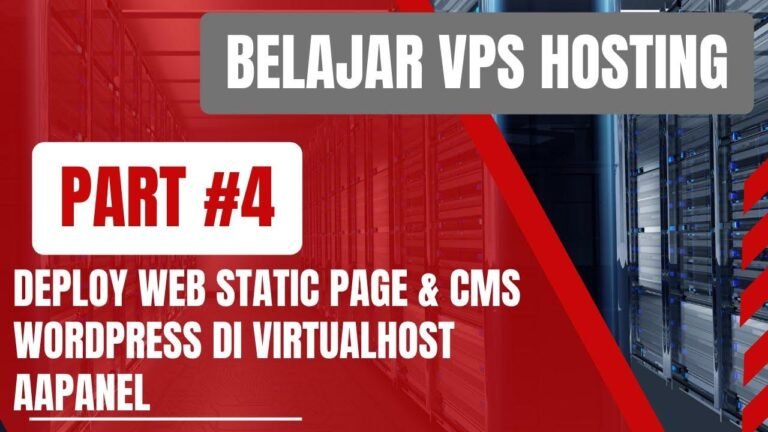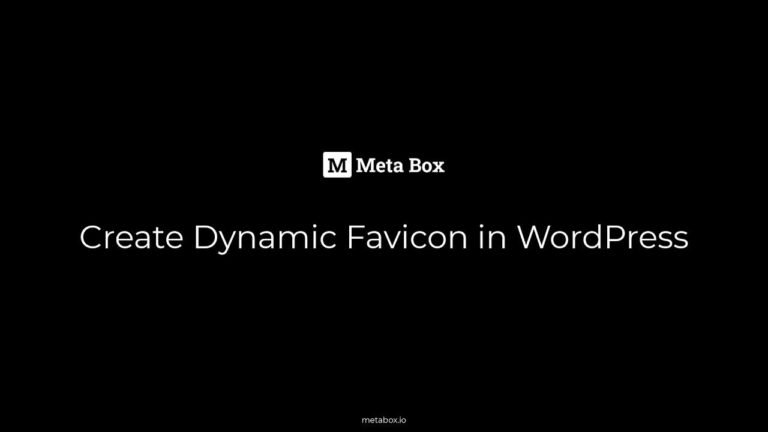E-commerce websites are like a digital shopping spree, and designing a product list page is where the magic begins! Connecting Velo and Wix stores means diving into the depths of code, but the end result is a symphony of products dancing on your screen. It’s like being a conductor of an online shopping orchestra! 🎼🛒
Introduction
In this episode of our miniseries, we will be discussing how to connect an e-commerce product list page with Velo. We have invited a special guest from Wix YouTube who will be demonstrating how to use and connect a repeater to filter and sort products on your Wix stores. So, let’s get started!
Setting Up
First, we will be connecting your website to the Velo and going through two stages. The first stage is to ensure that your products appear on your Wix stores, and the second stage is to set up various filters and sorting options for an improved user experience.
Steps to Implement the Repeater
To start implementing your repeater, head over to your Wix Studio and open the code panel. If you’re using the new Wix IDE, open it up and take a look at the "shop" page inside the IDE. This is the page we will be working on to set up the repeater and wire it to the store’s data.
| Feature | Description |
|------------------|---------------|
| Repeater Element | Products |
| Ribbon Text | Product Name |
| Price | Product Price |
Understanding Data
Before writing any code, it’s important to understand the data from your Wix products and how to attach it to the repeater. Navigate to your Wix dashboard and take a look at the collections to understand the data structure.
Retrieving Data from Wix Products
Once you’ve acquainted yourself with the data structure, it’s time to write a new function to retrieve the data and populate the products repeater. Start by querying the Wix app collection and extracting the items to be displayed on the repeater.
| Function | Description |
|--------------------|-----------------------------------------------------------------------------|
| Products Query | A query to fetch product items from the Wix app collection |
| Repeater Data | Extracting data from the collection to be displayed in the products repeater |
Binding Items to the Repeater
Once the data is successfully fetched, it’s essential to bind the items to the repeater using an asynchronous function and the "item ready" property. This step includes assigning the product’s name, price, and ribbon text to the repeater items.
| Repeater Binding | Steps |
|------------------|--------------------------------------------|
| Item Selection | Selecting the products repeater to bind |
| Item Properties | Assigning the product's name and price |
Displaying Product Data
To ensure an excellent user experience, you need to correctly display the discounted price, original price, and ribbon text for each product in the repeater. This involves setting up conditional statements to display the correct information based on the product’s data.
| Condition | Action |
|-------------|----------------------------------------------------|
| Discount | Display discounted price if it's available |
| Original | Show original price and hide the ribbon if needed |
Conclusion
In conclusion, connecting an e-commerce product list page with Velo requires several steps, including querying and retrieving products, binding them to the repeater, and displaying essential product data. By following these detailed steps, you can enhance the functionality and appearance of your e-commerce website.
Key Takeaways:
- Understanding the structure of Wix app collections
- Implementing conditional displays for product prices
- The importance of utilizing asynchronous functions and data binding
FAQ: If you encounter any issues or need further clarification on the implementation, feel free to visit the Wix support center for additional guidance or troubleshooting.
Now, you’re well-equipped to take your e-commerce website to the next level with the power of repeaters and Velo! Keep coding and stay creative. 🚀