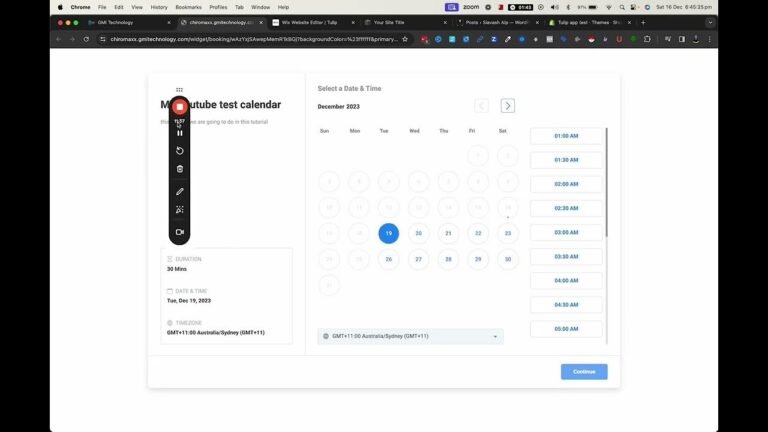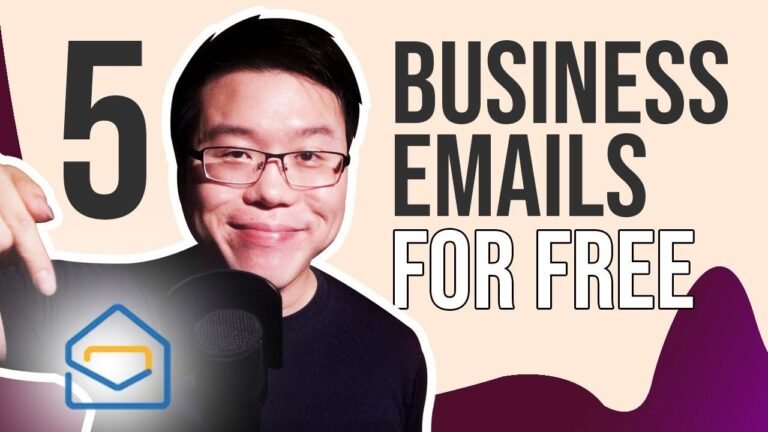With just a few free tools in WordPress, you can clone and scale SEO-friendly websites in no time. By using the All-in-One WP Migration plugin and increasing file sizes with Big File Upload, you can easily clone a site with all your preferred settings, themes, and plugins. This allows you to quickly launch and scale sites without the hassle of tinkering with settings. Plus, it’s a game-changer for SEO strategies. It’s like having a magic wand for website cloning! ✨🚀
How to Clone WordPress Sites With Free Tools & Scale SEO Quickly 💻
Quickly Launch SEO-Friendly Websites Using Free Cloning Tools
In today’s video, I’m going to show you how to easily and efficiently clone and launch SEO-friendly websites using free cloning tools within WordPress. If you’ve ever wanted to set up a base or a template site and clone it multiple times, then this video is for you.
Setting Up SEO-Friendly Websites 🚀
I’ll start by demonstrating two websites, Huntsville seo.net and tuscalo SEO. The former is already configured with a theme, plugins, and SEO settings, ready to be customized. In contrast, the latter is a default WordPress site with no additional functionality or SEO-friendly settings.
| Website | Theme | Plugins | SEO Settings |
|---|---|---|---|
| Huntsville seo.net | Cadence theme | Rank Math | SEO-optimized |
| tuscalo SEO | Default theme | No extra plugins | Non-SEO friendly |
Installing Cloning Tools 🔧
To begin cloning, you’ll need to install two plugins: "all-in-one WP migration" and "Big File upload." These plugins will allow you to seamlessly export and import your template into your new site. Additionally, you’ll need to adjust the file upload size to accommodate larger clone files.
Exporting and Importing the Template 📤📥
Once the plugins are installed, you can export your template site using the "all-in-one WP migration" plugin. The exported file can then be imported into your new site, effectively cloning all the settings and content from the template to the new site.
Considerations and Benefits of Cloning 💡
While cloning offers a quick way to launch websites, it’s important to note that the user names will change, and existing content will be erased. However, the benefits far outweigh the drawbacks, allowing you to quickly launch sites without the hassle of setting up plugins and themes from scratch. This method also allows for easy scalability and SEO optimization.
| Benefits | Considerations |
|---|---|
| Quick website launch | User name changes |
| SEO and theme settings are preserved | Existing content is erased |
Troubleshooting and Conclusion 🛠️
In closing, it’s recommended to clean up unnecessary sample pages and content from your template site before cloning. Additionally, troubleshooting issues related to file size and timeouts in your hosting can further improve the cloning process. This method will help you quickly launch and scale SEO-optimized websites, saving time and effort.
If you found this tutorial helpful, be sure to check out my other videos for more valuable tips. Thank you for watching! 🌟