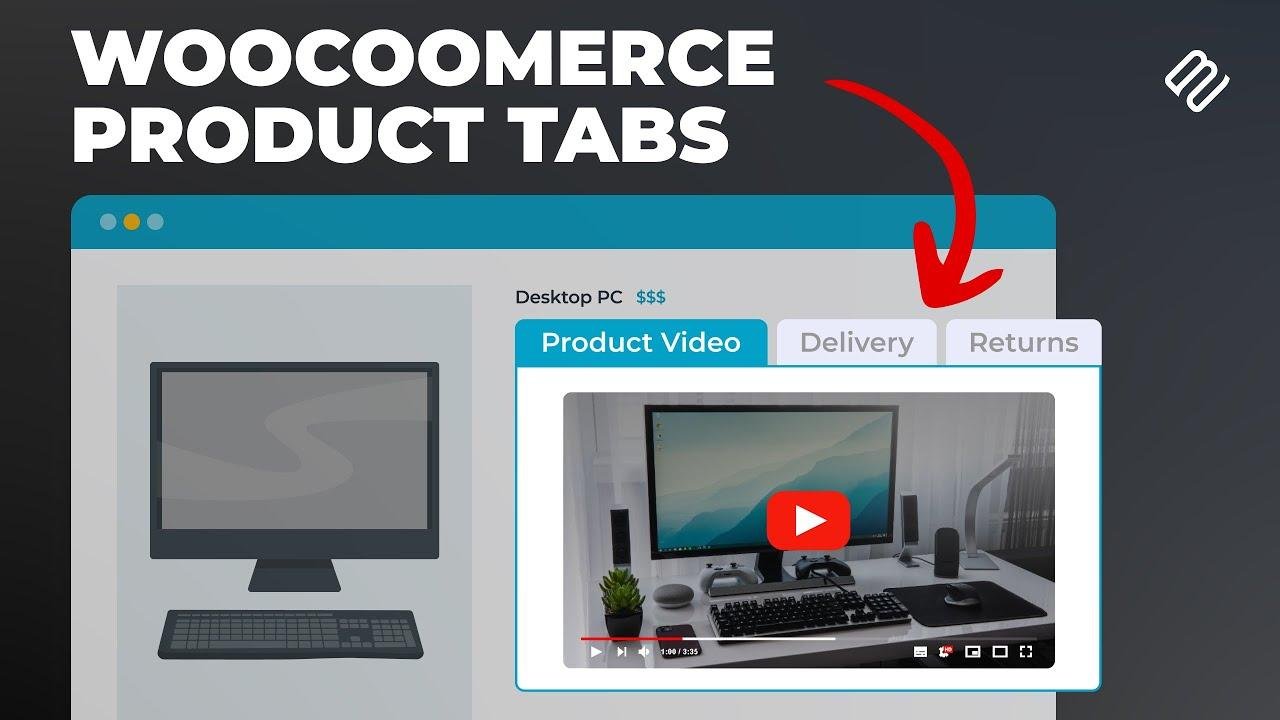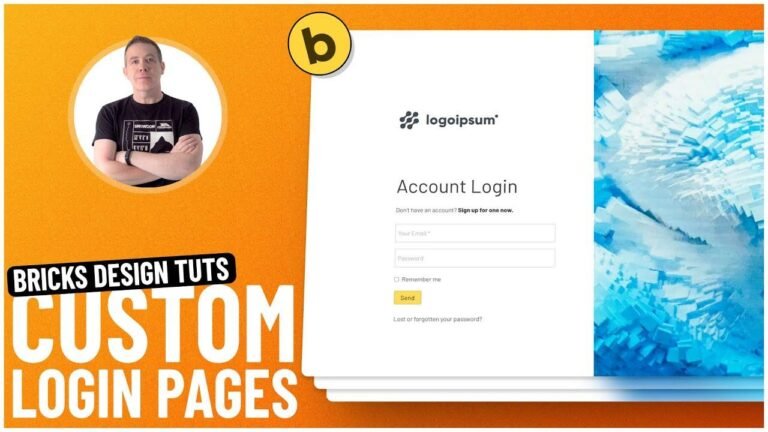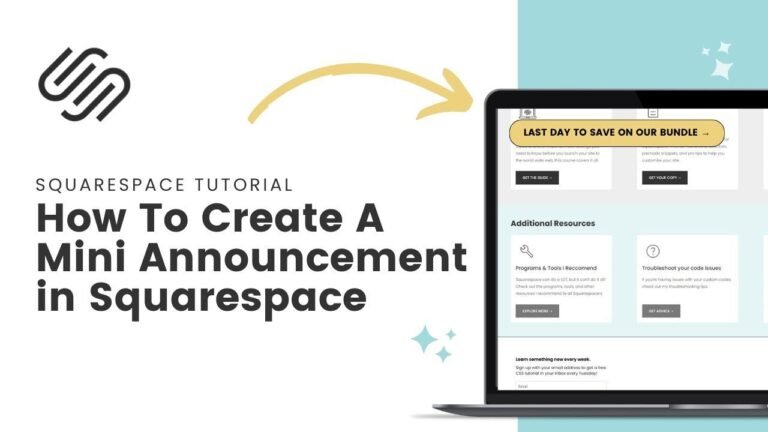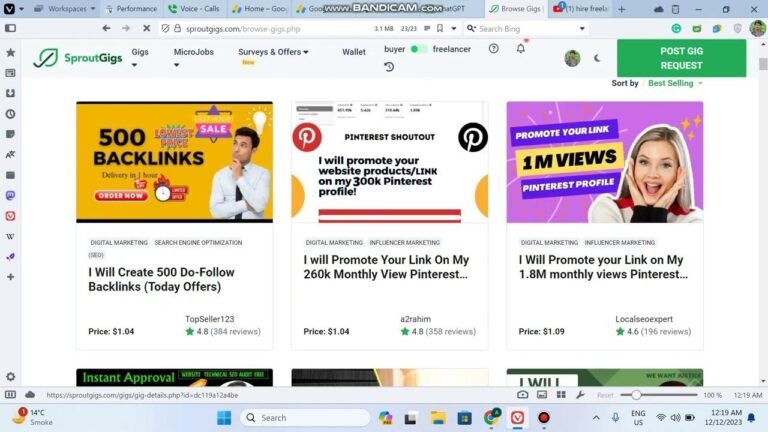WooCommerce Product Tabs is the bomb! No more struggling with limited space. Add sizing charts, videos, and more. Stand out from the crowd. Customize tabs to show unique product info. A game-changer for store owners. Get it now and show off your products like never before! 🚀 #EcommerceWin 🛒
If you have ever struggled with adding extra product information to WooCommerce product pages, you are not alone. The default platform only features three tabs and does not easily support modifications. Today, we’re going to explore a plugin that solves this problem and provides an ideal solution for displaying additional product information without cluttering the pages – WooCommerce Product Tabs.
Getting Started with WooCommerce Product Tabs
Firstly, let’s start with the installation and setup process to get you on the right track. To install this premium plugin on WordPress, you will need to purchase a copy from our website. Upon purchasing, you will receive an email containing the zip file and a product key for activation. Once you upload and activate the plugin, you’ll be guided through the straightforward setup process.
In this setup wizard, you have the option to rename the default product tabs and hide them if needed. Simply paste your license key and proceed with the activation. The next step involves creating your first new product tab, which is as simple as adding a title, choosing the content type, and deciding where to display the content.
| Default Tabs Options | Description |
|---|---|
| License Key | Paste the license key here to activate the plugin |
| Tab Renaming | Choose to rename the default product tabs |
| Hiding Tabs | Hide the default tabs if necessary |
Creating Custom Product Tabs
Creating custom tabs is incredibly simple. After adding a new tab and setting the content type, you can decide where the content will be displayed. Whether it’s for specific products, categories, or tags, you have the freedom to personalize your tabs according to your preferences.
You can get more specifics from instructions on the product page.
Customizing Settings and Reordering Tabs
To make the most out of this plugin, you can visit the settings page to fine-tune the display settings, including enabling the tab contents in search results and enabling accordions for a better experience on smaller screens. Additionally, you have the option to reorder the tabs according to your preference.
| Main Plugin Settings | Description |
|---|---|
| Include Tab Contents in Search Results | Test this feature to enhance visibility |
| Accordions | Enhance the experience on smaller screens |
| Reordering Tabs | Arrange the tabs according to your preference |
For more inspiration, you can visit our website and view the plugin demo to see how other store owners are creatively using WooCommerce Product Tabs to display detailed specifications, videos, testimonials, and frequently asked questions.
Final Takeaways
Having product tabs with useful information is crucial for improving your e-commerce store’s conversion rate. However, a crucial piece of the puzzle that’s often missing is shipping information. By ensuring transparency regarding shipping fees, you can provide customers with a seamless shopping experience.
In conclusion, WooCommerce Product Tabs offers a user-friendly solution for adding extra product information, addressing a common frustration among store owners. By personalizing product tabs and displaying comprehensive and useful information, you can enhance your customers’ shopping experience and increase your conversion rate. Ensure to explore different customizations and settings to maximize the potential of this powerful feature.
Key Takeaways
- WooCommerce Product Tabs offers a seamless way to display additional product info on your e-commerce store.
- The plugin allows you to customize and personalize product tabs according to your unique preferences.
- Transparency about shipping fees is vital to providing customers with a seamless shopping experience.
- Reordering tabs and fine-tuning your settings can help you make the most of product tabs.
As you can see, with a few simple steps, you can enhance your product pages, provide valuable information to your customers, and increase your conversions. Thank you for reading and have fun exploring the possibilities with WooCommerce Product Tabs! 🚀