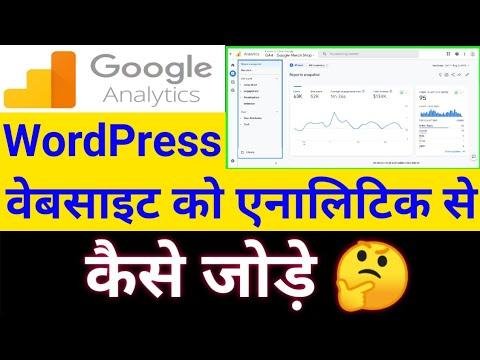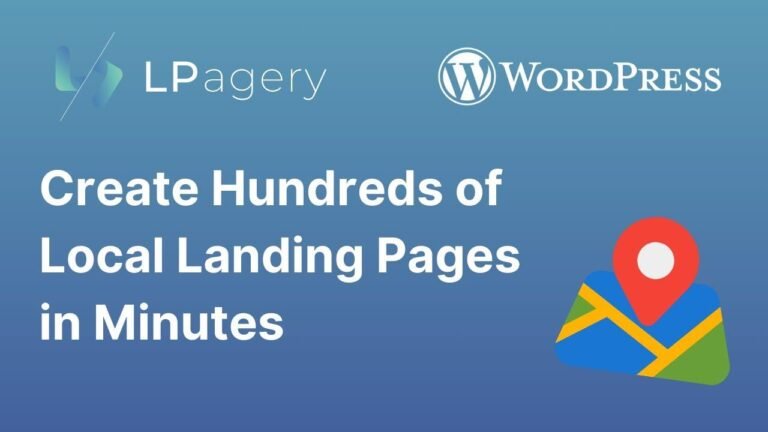Installing a WordPress theme can be as easy as pie, but the right theme can be a game-changer 🎮. Let’s explore the process in a fun, practical way! Whether you’re into blogging, e-commerce, or anything else, your theme sets the stage for your site’s look and feel 🌟. So, let’s dive in and activate that perfect theme to match your vibe! Keep exploring, and don’t forget to hit like, share, and subscribe for more WordPress-related awesomeness! Cheers! 🚀
WordPress Theme Installation Tutorial 2023 in Hindi
In today’s video, we will explore how to install and activate a WordPress theme, providing a practical demonstration. Before jumping into theme installation, we covered sample installation and familiarized ourselves with the WordPress dashboard. Now, let’s dive into the theme installation process and why it’s essential for customizing the appearance of your website.
Understanding Themes and Their Importance
Themes determine the look and feel of your website, making it essential to choose one that aligns with your business. For example, if you’re setting up an e-commerce site, your theme should be related to e-commerce, and the same goes for other niches like hospitality or education. Your theme reflects your business, so it must be selected accordingly.
Key Takeaways:
Here are the key takeaways from this section:
- Themes are crucial for your website’s appearance and functionality.
- Choosing a theme aligned with your business niche is vital.
Accessing and Selecting Themes
You can find and install themes directly from the WordPress dashboard under "Appearance" and then "Themes." Alternatively, you can search for themes on the WordPress website and directly upload and activate them if they are in .zip format.
Here, we will walk you through the process of theme activation, giving you a practical demonstration of different methods, including direct installation and manual upload.
Uploading and Activating the Theme
After locating the desired theme, you will need to upload and activate it. Remember, you cannot activate multiple themes at the same time, so choose one that aligns with your current website requirements.
Conclusion:
Installing and activating a WordPress theme is a crucial step in creating an attractive, functional website. The theme you choose should resonate with your business, ensuring a cohesive and engaging user experience.
By following these instructions, you can successfully install and activate a WordPress theme to customize the aesthetics of your website. The process is relatively simple, as demonstrated in our practical walkthrough.
For more related WordPress videos and updates, remember to like, share and subscribe to our channel.
FAQ
Q: Can I install multiple themes simultaneously?
A: No, WordPress only allows one active theme at a time.
Thank you for watching our WordPress theme installation tutorial!