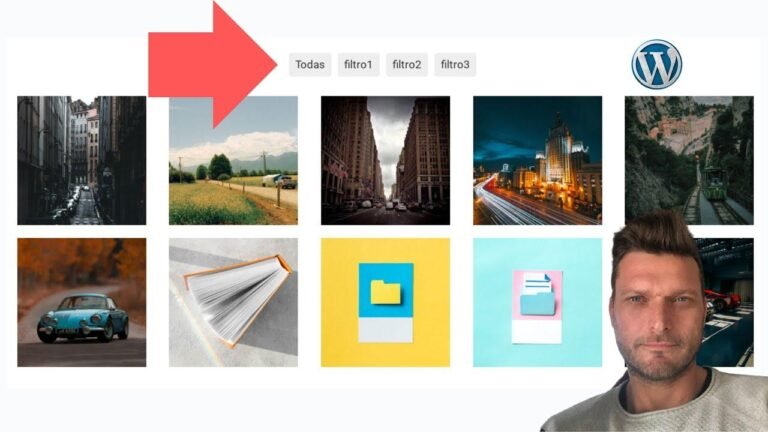"Optimizing your WordPress website for speed is as crucial as watering a thirsty plant. StackCP Tutorial makes it a piece of cake. Just disable force HTTPS, clean up your database, and install the Seraphinite Accelerator plugin to watch your website sprint like a cheetah! 🏃♂️🔥"
Introduction
In today’s tutorial, I’m going to walk you through the process of optimizing your WordPress website hosted with host Maria for speed. I mean fast – not just for page speed bots, but for your website visitors too. You can achieve this in three easy steps.
Step One: SSL/TLS Configuration
To start the process, log in to your Stack CP control panel. Scroll down and click the SSL/TLS icon, then disable the "Force HTTPS" option provided by Stack CP. Moving on to your WordPress plugin page, click the "Add New Plugin" button and search for the JSM Force plugin. Install and activate it, and that’s all there is to it. No additional settings need to be adjusted.
Step Two: Database Cleanup
Before moving forward, let me show you that we are working on a live WordPress website with extensive content, including images, products, videos, and more – no demo site with just one image. The current Page Speed score is quite poor for both phone and desktop, with several issues listed. To clean up your database, head to the Stack Cache in your WordPress dashboard and click the "Purge Everything" button. Scroll down, select the "Disable Stack Cache" option, and save changes. Then, go to your plugins page, search for the WP Optimize plugin, install and activate it, and run all selected optimizations.
Step Three: Plugin Installation
From the Install Plugins page, search for the Seraphinite Accelerator plugin and install and activate it. After activation, navigate to the accelerator settings page, download the free extended plugin version, and upload and install the plugin. Follow the setup wizard and let the plugin handle the optimization process automatically. Once it’s done, run a speed test to see the results.
Conclusion
After following these three easy steps, your WordPress website hosted with host Maria will have undergone a significant speed optimization. It’s important to note that while the automatic optimization process is highly effective, it’s essential to avoid making manual changes unless you are confident in what you’re doing.
Key Takeaways
- Optimizing your WordPress website for speed is achievable in three easy steps.
- Utilizing the Stack CP control panel, and specific plugins like JSM Force and WP Optimize, can significantly improve your website speed.
- The Seraphinite Accelerator plugin offers both free and pro versions, providing automated and effective speed optimization for your WordPress website.
FAQ
Q: How long does the optimization process take?
A: The optimization process is quick and efficient, generally taking only a few minutes to complete.
Q: Are there any potential drawbacks to automatic optimization?
A: While automatic optimization is generally effective, it’s important to avoid making manual changes unless you are well-versed in website optimization.
Note: Always make sure to back up your website before making any significant changes to your WordPress installation.
Overall, by following these simple steps, you can significantly improve the speed and performance of your WordPress website, providing a better user experience for your visitors.