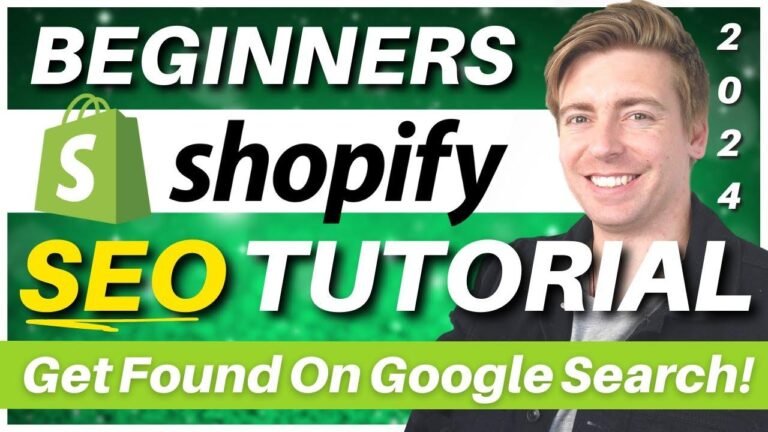Adding two buttons to your Squarespace header isn’t native, but it’s doable with some CSS magic. Target the last two navigation items, add borders, padding, and hover effects for a clean, professional look. Customize colors for each button, and you’re good to go. Check the blog for the code, or hit me up for help!🔥 #SquarespaceHacks
Introduction 🚀
A common request from clients is the desire to have two buttons in the website header. This can be tailored to various needs, such as having a button for current users to sign in to a portal, and another button for simple contact purposes. I often encounter this request frequently, and I am here to demonstrate the most effective approach to achieving this functionality. Since it’s not a native feature on Squarespace, I’ll guide you through the process of enabling two buttons in a simple and effective manner.
Accessing Developer Tools 🔧
To begin with, we need to open up Chrome developer tools by clicking "Shift + Command + C". Then, we’ll locate our header navigation and identify the specific elements required for targeting the buttons.
Implementing Custom CSS and Style Changes 🎨
As we delve into the customizations, we’ll proceed with writing and implementing custom CSS for the buttons. We’ll focus on targeting and styling the last two navigation items.
| Item | Style |
|---|---|
| Navbar Item | Border: solid 1px; Background: Black; Color: White |
| Hover Effect | Transition: 0.2; Filter: Invert 100 |
With the proposed styling changes, we can ensure the desired design and functionality for our header buttons. This process involves careful adjustments and consideration of the visual impact and user experience.
Specifying Hover Effects and Customizing Buttons 🖱️
The hover effects serve as a pivotal element in enhancing the interactivity of the buttons. By tailoring the hover effects, we can provide a seamless and visually appealing experience for the users.
Customization Examples 🌈
Let’s consider a few customization examples for the buttons:
- Background changes to Black
- Text color changes to White
These adjustments ensure that the buttons are not only visually distinct but also retain a sensible and coherent visual appeal. Ensuring a seamless hover experience is vital in enhancing user engagement.
Conclusion
By following this simple and effective tutorial, you can effortlessly enable two buttons in your Squarespace header. The implementation of custom CSS, careful targeting, and hover effect customizations enable you to achieve a sleek and functional design for your website. If you have found this guide useful, don’t forget to leave a like and subscribe for more insightful content. Should you require assistance with optimizing your Squarespace website, feel free to get in touch using the provided links in the description.