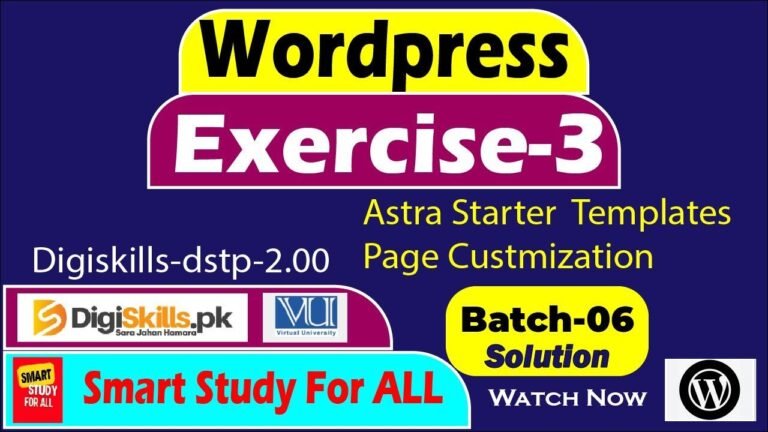With Yoast SEO, you can turn your WordPress site into an SEO powerhouse. Easily add meta descriptions, analyze readability, and more. But if you’re using Kadence Pro, there are a few extra tweaks you’ll need to make for optimal results. Get ready to dominate the search engines with Yoast SEO! 🚀
🚀 Setting up Yoast SEO
Are you looking to enhance the SEO of your WordPress website? One of the essential steps is to add meta descriptions to your content. By default, WordPress lacks the ability to edit meta descriptions. To do this, you can add a plugin such as the popular Yoast SEO. The plugin has over 5 million active installations, making it a go-to choice for many website owners. Once installed and activated, Yoast SEO provides a wide range of tools for SEO analysis, including adding keywords, readability analysis, and internal linking suggestions. It also allows you to customize the search appearance for your results in search engines like Google or Bing.
Key takeaways:
- Yoast SEO plugin is essential for enhancing WordPress website’s SEO.
- It provides tools for SEO analysis and customized search appearance.
📊 Customizing with Kadence Pro
If you are using the Kadence Pro theme, there are additional steps to ensure seamless integration with Yoast SEO. When using galleries or breadcrumbs, it’s important to configure the settings to optimize your website for search engines. For instance, you can use the Yoast SEO settings to adjust the custom post types and breadcrumbs and ensure that they are displayed correctly.
Breadcrumbs Configuration:
- Select the Yoast breadcrumb engine in the Kadence Pro theme settings.
- Customize the breadcrumb titles, separators, and other elements to align with Yoast SEO settings.
💡 Utilizing Yoast SEO Tools
The Yoast SEO plugin offers a multitude of features to optimize your website for search engines. With the guidance of the Yoast SEO wizard, you can dive into various settings such as name, organization, logo, and social profiles. Additionally, it provides documentation on how to maximize the SEO capabilities, including sharing data preferences and attending webinars for further insights.
Key takeaways:
- Custom configuration in Kadence Pro enhances the visibility of your website.
- Yoast SEO tools provide comprehensive options for SEO optimization and personalization.
- The SEO wizard aids in exploring the full potential of Yoast SEO plugin.
📈 Maximizing Site Ranking
By implementing meta descriptions and configuring settings with Kadence Pro and Yoast SEO, you can significantly improve your website’s visibility and rankings on search engines. These initial steps lay the foundation for a robust SEO strategy and ensure that your website achieves better visibility and engagement.
Conclusion:
With the combination of Yoast SEO and Kadence Pro, you can elevate your WordPress website’s SEO capabilities, allowing for enhanced visibility and performance in search engine results.
Remember, the more optimized your website is, the more likely it is to rank higher on Google and other search engines. If you need further assistance with SEO optimization, leave a comment below, and stay tuned for more informative videos! 🌟