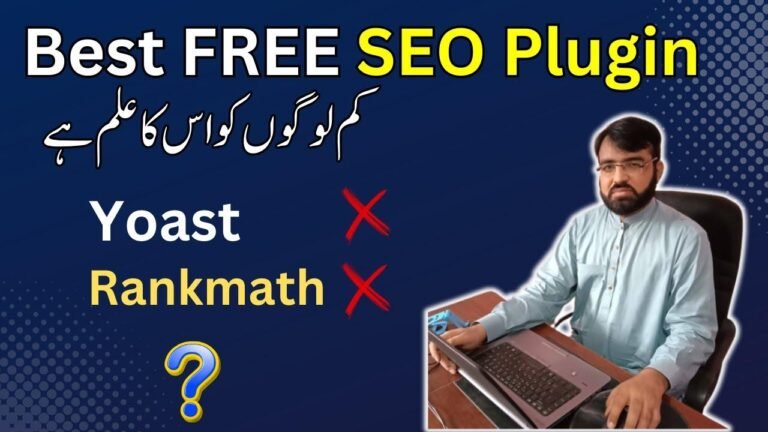- Creating an eCommerce website using Elementor template? It’s like piecing together a puzzle with different, customizable elements. With the right plugins, you can build a stylish online store that’s as easy as ABC! Just plug and play, and voila, you’re open for business! 🛒🎨🖥️
Welcome to the World of eCommerce 🛍️
In this article, we will discuss the process of creating an eCommerce website using the Elementor Template Kit and WooCommerce plugin. We’ll explore the seamless integration of Elementor and WooCommerce to create a visually appealing and functional online store.
Beginning the Journey
Let’s Start Building! 🔨
The process begins with a brand new WordPress installation, devoid of any plugins or themes. It’s essential to have a clean slate before we embark on our eCommerce journey. Once the setup is complete, we need to explore various Elementor kits to find the one that best suits our needs.
| Website | Description | Compatibility |
|---|---|---|
| EnV Elements | Offers a wide range of templates | Compatible with Elementor plugin |
Customizing the Look and Feel
Creating the Perfect Layout 🎨
After exploring and selecting a suitable kit, it’s time to install and activate the necessary plugins. Some kits may require additional addons, and it’s essential to ensure compatibility with the Elementor plugin. We then customize the WooCommerce shop page and installation to enhance the user experience.
Designing the Website
The Art of Website Design ✨
Once the theme and plugins are in place, we start the process of creating our website layout. We use the Elementor Template Kit Library to import the chosen template kit. This allows us to have access to various design elements, including homepages, shop layouts, product pages, headers, and footers.
| Section | Customization Options |
|---|---|
| Header | Add a phone number and logo, edit social media links |
| Footer | Incorporate newsletter signup, contact information, and social icons |
Building the Online Store
Let’s Set Up Shop 🏪
With everything in place, we delve into creating the product pages, shop layout, and individual product templates. We add and customize product information, such as pricing, inventory, images, and descriptions, to offer a smooth and visually appealing shopping experience.
Bringing it All Together
The Final Touch 🌟
To complete the process, we showcase how different elements, such as the homepage, product pages, and contact section, are seamlessly integrated using the Elementor Template Kit. We demonstrate how easy it is to create an e-commerce website without the need for extensive coding knowledge.
Conclusion
Welcome to the World of eCommerce
With the power of Elementor Template Kit and WooCommerce plugin, creating a professional and visually appealing e-commerce website has never been easier. From designing the layout to showcasing products, the process is streamlined and accessible for novice and experienced website builders alike.
Key Takeaways
- Seamless integration of Elementor and WooCommerce for e-commerce
- Access to a wide range of customizable design elements
- Simplified process for creating product pages and online store layout
In conclusion, the process of creating an e-commerce website using the Elementor Template Kit and WooCommerce plugin is accessible and user-friendly, offering a seamless integration of design elements and functionality.
Don’t forget to subscribe for more insights into online software solutions and tools, and if you have any questions, feel free to leave a message in the comments section. Keep building and creating! 🖥️


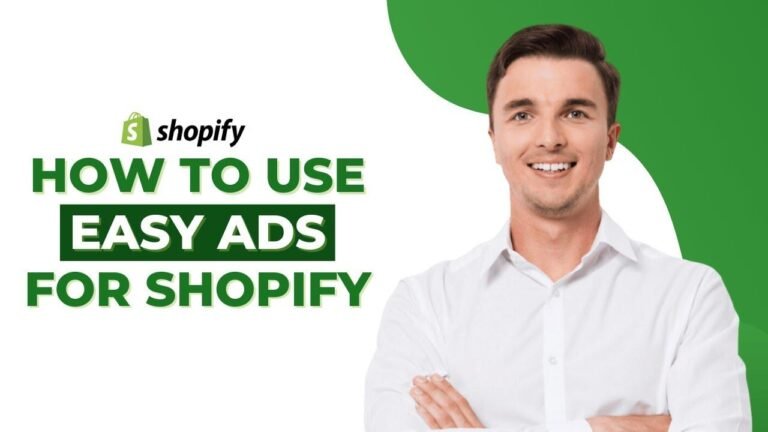

![How to Create a FREE Landing Page with WordPress and Elementor [Step-by-Step Sales Page Tutorial]](https://wpdanz.com/wp-content/uploads/2024/01/WP-20240129225415-271024-768x432.jpg)