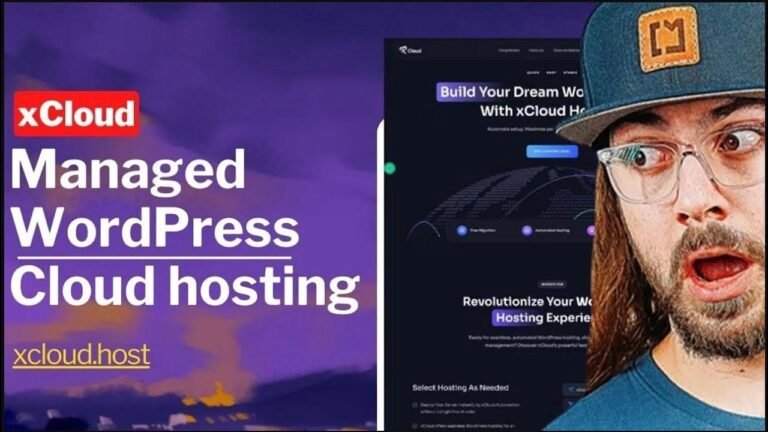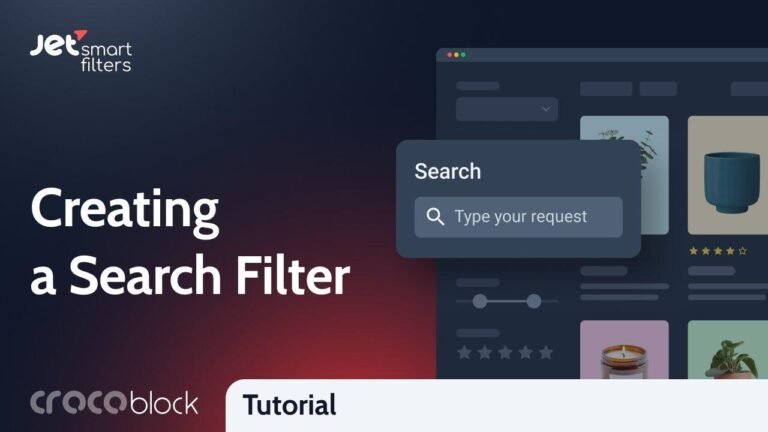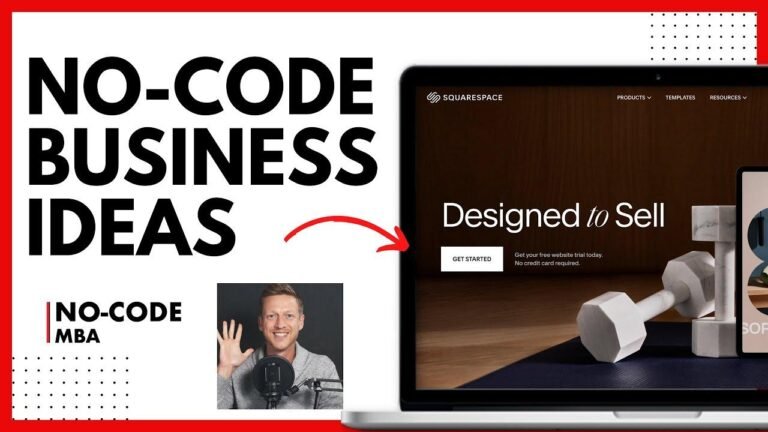Disable Dashicons in WordPress to boost blog loading speed. Use PO Matters plugin or custom code snippet in theme function.php file. Eliminate render-blocking resources and improve site speed. 🚀 Original content, easy to follow, and highly effective. Say goodbye to slow-loading sites!
Introduction
Welcome to K to Blogging! In this article, we will explore how to disable the loading of Dash icon in your WordPress website to improve blog loading speed. Dashicons are used in WordPress, but if a user is not logged into your website, they don’t need this feature. Let’s take a look at how to safely disable it and enhance your blog’s loading speed.
Why Disable Dashicons?
When running a website speed test, you might notice that Dash icon is impacting the loading speed. It’s essential to disable it to ensure a seamless user experience.
Using Po Matters Plugin
If you are using the Po Matters plugin in your WordPress website, you can easily disable Dash icon from WordPress by following these simple steps:
- Go to the settings in Po Matters
- Enable the "disable Dash icon" option
- Save changes
Now, when you open your website in incognito mode, you will see a significant improvement in loading speed.
| Method | Steps |
| —— | —– |
| Using Po Matters Plugin | – Go to settings
– Enable "disable Dash icon"
– Save changes |
Using Custom Code Snippet
If you are not using any plugin, you can disable Dash icon using a custom code snippet. Here’s how you can do it:
- Use the provided code in the theme functions.php file
- Update the file
You can also use a code manager plugin to achieve this.
// Custom code snippet to disable Dash icon
add_action( 'wp_enqueue_scripts', function() {
wp_dequeue_style('dashicons');
}, 20);
Conclusion
Disabling Dashicons in WordPress is a great way to improve your blog’s loading speed, and using the Po Matters plugin or custom code snippet gives you the flexibility to do so. Enhance user experience and make your website faster by following the methods mentioned above.
Key Takeaways
- Use Po Matters plugin to disable Dash icon in WordPress
- Implement a custom code snippet to achieve the same result
FAQ
Q: Can I use other plugins to disable Dash icon?
A: Yes, there are various code manager plugins available for this purpose.
I hope this article helps you disable Dash icon from your WordPress website. If you have any questions, feel free to ask in the comments. Don’t forget to like this article if you found it helpful! See you in the next one. Bye-bye!