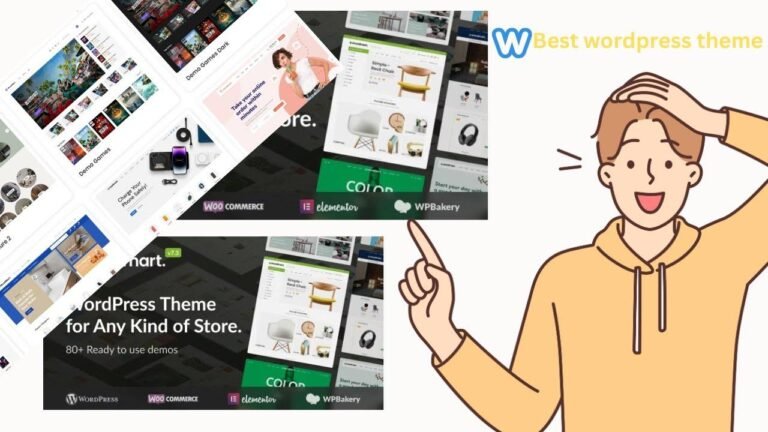-
Changing your WooCommerce shop page title is as easy as swapping out a pair of shoes 👠. You can do it in three different ways: through your admin dashboard, using custom code in your theme’s function.php file, or by leveraging SEO plugins like RankMath. Pick the method that suits you best and make your online store stand out! 🛍️🎨
-
Updating your WooCommerce shop page title is like adding a personal touch to your storefront 🏪. Whether you’re a fan of simple changes, custom coding, or SEO plugins, there’s a method for everyone. So go ahead, customize your shop page title and make it uniquely yours! 🌟
🛒 Method 1: Changing the Title in Admin Dashboard
Once you’re in the editor, it’s as easy to replace the default WooCommerce title with the one you like. Simply type it in and don’t forget to click update when you’re done. This update will not only reflect on the page but also in the navigation menu.
| Steps |
|---|
| Go to Admin Dashboard |
| Navigate to Pages > All Pages |
| Find the Shop Page and click on Edit |
| Replace the default title with your own |
| Click Update to save the changes |
🛠️ Method 2: Using Custom Code
For more control, you can use custom code in your theme’s function.php file. With a few adjustments and the addition of custom code, you can see the changes reflected on your WooCommerce shop page title.
function custom_shop_page_title() {
// Add your preferred title here
add_filter( 'woocommerce_page_title', function() {
return 'Your Custom Title';
});
}
add_action('wp', 'custom_shop_page_title');
🌐 Method 3: Using SEO Plugin
By using a popular SEO plugin like RankMath, you can customize the title that shows up in search engines. This not only makes your site more SEO-friendly but can also help drive more traffic and boost conversion rates.
| Steps |
|---|
| Install and activate RankMath plugin |
| Edit the Shop Page and click on Edit Snippet |
| Update the SEO title to reflect your new title |
| Hit the Update button to apply the changes |
In conclusion, there are three methods to customize your WooCommerce shop page title. Whether you prefer the simplicity of WordPress settings, the flexibility of custom code, or the convenience of an SEO plugin, choose the method that suits you best. Don’t forget to like and subscribe for more WordPress tips and tricks!