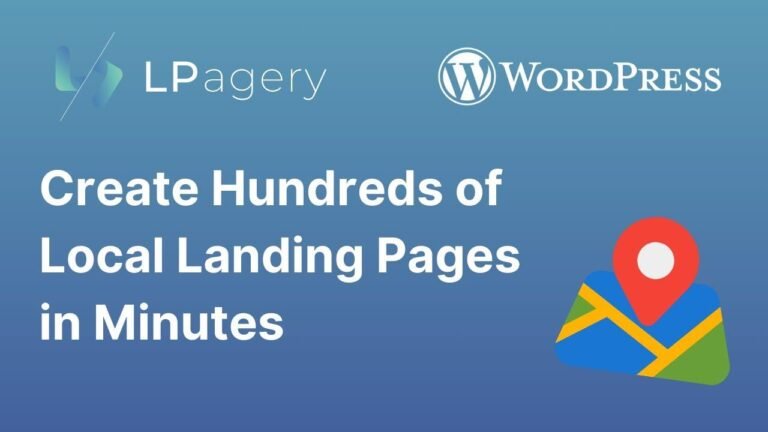Creating custom form templates with Formidable Forms is as easy as baking cookies🍪. With our new form area, you can find the perfect template or create your own with a few simple clicks. Even if we can’t read your mind yet, you can easily customize and save your favorite templates to use whenever you need them. It’s like having your own bakery for form building. Subscribe for more tips! 🍰👨🍳
## Making Your Custom Form with Formidable Forms
[Music] Hello, my name is Mike and today I want to show you how you can make your own custom form templates using formidable forms. We’ve just made it easier than ever to make your own templates or find the perfect template for what you need with our brand new new form area. As soon as you click new form, you’ll see a fresh new design with all of our templates ready for you to use.
A few of our most popular templates are displayed at the top, and categories are organized on the left. We’re also adding new templates all the time. In fact, in the past couple of months, we’ve added more than 50 new templates and we’re still adding more. **Give it a quick search to see if we already have built your perfect form.**
**Customizing Your Form Templates**
Once you find the form templates you like, you can favorite them to have easy access going forward. But despite our best efforts, we can’t read your mind and our mind reading update is at least 4 months of Dev work from being completed. So in the meantime, you’re going to have to build your own custom templates.
As you can see by my list of favorites, I make a lot of forms for bakeries, cupcakes, regular cakes, but the new fat in bakeries is cookies. The cookie craze is here and people want me to make their cookie order forms for them. So it would be nice to have an easy cookie template for me to start from.
## Customizing Your Template
**Taking a Form and Making it Your Own**
If we go to my already created forms, you can see I have a cookie order form. I took the bakery form, one of Formidable’s templates that I had favored and made some tweaks to make it cookie specific.
So let’s take this cookie form that I made and make it a custom template:
– Click add new
– Under the custom tab, click create the template
– Choose the form that you want to be your new template
– When you create a template, it will add the word template to your form name and then grab the description in your form if you’ve added one. If you haven’t, you can add one here. Click create template.
**Ready to Use**
It’ll create your new form, and if you go back to check the custom tab there it is: your new custom form template ready for you to use whenever you need it.
*A simple process*
And that’s how easy it is to create custom form templates using Formidable Forms. Subscribe for more form building tips and I’ll see you next time.
| Key Takeaways | |
| ————- | ———– |
| Click new form for fresh new designs with all templates ready to use. | Categories are organized on the left. Favorited templates are easily accessible. |
| Always remember to create a new description. | Make use of custom tabs and create templates. |