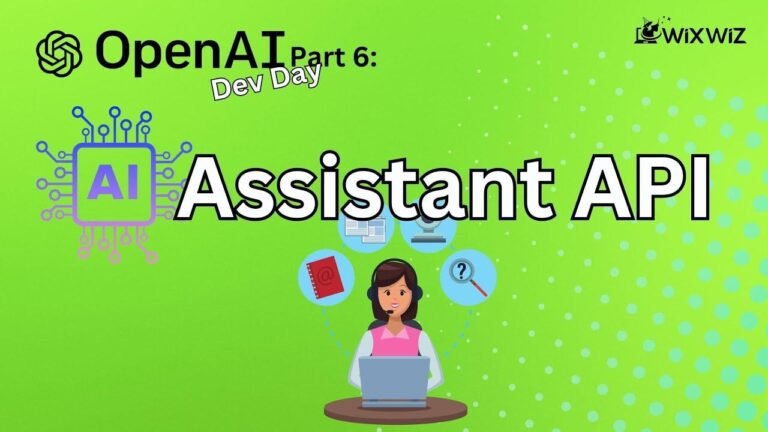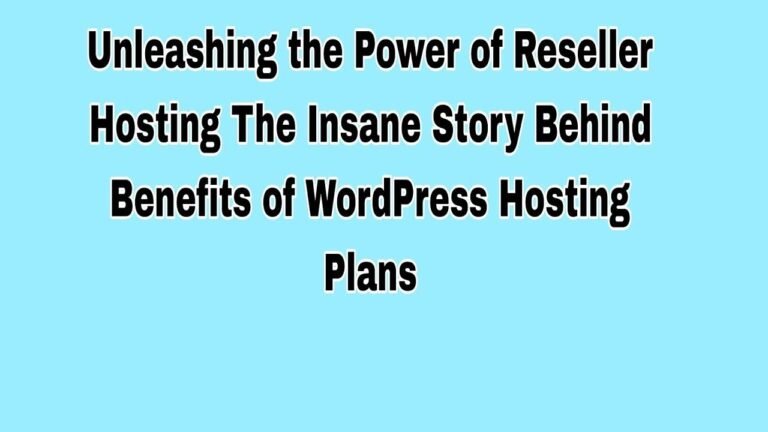Creating forms in WordPress is as easy as making a cup of ☕️. With the WP forms plugin, you can customize and embed forms with a few simple clicks. Whether it’s for contact info or website development inquiries, this plugin has got you covered. Plus, with the option to add fancy fields and export entries, it’s a no-brainer for WordPress users. Keep calm and form on! 🚀📝
Getting Started with WP Forms
Creating and installing forms in WordPress is made easy with the WP Forms plugin. Let’s walk through the simple setup process.
Installing WP Forms
To start, head over to your WordPress dashboard and navigate to the ‘Plugin’ option. From there, you can install the WP Forms plugin by selecting ‘Add New Plugin’ and searching for it.
Form Templates
Once installed, access the WP Forms section and proceed to create a new form. You’ll find several templates to choose from, including basic options such as name, number, email, and more.
| Basic Options | Additional Fields |
|---|---|
| Name | Phone |
| Address | |
| Number | Date and Time |
| Multiple Choice | Website URL |
Customizing the Form
The plugin allows for easy customization of fields by dragging and dropping or double-clicking to add and modify them. You can also add descriptions, set fields as required, and arrange their layout.
Notification Settings
In the settings, you can specify the default email to receive form submissions and even install a database add-on plugin to manage and view entries.
Embedding the Form
Once your form is created, you can embed it into an existing page or create a new page to display it. Using a simple shortcode, you can easily feature the form on your WordPress website.
Managing Entries
All form entries are conveniently accessible directly from the WordPress dashboard, making it easy to keep track of submissions.
Advanced Features
WP Forms also offers advanced features such as captcha, validations, payment gateways, and integrations.
Conclusion
With WP Forms, creating contact forms in WordPress is straightforward and efficient. If you’re looking for a user-friendly plugin to build and embed forms on your website, WP Forms is a great option to consider.
Key Takeaways
- WP Forms provides easy-to-use form templates for WordPress websites.
- Customizing form fields and layouts is simple with the drag-and-drop feature.
- Managing form submissions is hassle-free with the WP Forms plugin.
FAQ
Q: Is WP Forms available in both free and paid versions?
A: Yes, while the basic features are available for free, there is also a paid version offering additional functionalities.