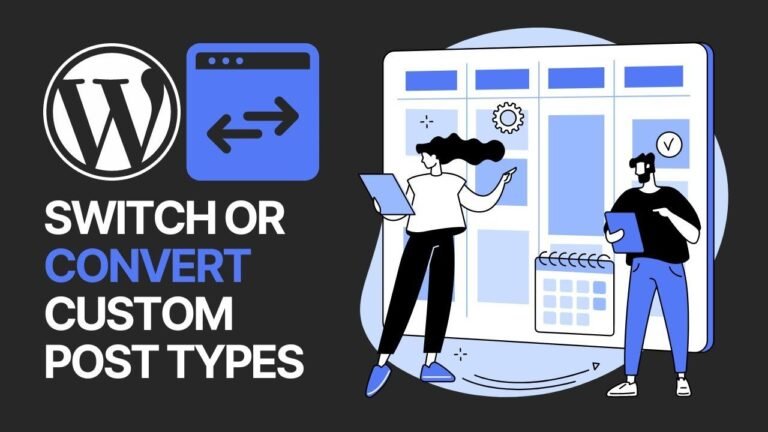Wix is like the easy-bake oven of website building. With templates that do the heavy lifting, even beginners can cook up a stunning portfolio site. No credit card, no problem. And the best part? It’s free! Just plug in your info, toss in some images, and voila! Your architecture portfolio is ready to impress. 🖼️🏗️
Hello, hope you’re doing well! I’m your host Jason and in this tutorial, I’ll be showing you how to build an architecture portfolio website on Wix. Wix is a beginner-friendly platform that you can use for free. Let’s get started!
Setting Up Your Wix Account
To begin, head over to Wix.com and create an account using your email address – no credit card required. Once you’re signed up, click on "create new site" in the top right-hand corner. Then, select "setup without AI" and proceed to the next step.
Exploring Your Options
On the new page, use the search bar to find architecture-related templates for your website. From architecture firm to architecture blog, Wix offers a variety of options to suit your needs.
"Choosing the right template is key to creating a stunning architecture portfolio website."
After selecting your desired template, you’ll be prompted to enter your website name and choose the plugins you’d like to add, such as portfolio, blog, or online programs.
Customizing Your Website Template
Wix provides numerous beautifully designed templates to choose from. If you don’t find what you’re looking for, you can use the search bar to browse templates specifically for architecture portfolios or photographers.
"Even as a beginner, you can create an impressive website using Wix’s intuitive templates."
After selecting your template, tap on "edit" to customize your site. You can easily change text, images, and other elements by using the quick edit feature.
Uploading Your Portfolio
To add your portfolio, navigate to the "portfolio" page and manage your projects. You can delete sample projects and upload your own projects by simply tapping on "new project" and following the prompts.
Advanced Editing Options
Wix offers additional features such as email marketing, SEO, and a variety of apps from their app market. These can be accessed from the left-hand menu, providing you with a range of tools to enhance and optimize your website.
Whether it’s marketing, SEO, or additional apps, Wix has you covered.
Save and Publish
After making all the desired changes to your website, simply tap on "save" and then "publish" in the top right-hand corner. Congratulations, you’ve created your free architecture portfolio website using Wix!
Key Takeaways:
- Wix provides a beginner-friendly platform to create stunning architecture portfolio websites.
- Customizing templates and uploading your portfolio is made easy with Wix’s intuitive features.
- Take advantage of Wix’s advanced editing options and additional features to optimize your website.
FAQ
-
Q: Can I use Wix for other types of websites?
A: Yes, Wix offers a variety of templates for different types of websites, from blogs to online stores. -
Q: Is Wix suitable for professional architecture portfolios?
A: Absolutely, Wix’s templates and editing features make it a great choice for showcasing architecture portfolios.
By following these steps, you’ve successfully created an architecture portfolio website on Wix. If you found this tutorial helpful, don’t forget to hit the like button and subscribe!