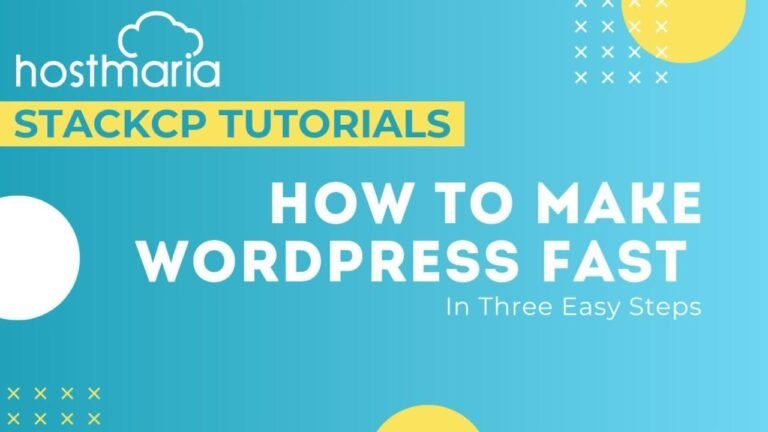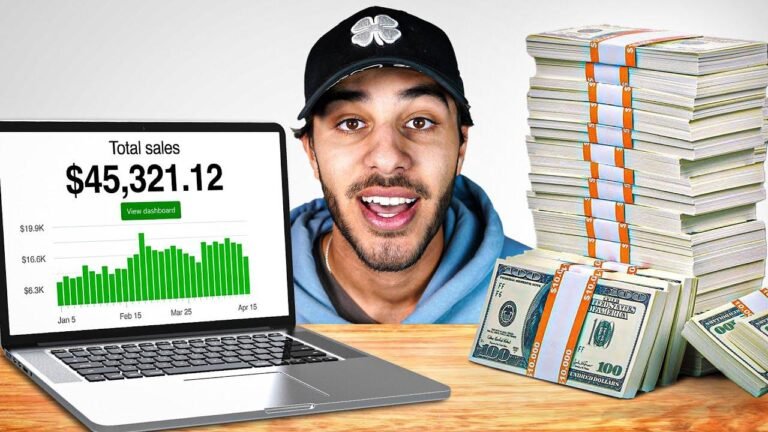Designing a blog page in WordPress with Kadence is like painting a masterpiece. We want to make a killer first impression when visitors land on the site. We’re creating a static home page and a blog page, configuring WordPress settings, and adding the blog page to the menu. With some tweaking, we’ve made our blog page look really good with a right sidebar and a clean, aesthetic layout. Now, on to the home page! Stay tuned! 🎨🖌️
🎨 Configuring the Blog and Home Page
In this video, we’re going to create a static home page and a Blog Page. We’ll configure the WordPress settings and set up the blog page to make a great first impression when people land on the site. Additionally, we want to showcase premium subscription and newsletter options on the home page.
Creating Pages and Configuring Settings
First, we create a blank page called "home" and another page called "blog". Then, we set the home page to display a static page and select "home" as the home page and "blog" as the posts page. This allows us to have a visually appealing home page and a separate page to display our blog posts.
"We really want to make a great first impression when people land on the site."
Adding Pages to the Menu and Customizing Blog Page
After adding the blog page to the menu, we configure the blog archive page. We select the layout, choose whether to show or hide the archive title, and play with different settings such as sidebar options and post archive columns to create an aesthetically pleasing blog layout.
| Setting | Choice |
|---|---|
| Archive Layout | Narrow |
| Sidebar | Right |
| Post Item Layout | 2:3 Ratio |
| Excerpt Length | 20 words |
Finalizing the Blog Page
By customizing the post item layout, we can ensure the blog page looks visually pleasing and organized. This includes adjusting the image display, reducing the excerpt length, and managing metadata display.
"Our blog page looks really good now, and we’ve configured how we want our posts to display."
As seen, by configuring the blog page and home page, we have created an inviting and visually appealing layout that makes a great first impression and keeps our audience engaged. Stay tuned for the next video where we will design the home page.