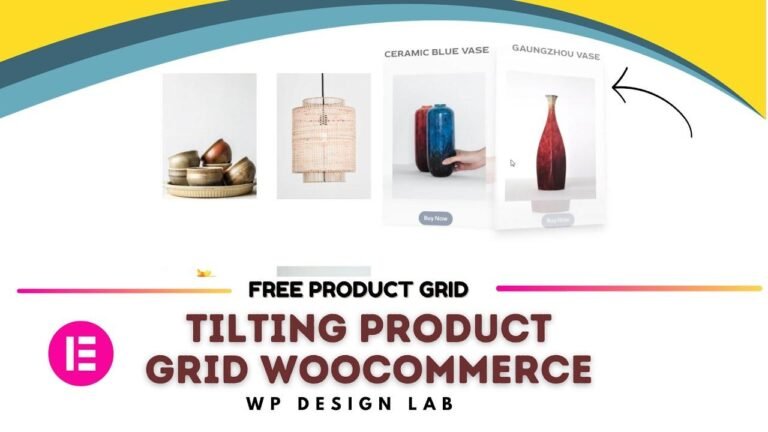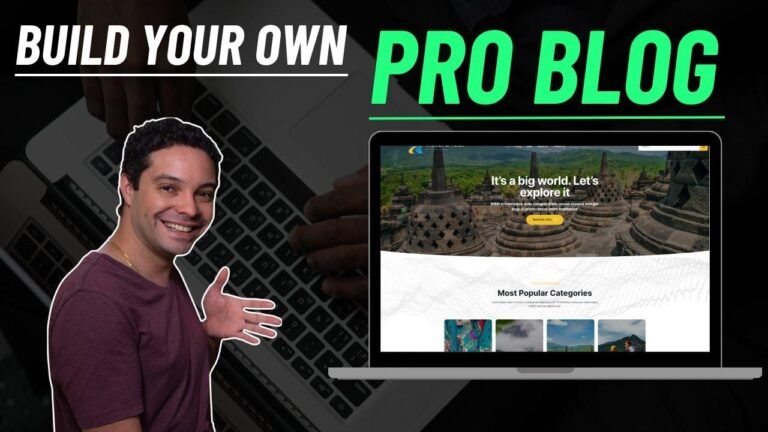WordPress 2024 is not easy to navigate at first, but with a few tricks, you can make it work. The header, content, and footer are all connected, and you can customize them to your liking. The designers limit the fonts and colors available, but you can work around it. Just remember to check how it looks on mobile! 🎨📱 #WordpressTips
If you’ve ever dealt with WordPress 6.4 and the 20204 theme, you know that it’s not exactly user-friendly. Some things are not very logical, and at first, it can be quite a struggle to find your way around. But fear not! After spending some time working with it, I’ve discovered a few tricks that can help make the process much smoother. In this video, I’ll show you how to customize various elements of your website, including the header, footer, and content sections.
Customizing the Header, Footer, and Content
Let’s start with the basics. Your website consists of three main parts: the header, the content, and the footer. Each of these parts can be customized individually, allowing you to tweak the look and feel of your website to your liking.
First, let’s take a look at the header. Usually, the header contains a title, a website logo, and a navigation menu. Similarly, the footer also contains a navigation menu, while the content section includes various elements such as featured blog posts and individual post displays.
| Element | Description |
|---|---|
| Header | Title, logo, navigation |
| Footer | Navigation |
| Content | Blog posts, individual posts |
By customizing the font and colors of your website, you can give it a unique look and feel. While there are predefined sets of colors and fonts provided by the theme, you can also assign specific fonts and colors to individual elements, allowing for more flexibility in your design.
Customizing Fonts and Colors
When customizing fonts and colors, designers often limit the options to maintain a harmonious look and feel across the website. However, you can still override these settings and choose your own fonts and colors to create a more personalized design.
Here’s how you can customize the fonts and colors of your website:
| Section | Customization |
|---|---|
| Font Selection | Override default fonts |
| Color Palette | Choose your own colors |
By following these steps, you can create a design that reflects your unique style and preferences.
Practicing with the 20204 Theme
Now, let’s put our theoretical knowledge into practice. Once you’ve familiarized yourself with the layout of the 20204 theme, you can start customizing various elements, such as blog posts, page layouts, and navigation menus.
By using the built-in tools and features of the 20204 theme, you can easily customize the appearance of your website to achieve the desired look and feel. Additionally, you can create groupings, adjust widths, and arrange elements according to your preferences.
Troubleshooting and Tips
As you work with the 20204 theme, you may encounter a few hiccups along the way. Here are some common issues and tips for troubleshooting:
-
Preview Functionality: The preview feature may not always work as expected. It’s important to double-check the changes in a new tab to ensure they are applied correctly.
-
Navigation Customization: Customizing the navigation menu can be confusing due to the grouping and alignment of elements. Take your time to understand the hierarchical structure and organize the elements accordingly.
-
Font and Color Customization: While customizing fonts and colors, be mindful of how the changes may affect the overall layout, especially on various devices.
By keeping these tips in mind, you can navigate through the customization process with ease.
Final Thoughts
Customizing the WordPress Twenty Twenty-Four theme may seem challenging at first, but with the right guidance, you can create a unique and visually appealing website that reflects your personal style. By adjusting fonts, colors, and layouts, you can transform the standard template into a personalized masterpiece. So, keep experimenting and enjoy the process of creating a website that truly represents your vision.
Key Takeaways
Here are some key takeaways from this guide:
-
Customizing the header, footer, and content sections of the 20204 theme allows for a personalized website design.
-
Overriding default font and color settings can provide more freedom in creating a unique visual identity for your website.
-
Troubleshooting common issues such as preview functionality and navigation customization is essential for a smooth customization process.
By implementing these tips, you can navigate through the various customization options of the 20204 theme with confidence and creative flair.
Please note that the advice provided in this article is based on personal experience and may vary depending on individual settings and preferences.