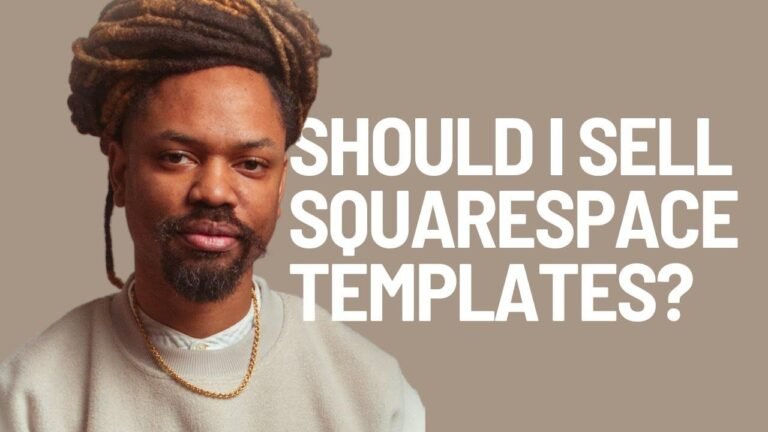The number one SEO plugin may have 5 million installations, but it’s a heavy burden for your website’s speed. I recommend the SEO framework – it’s fast, has all the features, and no paid version. Check the plugin comparison – SEO framework wins in script and memory usage, and page speed. Set it up easily, without the annoying upsells! Goodbye slow website, hello SEO framework! 🚀
Table of Contents
- Benefits of WordPress SEO Plugins
- Comparison of Popular SEO Plugins
- Installing SEO Framework in WordPress
- Setting Up SEO Framework
- Conclusion
- Key Takeaways
- FAQ
Benefits of WordPress SEO Plugins
When it comes to optimizing your WordPress website for search engines, a good SEO plugin can make a world of difference. With the right plugin, you can easily manage metadata, create XML sitemaps, and even improve your website’s page speed. But with so many options available, it’s important to choose a plugin that not only offers the features you need but also doesn’t slow down your website. In this article, we’ll explore the benefits of using a free SEO plugin for your WordPress website.
Comparison of Popular SEO Plugins
| Plugin | Active Installations | Paid Version | Page Speed | Memory Usage |
|---|---|---|---|---|
| Yoast SEO | 5+ million | Yes | High | High |
| All in One SEO | 2+ million | Yes | Moderate | Moderate |
| Rank Math SEO | 1+ million | Yes | Moderate | Moderate |
| SEO Framework | 500,000+ | No | Low | Low |
As we can see from the comparison, the SEO Framework is an ideal choice for those looking for a free SEO plugin. It offers a lower memory usage and page speed compared to other popular plugins, making it a great option for any WordPress website.
Installing SEO Framework in WordPress
To install the SEO Framework in your WordPress website, simply follow these steps:
- Log in to your WordPress dashboard.
- Navigate to "Plugins" and click on "Add New."
- Search for "SEO Framework."
- Click on "Install Now."
- Once installed, click on "Activate" to activate the plugin.
Setting Up SEO Framework
After activating the SEO Framework plugin, you’ll find the "SEO" option on the left-hand side of your dashboard. From there, you can easily manage your website’s SEO settings, including:
- Displaying the SEO bar in SEO settings Meta Box.
- Configuring the homepage title and meta description.
- Setting specific title and meta descriptions for individual pages or posts.
- Managing schema settings for your website.
With these simple steps, you can ensure that your pages and posts have the right meta title and meta description without compromising your website’s speed.
Conclusion
Choosing the right SEO plugin for your WordPress website is crucial for improving your site’s visibility and search engine rankings. The SEO Framework offers a comprehensive set of features without compromising your website’s performance. By following the steps outlined in this article, you can easily set up the SEO Framework and take advantage of its benefits.
Key Takeaways
- The SEO Framework is a free SEO plugin with low memory usage and page speed.
- Installing the SEO Framework is quick and simple.
- With the SEO Framework, you can easily manage schema settings and individual page or post SEO settings.
FAQ
Q: Is the SEO Framework suitable for all types of WordPress websites?
A: Yes, the SEO Framework is suitable for any type of WordPress website and offers a wide range of features to optimize your site’s SEO.
Q: Can I configure specific title and meta descriptions for each page or post?
A: Yes, with the SEO Framework, you can easily set specific title and meta descriptions for individual pages or posts to enhance their SEO.
Through the use of a free SEO plugin like the SEO Framework, you can ensure that your website is optimized for search engines without compromising its performance. By leveraging the powerful features of this plugin, you can enhance your site’s visibility and improve its search engine rankings. If you have any questions regarding the installation or setup of the SEO Framework, feel free to leave them in the comments below!