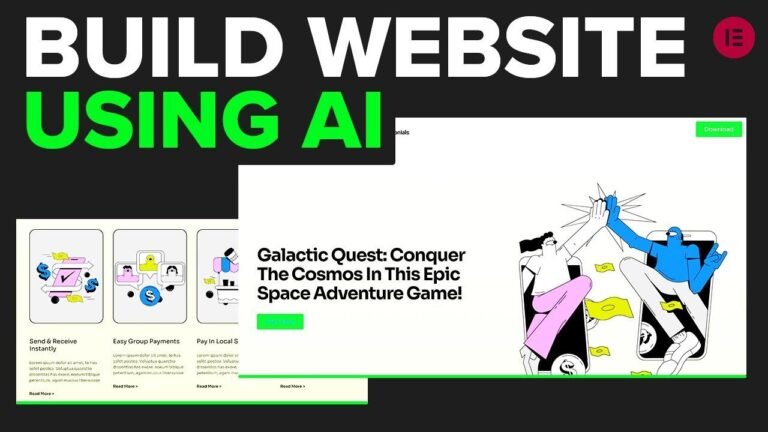"Creating a free website with WordPress and Elementor is like getting a free meal with unlimited toppings. It’s easy, fast, and absolutely free. Just follow the links in the description, and you’re all set. With the right tools and a bit of creativity, you can have a fantastic website up and running in no time. It’s like cooking a gourmet meal without spending a dime! Bon appétit! 🍕🎉"
Introduction
In today’s video, we will be discussing how to create a free website using Wace and Elementor, and the best part is that we will also be getting a free domain. Wace is a free platform that allows you to create stunning websites, test out themes and plugins, and host your website for free. However, for more advanced features and additional websites, you will need to upgrade to a premium plan. This video will guide you through the process of getting started with all the free resources necessary to create your website.
Getting Started with Wace
After signing up on the Wace platform, you will be greeted with a dashboard that showcases all your websites, templates, and hosting details. The free version of Wace offers 3GB of disk storage, along with other essential features, making it an ideal starting point for creating a website.
Creating a New Website
To create a new website, simply click on the "New" button on the dashboard and select your desired plugins and templates based on your preferences. You can also make changes to the PHP version, website language, and enter your website name before clicking "Create Site." Within seconds, your new Wace website will be ready, along with login credentials.
Setting Up the Website Theme
Once your website is created, you can customize and install themes. It is recommended to use the "Hello" theme, which is an official Elementor theme known for its lightweight and fast performance. Additionally, installing the Royal Addons plugin can enhance your website with advanced features, widgets, and template kits.
Customizing the Website
With the Hello theme and Royal Addons plugin installed, you can start customizing your website by importing template kits, adding sections, and editing the header and footer. These modifications can be done easily through a user-friendly interface, allowing you to personalize your website to your liking.
Upgrading to a Custom Domain
Finally, if you wish to use a custom domain for your website, you can easily upgrade to a premium plan directly from the Wace dashboard. The premium plan provides additional features and customization options to take your website to the next level.
Conclusion
In conclusion, creating a free website with Wace and Elementor is a straightforward process that offers an array of customization options and template kits. With the right tools and resources, you can build a professional and visually appealing website without any upfront costs.
Key Takeaways
- Wace offers a free platform for creating and hosting websites with essential features.
- Using the Hello theme and Royal Addons plugin can enhance your website’s design and functionality.
- Upgrading to a premium plan allows for the use of a custom domain and access to advanced features.
FAQ:
- Q: Can I use my own domain with the free version of Wace?
- A: No, you will need to upgrade to a premium plan to use a custom domain.
By following these simple steps, you can create a professional website using free resources and tools from Wace and Elementor. If you have any questions, feel free to ask in the comment section. Thank you for watching! 🚀