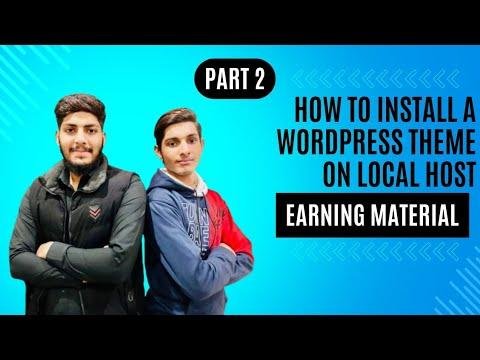- Shopify theme extension development allows for external API calls right from your Shopify store, making it super customizable and easy to integrate with other systems.
- With the right setup, you can call APIs from external sources like AWS or Azure, fetch and display data, or even send data back to your own systems.
- It’s all about customizing the user interface and making it work for you!
- Just be sure to handle any cross-origin resource sharing issues that might come up.
- Overall, it’s a powerful tool for creating a unique and seamless customer experience. 🛠️ #ShopifyTheme #APIIntegration
Introduction
Welcome back to your favorite Channel Cod One Digest! In today’s tutorial, we will learn about theme extension development to call external APIs from Shopify. We’ve received many requests to create a video on how to make calls to external APIs from Shopify themes, so in this tutorial, we will explore how to get data from external APIs into our themes.
Understanding Theme Extensions
In our previous tutorial, we discussed how to create a Shopify theme and modify it. In this tutorial, we will focus on using external APIs to get information to update custom APIs running on AWS, Azure, or your organization’s infrastructure.
Key Takeaways
Here are some key takeaways from this tutorial:
- We will write JavaScript code to make calls to external APIs and how to build applications in your Shopify store.
- The prerequisites for this tutorial include having a Shopify partner account, a Shopify development store, Ruby 3.2.2 in your system, Node version 18 or above, npm, and VS Code editor.
Understanding Shopify Themes
Before diving into theme extension development, it’s important to understand what themes are and their purpose within Shopify. Shopify themes are the customer-facing UI where users can interact with products, add them to the cart, complete the checkout journey, and place orders. While Shopify offers a variety of themes, there are limitations to customizing the UI. Liquid files are used to make changes to themes, and with the help of extensions, we can add customizations to existing themes.
Theme Extension Development
To build a theme extension, you’ll need a Shopify partner account, a Shopify development store, and the necessary tools like Ruby, Node, npm, and VS Code editor.
Notes on Extension Development
- Extensions are considered apps and are created within the Shopify Partner account.
- The process involves creating a new extension within the development store and configuring it to make calls to external APIs.
Creating a Theme Extension
To create a new theme extension, you’ll need to follow the steps provided by the Shopify CLI. This involves setting up a new app and connecting it to an existing app. Once the extension is created, you can customize it to make calls to external APIs.
Understanding Liquid Files
Liquid files are a key component in Shopify theme extensions. They are used to handle the front-end functionality and interface with back-end code to make calls to external APIs.
Building and Testing the Extension
Once the theme extension is created, you can deploy it to your Shopify store and test it. This involves running commands to compile the code and push it to your store. Once deployed, you can test the functionality of the theme extension by making API calls and validating the response.
Handling Cross-Origin Resource Sharing (CORS)
When making API calls from Shopify to external servers, it’s important to handle the CORS issue. This involves ensuring that the API server allows requests from other domains, especially when dealing with different cloud providers like AWS or Azure.
Conclusion
In this tutorial, we learned how to create a theme extension in Shopify to make calls to external APIs. We covered the prerequisites, the process of extension development, understanding liquid files, and testing the extension on a Shopify store. By following these steps, you can successfully build and deploy theme extensions to enhance your Shopify store’s functionality.
Key Takeaways:
- Theme extensions allow for customizing UI components in Shopify themes.
- Liquid files play a crucial role in theme extension development.
- Handle CORS issues when making API calls from Shopify to external servers.
FAQ
Q: Can we use custom APIs running in external cloud providers like AWS or Azure?
A: Yes, you can make calls to custom APIs in different domains using theme extensions and liquid files.
Q: What are the prerequisites for building theme extensions in Shopify?
A: You’ll need a Shopify partner account, a development store, Ruby 3.2.2, Node version 18 or above, npm, and VS Code editor.
Q: How do you handle CRS issues when making API calls from Shopify to external servers?
A: You need to configure your API server to allow cross-origin resource sharing to avoid CRS errors.
For more detailed tutorials and programming resources, subscribe to our channel and join the Cod One family!
Images
- N/A (No specific imagery was mentioned in the provided text)