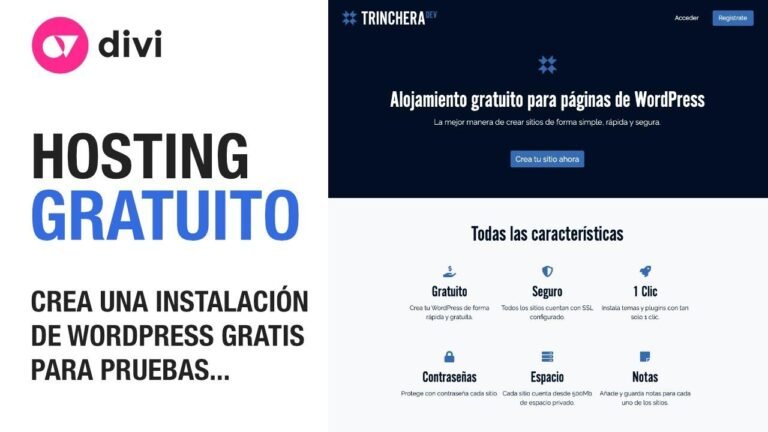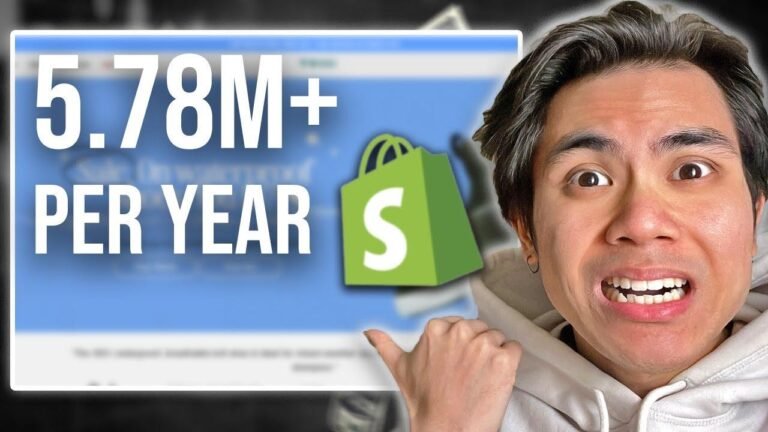The power of Dynamic Gutenberg Blocks is mind-blowing! You can pull content from your database and display it anywhere on your site with just a click. Forget expensive plugins – with the combination of Gutenberg blocks, Advanced Custom Fields, and the Query Loop, you have full design control. It’s like a magic wand for your website! 🪄 #GameChanger
Dynamic Content with Gutenberg Blocks and Advanced Custom Fields 🚀
Introduction
What if you could power your Gutenberg block designs with dynamic content pulled straight from your database? In this tutorial, we’ll explore how to combine the power of Gutenberg blocks with Advanced Custom Fields and the Query Loop to create dynamic, personalized content for your website.
The Challenge
Imagine being able to display custom designs anywhere on your site and swap out content with the click of a button. This can replace the core functionality of expensive paid plugins while retaining full design control. You’ll learn how to set it up for your own sites in this tutorial.
Designing with Standard WordPress Posts
Let’s start by building a simple example using standard WordPress posts. We’ll create a basic related posts template using Generate Blocks. This inline Flex layout with three columns can be easily customized and personalized for each post, saving time and effort in updating content.
| Dynamic Content | Customization |
|---|---|
| Pull content from database | Swap out content easily |
| Full design control | Replace expensive plugins |
Building with Query Loop
We’ll insert a Query Loop to automate the display of related posts. By fine-tuning the query settings, we can customize which posts to include and how to display them. The dynamic data option in Generate Blocks allows us to customize the design for each post without manual updates.
Creating Custom Fields
To unlock the full potential of dynamic Gutenberg blocks, we’ll need to utilize Advanced Custom Fields. We’ll create a new custom post type for featured brands, along with custom fields to store relevant data such as brand name, image, link, blurb, and price. This allows for easy reuse and display of dynamic content.
Setting Up in Gutenberg Editor
With all the custom fields and data in place, we’ll integrate them into the Gutenberg editor. By leveraging the premium version of Generate Blocks, we can seamlessly connect and display dynamic data within our custom-designed templates. Reusable blocks make it easy to insert dynamic content across different pages.
Conclusion
By harnessing the power of Gutenberg blocks, Advanced Custom Fields, and the Query Loop, we’ve unlocked a new level of dynamic content creation. With the ability to personalize and automate content display, you can elevate the user experience and save time on managing website content. The possibilities are endless, and this is just the beginning of what you can achieve with dynamic Gutenberg blocks.
Key Takeaways:
- Dynamic content empowers personalized user experiences
- Advanced Custom Fields enable seamless integration with custom post types
- Reusable blocks provide efficient content management
FAQ
Q: Can I use this method for other types of content, not just featured brands?
A: Yes, the same approach can be applied to various types of dynamic content, such as products, testimonials, events, and more.
Q: Do I need a premium version of Generate Blocks to use ACF integration?
A: While the premium version offers advanced features, the free version of ACF works effectively for basic dynamic content displays.
Ready to Dive Deeper?
If you’re ready to explore the endless possibilities of dynamic Gutenberg blocks, be sure to check out these additional resources to expand your knowledge and skills in content design and customization. Each tutorial will take you further in unlocking the potential of dynamic, personalized content creation.