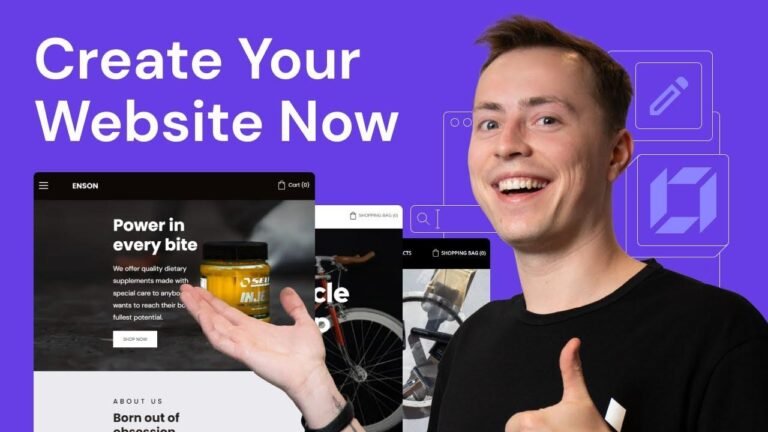"Adding Paystack payment gateway to your WordPress WooCommerce website is like adding the cherry on top of an already delicious cake. With multiple payment options like card, bank account, and Paga, your customers can now pay from anywhere, without any hassle. It’s like giving them a golden ticket to a hassle-free shopping experience! 🎉💳🛒"
Are you looking to add a payment gateway to your e-commerce website created with WordPress? Paystack is a great choice for Nigerian businesses, as it offers multiple payment options for your customers. In this article, I will guide you through the process of adding Paystack to your WordPress website, including the steps to set up and verify your Paystack account, integrating it with WooCommerce, and providing a live demo. Let’s get started!
Getting Started with Paystack Account Creation and Verification 🌐
To add Paystack payment gateway to your website, the first step is to create and verify your Paystack account. This process is easy and straightforward, as you’ll need to open the Paystack website, create a free account, and complete the sign-up process. You’ll then need to verify your email address and proceed to fill out your business profile to activate live payments. Once your Paystack account is set up, you can customize your settings to enhance the security and functionality of your account.
Setting Up Your Business Profile on Paystack 🔐
After creating a Paystack account, you will need to fill out your business profile, including your business description, staff size, industry, business type, and necessary contact information. This step is important for personalizing your Paystack account and ensuring that you can effectively receive payments through the platform.
Submitting Required ID and Address Verification Documents 📋
In order to start receiving payments through Paystack, you will need to submit your ID and address verification documents. This involves entering your personal details, selecting your nationality, choosing your ID type (BVN, driver’s license, voter’s card, or passport), and providing the necessary documentation. Verifying your identity and address is crucial for complying with regulatory requirements and ensuring secure payment processing.
Integrating Paystack with WooCommerce 🛍️
Once your Paystack account is verified and set up, the next step is to integrate Paystack with WooCommerce on your WordPress website. This involves installing the Paystack WooCommerce plugin, activating it, and configuring the payment settings in your WooCommerce dashboard. By setting up the Paystack plugin, you will enable your customers to easily make secure payments through multiple channels, such as credit cards, bank transfers, and mobile money.
Configuring Paystack Settings in WooCommerce 🛠️
After installing the Paystack WooCommerce plugin, you will need to configure the payment settings in your WooCommerce dashboard. This includes entering your live secret and public keys from your Paystack account, choosing the payment title, enabling or disabling the test mode, and customizing the payment method description. Additionally, you can set up webhooks to ensure seamless transaction verification and reporting.
Testing the Paystack Payment Gateway 📲
To ensure that your Paystack payment gateway is working perfectly, it’s important to test the payment process on your website. By adding products to your cart, proceeding to checkout, and making a test payment through Paystack, you can verify that your customers will have a smooth and secure purchasing experience. Once you complete a test transaction, you can review the transaction details and reports in your Paystack dashboard to monitor the success of your sales.
In conclusion, adding the Paystack payment gateway to your WordPress WooCommerce website is a user-friendly process that enables you to offer convenient payment options to your customers. By following the steps outlined in this guide, you can seamlessly integrate Paystack with your e-commerce platform and start receiving payments with ease. If you have any questions or need further assistance with adding Paystack to your website, feel free to leave a comment below. Happy selling!
Key Takeaways 🚀
- Creating and verifying a Paystack account is straightforward and involves setting up your business profile and submitting the required ID and address verification documents.
- Integration of Paystack with WooCommerce enhances the payment experience for your customers, providing secure and flexible payment options.
- Testing the Paystack payment gateway ensures that you can confidently process transactions on your website, offering a seamless purchase process for your customers.
FAQ: How can I use Paystack for secure payment processing on my WordPress website?
Bold: If you are looking to seamlessly integrate a secure and versatile payment gateway on your WordPress WooCommerce website, Paystack offers reliable solutions that cater to the needs of Nigerian businesses and beyond.
Conclusion:
In conclusion, adding Paystack as a payment gateway on your WordPress WooCommerce website is a straightforward process that empowers you to provide seamless payment options to your customers. By creating and verifying your Paystack account, integrating it with WooCommerce, and testing the payment process, you can ensure secure and efficient transactions for your e-commerce platform. If you have any further questions or require additional guidance on implementing Paystack, feel free to reach out for assistance. Happy selling!