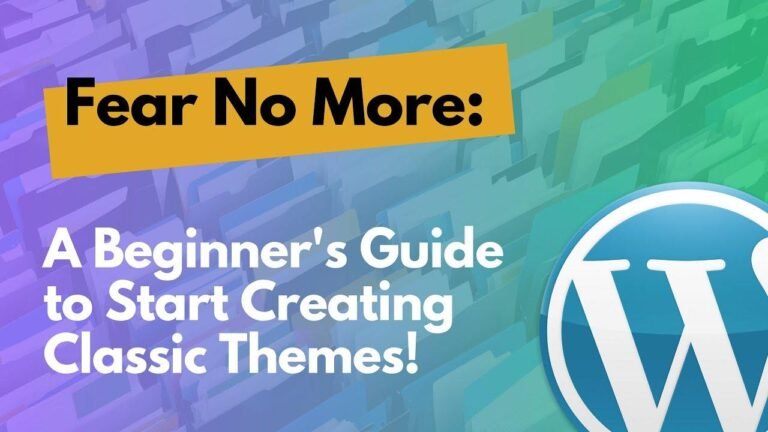Creating test sites for WordPress can be a pain, but there are some free options that can save you from heartache. Installing on your local computer can be a headache, while web services offered by your host may be slow. But with modern tech, you can now get a free AI-powered WordPress site instantly with Zip WP. No more waiting, no more headaches. Just test and go! 😎
Free WordPress Test Sites In Seconds 💻
Are you looking to test out WordPress, try a new theme, or experiment with new plugins without disrupting your live site? There are plenty of options available to quickly set up new test sites, and in this article, we’ll explore 8 of them.
Local Computer Installation Options 🖥️
When looking to install tools on your local computer for testing, it’s essential to consider the resources and potential pros and cons. Here are a few options to consider:
OG Option: X PP
This is a highly technical tool that can easily cause trouble and headaches if not used correctly. It may lead to technical difficulties and instability.
Laragon
While this option works on PCs and allows for WordPress usage, it is best suited for more technical individuals. It’s free to use but may come with its own set of challenges.
Dev Kinsta
Offered by a web hosting company, this tool utilizes Docker technology on your computer. While it can be a bit technical, it provides relatively easy navigation.
Local by WP Engine
This tool, owned by WP Engine, is considered the best of the options that are installed on your computer. It is free to use and comes with its own set of advantages and disadvantages. The speed of your site will depend on the speed of your computer, and there may be stability issues.
Key Takeaways
- Local installation tools come with their own set of pros and cons.
- The speed and stability of the site are dependent on your computer’s performance.
Web Service Testing Platforms ☁️
If you prefer to use web service platforms for testing, options like Cloudways and SiteGround may catch your interest:
Cloudways
This platform allows you to create new test sites with temporary URLs. However, it utilizes your web hosting’s resources and may require some waiting time for site creation.
SiteGround
With a SiteGround plan that allows multiple websites, you have the flexibility to create new sites and test them with temporary URLs. However, not all web hosts may offer similar features.
Key Takeaways
- Testing on web service platforms may utilize hosting resources and require some waiting time.
Modern Technology Solutions 🚀
Leveraging new technologies, including solutions from WordPress itself, can lead to more efficient testing:
WordPress Playground
This tool, offered by WordPress, installs WordPress directly in your browser. While it allows for quick testing, it restricts some functionalities related to adding plugins and themes.
ZipWP.com
By using this service, you can instantly create a new WordPress site for testing. It alleviates issues related to speed, stability, and allows for quick access to plugins and themes.
Key Takeaways
- Modern technology solutions offer immediate and reliable testing capabilities.
Conclusion
In conclusion, the best option for setting up free test sites in seconds is ZipWP.com, thanks to its innovative technology and user-friendly approach. Whether you prefer local installations or web service platforms, these options provide valuable testing environments for WordPress users. Share your thoughts in the comments below and stay tuned for more insightful content. Thank you for reading! 🌟