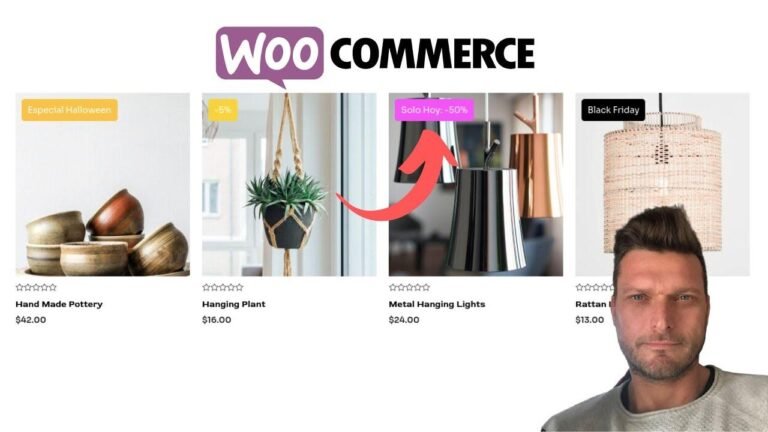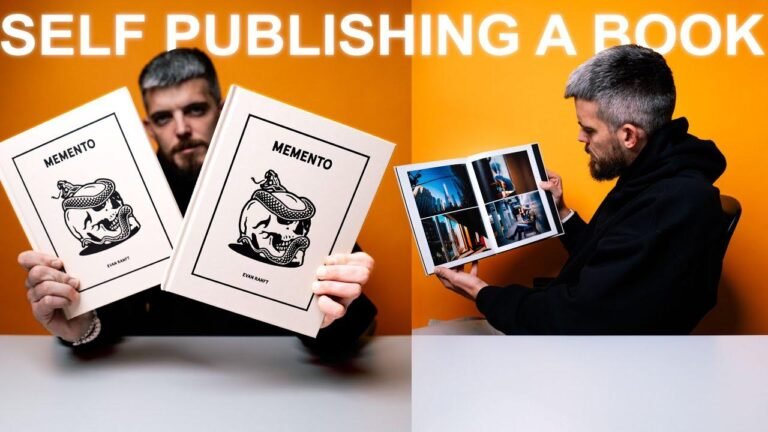In today’s video, we’re diving into the nitty-gritty of mobile and tablet headers in Blocksy theme. It’s like juggling in a circus, making sure everything looks good on every screen! But hey, it’s worth it. Just keep an eye on those triggers, they’re like the secret buttons in the Batmobile. And don’t forget, what you see on desktop might not be what you get on mobile. It’s like preparing for a big show, gotta nail every detail. So, buckle up and enjoy the ride, my friends! 🎪📱
Introduction
In today’s video, we’ll be delving into the mobile and tablet functionalities for the Blocksy theme header element. We’ll also be exploring the trigger and off-canvas menu. My name is Tratos, and I create videos about WordPress. In previous videos, we covered the header sticker functionality, transparent functionality, and everything in between.
Tablet Version
Once clicked, the header will immediately shrink the screen into a tablet view. However, it will lose all the elements that were previously put inside. This is because the tablet version has a different header compared to the desktop version.
Making Adjustments
To add or modify elements in the tablet and mobile view, adjustments need to be made from the beginning. Elements such as buttons and buttons need to be reconfigured to fit the new layout.
Customizing
The mobile and tablet view allows for specific customizations, such as adjusting row height and changing visibility settings. These changes are independent of the desktop view.
Off-Canvas Menu
The off-canvas area showcases the menu and provides settings for customizing the trigger, background, and alignment. This area is crucial for creating a seamless user experience on mobile devices.
Mobile Menu Customization
The mobile menu design can be personalized by adjusting settings for font size, drop-down toggle shapes, hover effects, and active states. These customization options allow for a flexible and user-friendly navigation experience.
Conclusion
Understanding the intricacies of creating a responsive mobile and tablet header is essential for ensuring a seamless user experience across various devices. By harnessing the customization options available on the Blocksy theme, you can tailor the header to fit your specific needs and design preferences.
Key Takeaways
Here are the key points to remember from our discussion:
- Mobile and tablet views require separate adjustments from the desktop version
- Customization options for the off-canvas menu are vital for a user-friendly experience
- Consistent testing and adjustments are necessary to ensure optimal functionality across devices
For more tutorials and tips on optimizing your WordPress website, be sure to check out my other videos on WordPress Optimization.

Can’t get enough of WordPress? Explore more tutorials to elevate your website to the next level!