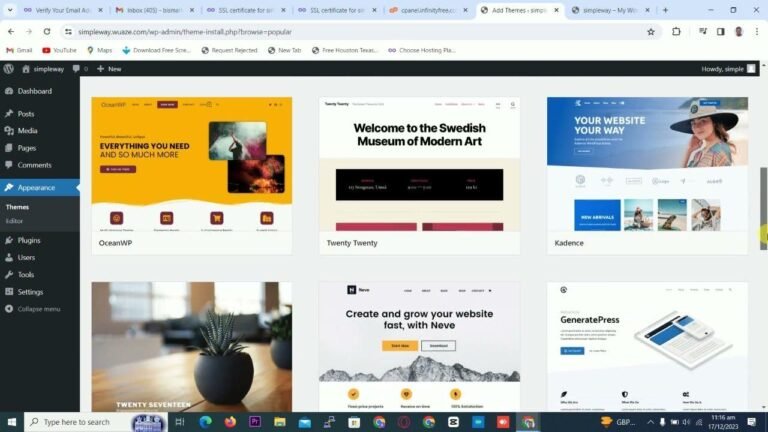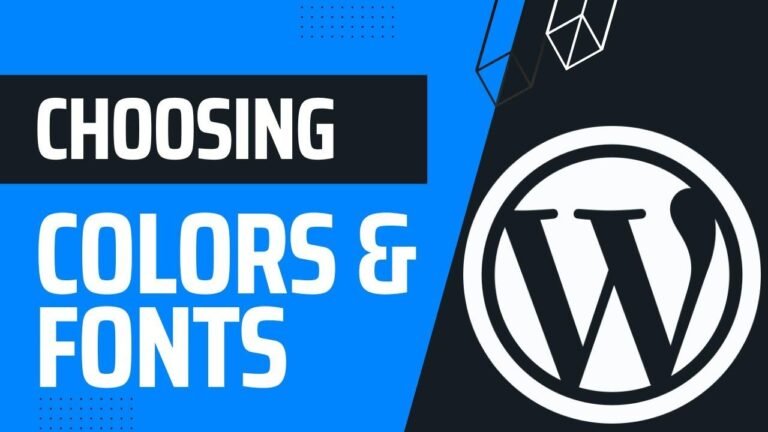The key insight here is that designing a website with Wix in 2024 is all about creativity and ease of use. With the new features and tools, you can create a visually stunning website that stands out from the crowd. The design process is as easy as pie and the final result will blow your mind! Get ready to unleash your creativity with Wix! 🚀🎨
Designing a Website in Wix for the Future 🚀
In this Wix Fix episode, Ryan discusses the process of designing a website using Wix in 2024. He walks through the steps of creating a visually appealing and user-friendly web page while utilizing the new features and functionalities offered by Wix.
Focusing on User Experience and Visual Appeal 🎨
The first step in designing a website is to focus on the header and hero image. Ryan explains how to adjust the dimensions and position of the hero image to create an impactful visual experience for the website visitors. By paying attention to details such as image size, positioning, and content alignment, the hero section sets the tone for the entire web page.
Showcasing Content and Design Elements
Once the hero section is set up, Ryan delves into adding content such as headers, paragraphs, and buttons to enhance the website’s visual appeal and engage the audience. He demonstrates best practices for spacing, alignment, font selection, and color schemes to create a cohesive and aesthetically pleasing design.
| Design Element | Description |
|---|---|
| Font Selection | Choosing bold fonts for headers and readable fonts for paragraphs |
| Color Scheme | Selecting complementary colors for backgrounds, text, and buttons |
| Spacing Techniques | Implementing precise spacing techniques to create visual balance |
Focusing on User Interaction and Engagement 🤝
In the next section, Ryan discusses the importance of adding engaging elements such as client testimonials, team profiles, and interactive features to connect with the website visitors. By using repeaters, scroll effects, and image galleries, he demonstrates how to create interactive elements that elevate user experience.
Showcasing Company Features and Advantages
The design process continues with a focus on showcasing company features and advantages through strategically designed sections. From layout customization to column arrangement, Ryan highlights the importance of organizing content in a visually appealing manner that effectively conveys the company’s strengths.
| Interactive Element | Description |
|---|---|
| Image Galleries | Creating visually appealing galleries to showcase company features |
| Content Layout | Arranging content in columns to provide a coherent and engaging experience |
| Button Consistency | Ensuring consistent button design and placement throughout the website |
Creating a Blog Section for Informative Content
To wrap up the website design, Ryan demonstrates the process of creating a blog section that showcases informative content to engage and inform the audience. By integrating repeaters, images, and text elements, he shares how to create an engaging and visually captivating blog section.
| Blog Section Element | Description |
|---|---|
| Image Integration | Integrating visually compelling images within the blog section |
| Informative Content | Showcasing engaging and informative content through strategically designed elements |
| User-friendly Layout | Creating a user-friendly layout for easy navigation and content consumption |
Conclusion
In this Wix Fix episode, Ryan provides valuable insights into the web design process using Wix in 2024. By focusing on visual appeal, user interaction, and content engagement, he sets a benchmark for creating impactful and visually stunning websites using Wix. Stay tuned for more Wix Studio content and design tips from Ryan in the future! ✨