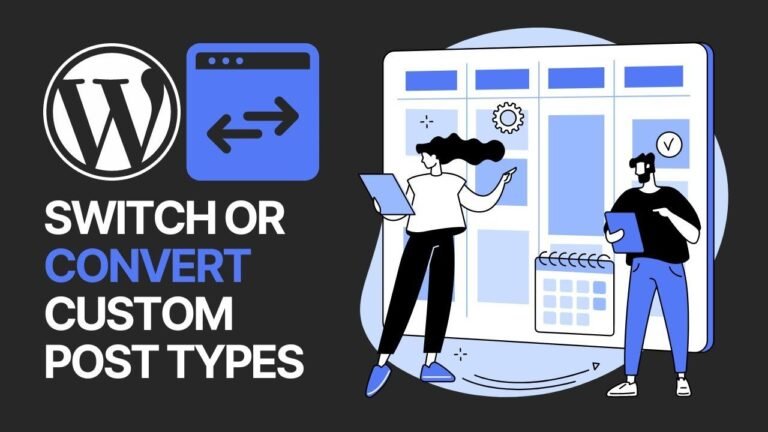The latest WordPress workshop is off the hook! YouTube, plugins, and Elementor – we covered it all. Let’s make our site stand out with a snazzy slider, video embeds, and scrolling news. Plus, we’ve got multilingual magic and testimonials to spruce things up. WordPress wizardry at its finest!🚀
Building a Website with Elementor 🎬
In the previous session, we successfully built a website and added a gallery. Now, we will dive into the additional elements that Elementor offers, and customize the site layout.
Exploring Elementor Options
After building the website, the next step is to explore the various customization options available with Elementor. We can change the site layout, modify content, and achieve the desired look by choosing the classic editor or the block editor.
| Customization Options |
|---|
| Site Layout |
| Content Editing |
| Publishing Options |
Switching to the Classic Editor
To utilize the classic editor for our website, we’ll add the classic editor plugin, with over a million installations. The classic editor offers a range of functionalities and is an essential tool for customizing the webpage layout.
"The classic editor provides a user-friendly experience, making it easier to modify the content and layout of our website."
Implementing Plugins with Slider
We’ll now proceed to include a new plugin for slider functionality. By adding and activating the slider plugin, we can easily create and customize slide images for the website, providing an enhanced visual experience.
| Slider Customization |
|---|
| Adding Slider Images |
| Slider Animation Settings |
| Auto Play Feature |
- The slider plugin enables us to showcase images with varying effects, control settings for animations, and establish a seamless auto play feature.
Integrating Contact Forms
We aim to enhance user experience by integrating contact forms into our website. The contact forms plugin will enable us to generate emails, manage user data, and ensure a seamless process for online interaction.
Key things to address in contact forms:
- Mandatory field requirements
- Customization options for form appearance and functionality
"Contact forms serve as a pivotal tool for engaging with website visitors and collecting vital information."
Exploring Web Development Tools 🛠️
Now, let’s delve into advanced tools and resources that can elevate the functionality and visual appeal of our website. We will review the process of installation, usage, and customization of popular web development tools.
Implementing Preloaders and Responsive Design
Why are preloaders and responsive design important? We aim to address this crucial question and explore the significance of these features in enhancing user experience and visual appeal for websites.
| Responsive Design |
|---|
| Utilizing Preloaders |
| Implementation of Preloader Tools |
| Importance of Responsive Themes |
- The incorporation of responsive design and preloaders ensures a seamless browsing experience and faster loading times for website visitors.
RSS and News Feeds Integration
We will dive into the realm of RSS feeds, exploring how websites can leverage this feature to deliver informative content and real-time news updates to their audience. Integration of RSS feeds enhances the overall engagement and relevance of the website content.
Benefits of RSS Integration:
- Enhanced user engagement
- Streamlining news updates
- Customizing content delivery
"The integration of RSS feeds enriches the website with real-time news updates and informative content, providing an immersive experience for visitors."
Harnessing the Power of Language Translation 🗣️
With the aim of global reach and inclusivity, we will explore language translation plugins that facilitate seamless multi-lingual functionality for websites, enabling users to access content in their preferred languages.
Testimonials Showcase and Widget Integration
Testimonials serve as powerful social proof elements, showcasing the positive feedback and experiences of users. By integrating testimonials into our website, we aim to enhance credibility and user trust.
| Testimonial Integration |
|---|
| Customization of Testimonial Showcase |
| Adding Testimonial Reviews |
| Widget Implementation |
- Testimonials contribute to building credibility, fostering trust, and establishing a positive brand image for websites.
Embracing Elementor for Enhanced Website Creation 🚀
The session concludes with an exploration of Elementor, a robust tool for website creation. Leveraging the advanced features of Elementor, we can craft visually appealing and dynamic webpages, elevating the overall user experience.
Utilizing Elementor’s Drag-and-Drop Functionality
Elementor’s drag-and-drop functionality empowers users to create attractive layouts, implement multimedia content, and enhance visual appeal seamlessly.
Key Advantages of Elementor:
- Simplified website creation
- Dynamic content customization
- Engaging visual elements
"Elementor provides a dynamic and user-friendly interface, enabling effortless customization and seamless integration of multimedia content."
By comprehensively exploring these tools and features, individuals can enhance their website development skills and broaden their understanding of advanced functionalities. The integration of such elements ultimately contributes to the creation of visually stunning and interactive web platforms, enriching the user experience.