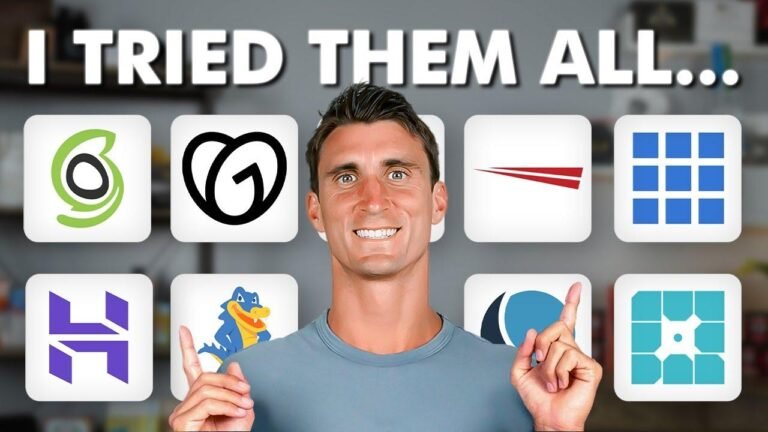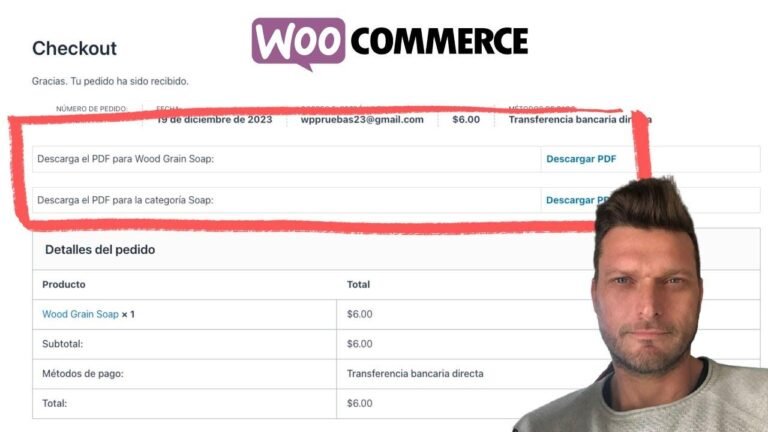In this blazing series, we’ve learned how to add a Table of Contents inside our article. It’s like powering up our website with a navigation system! And don’t forget, internal linking is like the secret sauce to SEO success. Plus, we’ve discovered the power of Rank Math for boosting our SEO game. Stay tuned for more insider tips and tricks. This WordPress wizardry is the real deal! Keep shining! ✨
Introduction to Article Construction
In a reader-friendly series about WordPress, we have covered how to structure the content inside a WordPress article. Articles are read by our website readers who may have a particular question, and generating a Table of Content is incredibly helpful. This falls under SEO, and it’s very essential. Let’s delve into the computer screen now, starting with the Dashboard.
| Benefits of Artcile Writing |
|---|
| Hurdles readers |
| Increases SEO Score |
| Easy to Index |
Constructing an Article
The dashboard is of utmost importance, and this is where we can add an article, and even generate an article from GP, where we write an article and conclude what we’ve written. Next, we publish it, and after publication what should be our next step? We move to our dashboard, and within plugins, we opt for an option to add new plugins.
Plugin Optimization
Additionally, within Plugin Optimization, we can add Table Content, which is a fantastic plugin that can be downloaded. You can also check its rating, and download it yourself to see how satisfying it is, and if there are other plugins that you find better suited for your needs, you are not limited.
| Pros of Adding Plugins |
|---|
| Adds more customization |
| Increases website functionality |
Settings and Patterns
After adding the desired plugins, we head to our settings page. Following that, we proceed to the post and pages where we deactivate auto-insert pages, leaving only posts and patterns. We also conclude that we should not tweak any settings from the pages and proceed to the next step to add new plugins.
Post and Pages
Post and Pages are crucial for website management, and are top choices for visitors, just click pattern, which can be done after which your pages will be completed, and then proceed to view and confirm that no setting has been tampered with. You now have the option to auto-insert, and delete the pages, leaving only posts and patterns.
Conclusion and SEO Scoring
| Successful setup is done when SEO score is |
|---|
| 100% |
In addition to ensuring the SEO score is a satisfactory 100%, site columns are to be maintained and configured. Whether it needs to be on or off as per your requirements, it’s beneficial to opt it open and alow the Table content to remain open. Inicially, we let the table content open early, and if you choose to keep it closed, you can click the initial Table Content high. Thereafter, you document your default decimal, and move to the initial view, keeping the article open.
Adult Advance
After a comfortable setup and 100% scored SEO, head over to advance, and enter your input data, clicking on start, and should someone close the article content, it can be re-opened on a click. It’s preferred to keep it open; however, if you prefer keeping it closed, click the initial high table content.
Final Touches
You have the option to enter a custom theme for your website, and save and refresh it. If you notice that much of what we’ve configures suits your website theme, the save and refresh it.
Read more on: Article indexing
Important Toggle and Functions
- Schema Type: Organization
- Include Images
After updating, the post now needs to be indexed, and if there are any changes made, select update live and cross-check it. Look for the URL that should its inception data and custom image, and back to the search console. Retain the on-page SEO tactics and brace yourself for what does and does not reach the audience.
After all of that, proceed to the conclusion page. Yet, Google rewards a well-constructed article indexing, and this is why we need to navigate to the search console and ascertain that all the settings are correct. Once done, we do a test live to see the feedback. Leave a “thumbs up” comment, jotting down what entices you. Remember to take care and jot down your favorite part of the video.
Wrapping Up
The website is absolutely delightful, crafted in the most beautiful way, which we’ve created, wrapped in simplicity. The details in this particular website are the essentials of what we will do for you. Remember to add a touch of engagement and interaction and let us know if you’re a streamer type. All said and done, it’s important to give this video a thumbs up in the comments gif. Remember to give us your favorite part, and take care. Allah Hafiz!
For more information on, Writing Content course and while there, don’t forget to send a "thumbs up" to the video!