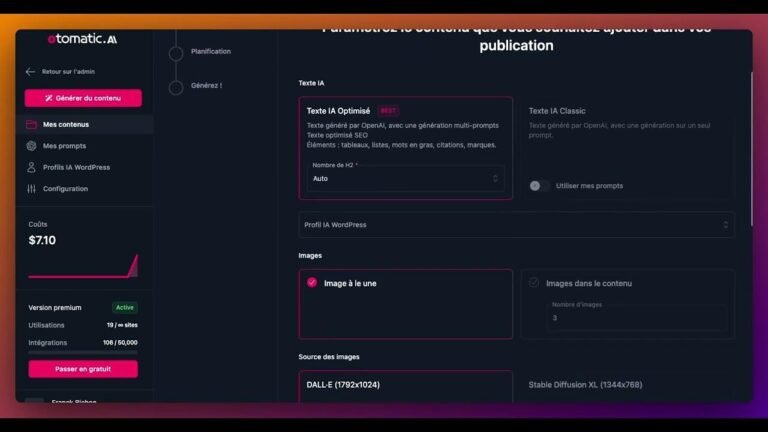Only the chosen ones can see the price and buy in WooCommerce. It’s like a secret club for registered users. You can browse and add to your cart, but incognito users can’t see prices or buy. I’ve got a sneaky code that hides the goods from the non-registered crowd. Check out my blog for the code. It’s as simple as 42 lines! Just copy and paste it into your theme’s function.php file. Presto! An exclusive shop for the elite. See you in the next tutorial! 👀🔒
Introduction
In this tutorial, we will explore a code that allows you to create an exclusive store for registered users in WooCommerce. This code ensures that only registered users can view the prices and make purchases, while guests can only see the products without the ability to buy or view the price.
Implementation
To implement this functionality, you can either add the provided code to the function.php file of your child theme or utilize a plugin such as Code Snippets. The code consists of 42 lines and includes filters to hide prices and the add-to-cart button for non-registered users.
Here’s a simplified breakdown of the code:
| Filter Information | Description |
|---|---|
| Hide Price | Hides the price for non-logged-in users. |
| Hide Add to Cart Button | Conceals the add-to-cart functionality. |
To view the complete code and instructions for implementing it, you can visit the blog post linked in the video description.
Detailed Explanation
The code primarily consists of two filters that control the visibility of prices and the add-to-cart button. By using conditionals and user login checks, the code effectively alters the display based on user authentication.
Here’s a brief overview of the code:
- Price Modification: Uses a conditional to hide the price if the user is not logged in. Additionally, it applies custom styles to display a message encouraging users to log in.
- Button Visibility: Hides the add-to-cart button if the user is not logged in and registered.
By implementing this code, you can create a user-friendly private store within WooCommerce that caters specifically to registered users.
Conclusion
In conclusion, the provided code allows you to restrict access to product prices and the add-to-cart functionality in WooCommerce, making it exclusive to registered users. By following the instructions and adding the code to your child theme or utilizing a plugin, you can easily create a private store for your WooCommerce website.
For further details and code implementation, refer to the blog post linked in the video description.
Key Takeaways
- The provided code enables the creation of a private store for registered users in WooCommerce.
- Conditional checks ensure that non-registered users cannot view prices or make purchases.
See you in the next tutorial!