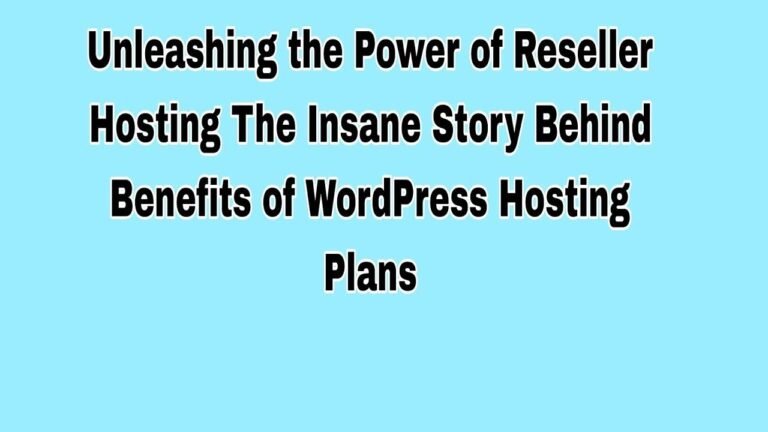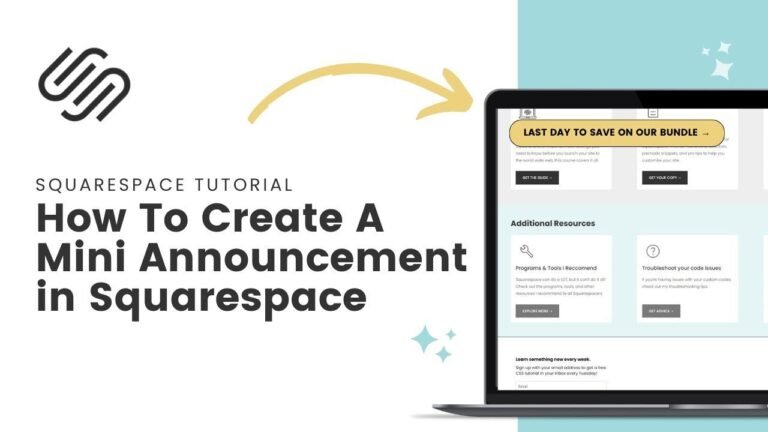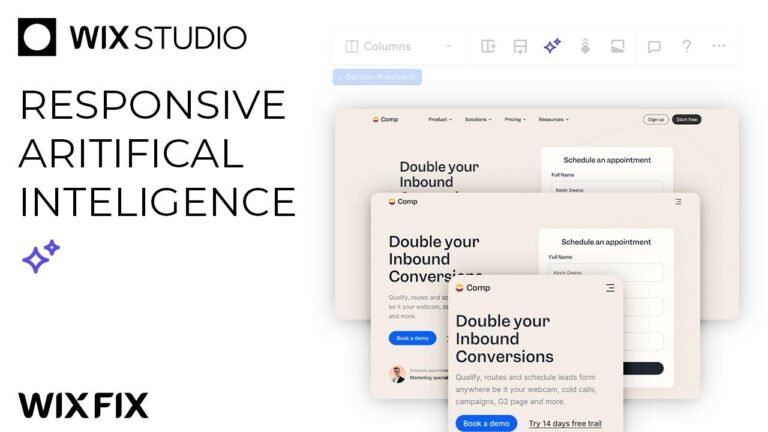Using a simple code, you can create a limited-time offer on WooCommerce products, complete with a countdown timer for added urgency. When the timer hits zero, the price automatically reverts to normal. This method works with various WordPress themes like Cadence, Astra, and GeneratePress. Play around with it and watch sales soar! 🚀
Offering time-limited discounts using a countdown timer – done without external plugins
Hola, hoy te traigo un código que te permite agregar descuentos temporales en los productos de woocommerce y agregar un contador regresivo.
🧾 Código para Woocommerce
- El código agrega ofertas temporales a los productos de woocommerce
- También agrega un contador regresivo en la ficha de producto
🔔 Estates
- The user is notified of the limited time to purchase the product, which could range, for example, to 15 minutes
- When the counter reaches zero, a message will indicate that the offer has ended and prompt the user to stay alert for upcoming offers
- The price automatically reverts from $15 to $25, i.e., the previously discounted price returns to normal
Now, see the code in action: Todo esto de aquí
Código y Vista Previa
Visita el artículo para obtener el codigo aquí.
Código de ejemplo: abcdefg
How it works
La función guarda el valor del campo de la oferta y la fecha de finalización. En el front end, a través de una función que utiliza javascript, el contador regresivo se muestra. Medicine us of Ajax to automatically change the reduced price to the regular price.
- The plugin code snippet should be installed and activated
- The code, which should be copied and pasted into the function.php of the child theme or a plugin like code snippets, is provided in the article linked here.
🔍 Detailed Instructions
- Instructions are provided in the article here on how to configure temporal discounts for products through code snippet
Offer setup:
- Visit the code snippet of product spaces
- Set the number of minutes that the product will be discount
- The reduced price and time limit on the product
- The countdown starts once the product is showcased
Testing the Code:
- Live examples and testing with different themes have shown that the code works. It has been tried with themes such as Cadence, Astra, and Generate Press.
- With Astra, for example, the offer is displayed and runs correctly on the front end. The interface, price changes as expected, and location reload occurs correctly at the end of the offer.
Alter the Display Location:
- Instructions on altering the position and display of the timer are provided in the same code snippets.
Summary:
In conclusion, the code effectively provides a means for users to add time-limited discounts to products. The tool is versatile and can be tested with various themes.
Key Takeaways:
- The powerful code allows you to add countdown timers on a product page
- The process is quick and easy, providing up to 15 minutes for an offer
- Price is automatically adjusted when the timer reaches zero
FAQ:
- Can this be used for different types of products?
- Car makers can easily create time-limited discounts
- Does the tool come with any pre-set limitations?
Internal Links:
- Here’s another article for creating festive discounts: Temps for Festive Discounts
- Check out this video tutorial for easy setup: Setting up Product Discounts
⬇️ Appendix
- Este código es apto para diferentes temas.
- Los cambios prediseñados ayudarán a diferenciar el precio reducido del precio normal al final de la oferta.
Conclusión:
Finalmente, este código ha sido probado en una variedad de temas y ha mostrado resultados efectivos. Permite a los usuarios agregar descuentos temporales en productos con comodidad y efectividad.