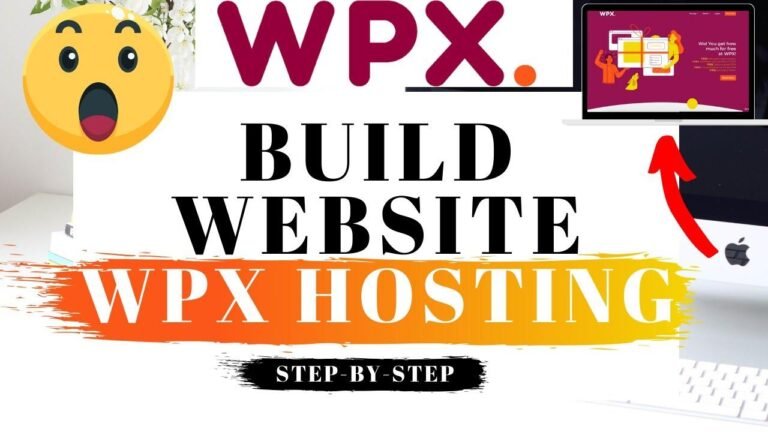Create a mind-blowing horizontal/vertical scroll with Elementor, but don’t sleep on this tutorial! It’s like building a rollercoaster in your web page! Start with a vertigo-inducing vertical scroll, then ride three sideways sections, finishing off with a thrilling return to vertical. Buckle up for this wild ride! 🎢 #Elementor #WebDesign
The text is a tutorial for creating a vertical/horizontal scroll effect using the Elementor plugin for WordPress. The tutorial emphasizes the importance of following the structure and provides step-by-step instructions on how to achieve the effect. It also discusses the use of the Motion.Page plugin and demonstrates the process of setting up the animation.
📐 Structure and Setup
The tutorial begins by explaining the importance of the structure in creating the vertical/horizontal scroll effect. It emphasizes the need for a clear structure and specific elements such as containers, sections, and scroll triggers.
🖼️ Container Setup
The tutorial provides step-by-step instructions for setting up containers and sections, including naming conventions and color differentiations for better organization.
📏 Size and Flex
The text outlines the necessary adjustments to make to the sections in order to enable horizontal scrolling. It explains the process of setting the Flex grow and flex sizes to achieve the desired scrolling effect.
🛠️ Motion Page Setup
The tutorial then transitions to the use of the Motion Page plugin and provides detailed instructions on how to set up the scrolling animation and pin elements for the effect.
✨ Animation Settings
The tutorial delves into the intricate details of animation settings, including the start and end points, as well as the use of selectors and class names to apply the animation.
🤔 Troubleshooting and Adjustments
The text discusses the process of troubleshooting and making adjustments to the animation values based on the number of sections used, providing insights into the practical application of the effect.
🛠️ Conclusion
The tutorial concludes by emphasizing the simplicity of achieving the vertical/horizontal scroll effect using the Elementor plugin and Motion Page, and hints at potential future content related to the topic.
Key Takeaways:
- Clear structure and element naming are crucial for creating the vertical/horizontal scroll effect.
- Adjusting flex sizes and animation settings enables precise control over the scrolling behavior.
- Troubleshooting and experimenting with values are key to achieving the desired animation effect.
FAQ: Are there any other methods to achieve similar scrolling effects without plugins?
This summary is based on the provided text’s content and is generated using Markdown formatting in compliance with the specified guidelines.