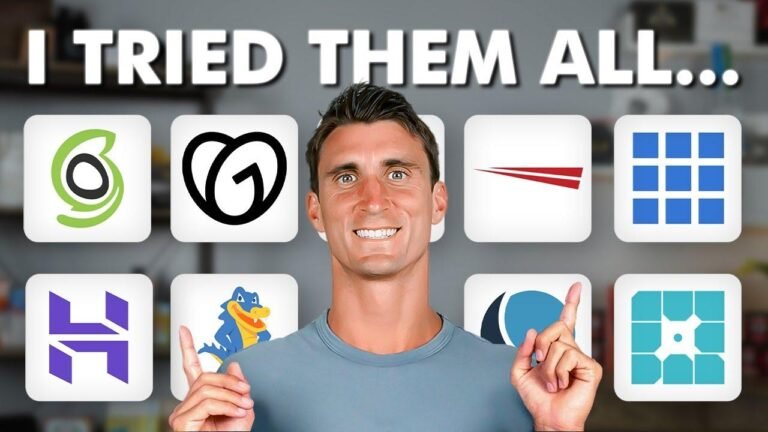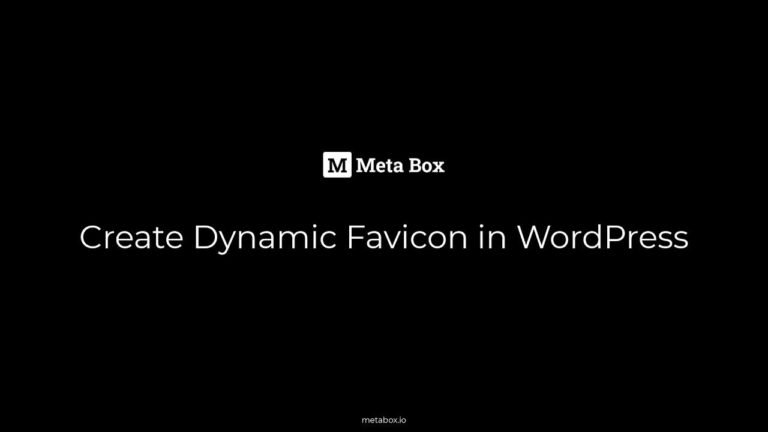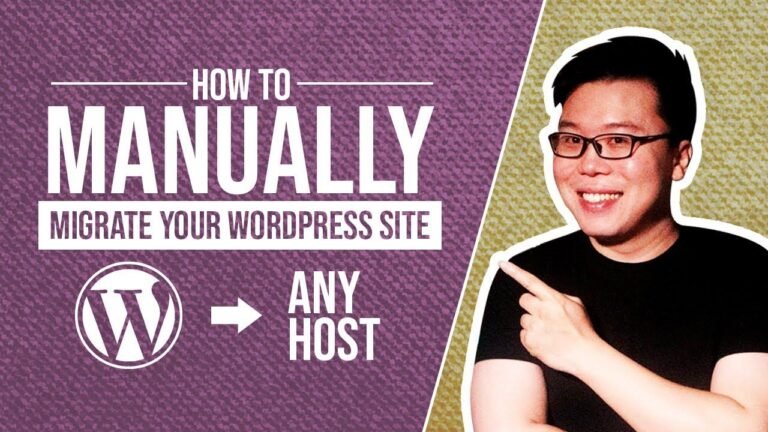Adding Parallax effect to background images on Squarespace 7.1 is a game changer. It used to be a code-heavy task. Now, with native Parallax feature, it’s a breeze. Elevate your page with depth and dynamic visuals, no code needed. Clients love it. Just a few clicks and your site comes alive! 🌟 #NoCodeNeeded #ParallaxPower
Summary
The Parallax effect is a popular feature that allows the background image to scroll in the opposite direction as the user, creating a cool and dynamic effect. This effect used to require a lot of code to implement on Squarespace, but now it can be added natively without the need for coding, making it a popular feature among users.
Getting Started with Parallax
To add Parallax to your background image, you can easily do so by editing the section on your Squarespace page. Simply upload or select your image, then apply the Parallax effect by adjusting the settings.
Adding Parallax to Background Images
As this effect becomes more and more popular, it’s important to keep up with the latest trends and designs in web development. Parallax is a simple way to add depth and visual interest to your website without the need for coding.
"Adding Parallax to your background images can help create a more engaging and dynamic user experience."
Step-by-Step Guide
Follow these steps to add the Parallax effect to the background images on your Squarespace website:
- Go to the Page Section: Navigate to the page where you want to add the Parallax effect to the background image.
- Edit the Section: Click on the "Edit" option for the section where you want to apply the Parallax effect.
- Add or Select the Image: Upload your own image or choose from your current library or stock imagery.
- Apply Parallax Effect: Click on the "Image Effect" option and select "Parallax" from the available options.
- Adjust Intensity: Customize the intensity and angle of the Parallax effect to achieve the desired visual effect.
Conclusion
In conclusion, adding the Parallax effect to your background images on Squarespace is a simple and effective way to enhance the visual appeal of your website. With the native support for this popular feature, you can create a more engaging and dynamic user experience without the need for extensive coding.
Key Takeaways
- Parallax effect adds depth and visual interest to background images
- Squarespace offers native support for adding Parallax effect without the need for coding
- Adjust the intensity and angle of the Parallax effect to achieve the desired visual effect
FAQ
Q: Can I use the Parallax effect on multiple sections of my Squarespace website?
A: Yes, you can apply the Parallax effect to multiple sections to create a cohesive visual experience throughout your website.
Q: Does the Parallax effect have any impact on website performance?
A: When used appropriately, the Parallax effect has minimal impact on website performance and can enhance the overall user experience.
Remember to subscribe for more tutorials and web development tips, and feel free to reach out if you need assistance with your Squarespace website. Your feedback and support are greatly appreciated! 🌟