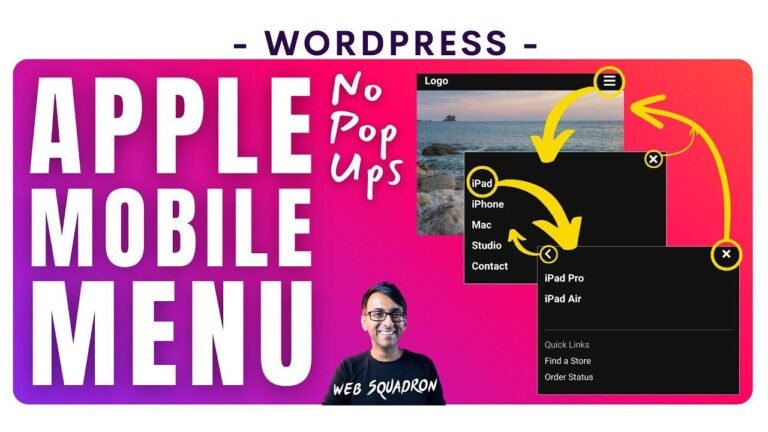- This plugin is like the bouncer at the club, only letting in those with the right membership plan. 🚪💳💃
- It’s like a VIP section for your website, where you can control who gets access to what. 🌟🔒
- With this plugin, you can be the gatekeeper of your content, only letting in the chosen few. 🛡️🔐
- It’s like having a velvet rope for your website, keeping the regulars out and the VIPs in. 🚧🔑
- This plugin is like having a secret handshake to get into the exclusive areas of your site. 🤝🔓
Introduction
In this video tutorial, I will demonstrate the installation and use of the ARMember WordPress plugin, which allows you to create different membership plans and restrict website content based on these plans.
Installing the Plugin
To install the ARMember plugin, go to the ‘Plugins’ section in your WordPress dashboard and search for ‘AR Member’. Then, click on ‘Install Now’ and activate the plugin.
Managing Membership Plans
After activating the plugin, you can manage membership plans by creating free and paid plans. These plans can have different durations and pricing options.
Creating New Plans
To create a new plan, go to the ‘Manage Plans’ section and click on ‘Add New Plan’. Here, you can specify the plan name, type, duration, and pricing.
Setting Up Payment Gateway
In the free version, you can enable PayPal or bank transfer as payment gateways. Additional payment gateways are available in the premium version.
Creating Sign-Up Forms
ARMember provides built-in sign-up forms that you can use to allow customers to make payments for different membership plans.
Restricting Content Access
You can determine which content is accessible to different membership plans. For example, you can restrict access to certain posts or pages based on membership levels.
Managing Subscriptions
ARMember allows you to manage subscriptions, view payment history, and change the membership plan of individual users.
Conclusion
Using the ARMember WordPress plugin, you can efficiently manage the membership system of your website, restrict access to content, and create various membership plans.
Key Takeaways:
| Key Points | Details |
|---|---|
| Membership Plans | Create free and paid membership plans with different durations and pricing options |
| Content Restriction | Restrict access to specific posts or pages based on membership levels |
| Subscription Management | Manage user subscriptions, view payment history, and change membership plans |