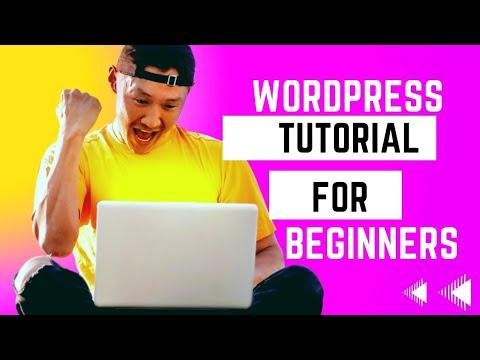– Setting up a local WordPress core development environment is like creating your own digital playground. The process is like tuning an instrument, making sure it sounds just right 🎸. Test out your ideas and try new things, because the WordPress world is your oyster. Plus, you can always ask me anything! 🐙
Starting this year’s series of live tutorials and workshops, we aim to delve deeper into the WordPress ecosystem, and today’s focus is on setting up a local development environment. Whether you’re a seasoned contributor or new to WordPress development, there’s something for everyone in today’s session.
🛠️ Getting Started with the WordPress Repository
To begin, we’ll discuss how to contribute to the WordPress repository using messages, GitHub, and the command-line interface. Our goal is to learn how to access the version code and work on various aspects such as requests and tickets.
| Information | Description |
|---|---|
| Repository | How to contribute to WordPress |
| Code Access | Understanding version code |
| Requests | Working with issues and tickets |
| Command Line | Using the command-line interface |
⚙️ Installing the Necessary Tools
Next, we’ll guide you through the installation process of WordPress using npm, NVM, and Docker. With step-by-step instructions, you’ll learn how to efficiently set up a local development environment and install plugins using npm.
- NPM Installation Guide
- Version Management with NVM
- Docker and Local Development
- WordPress Plugin Installation
🔗 Testing and Publishing Plugins
Once the installation is complete, we’ll explore how to create previews for plugins and test them locally. Additionally, we’ll cover the process of translating pages and obtaining feedback for the plugins from users.
| Topic | Details |
|---|---|
| Creating Previews | Learn how to test plugin previews locally |
| Translating Pages | Examining multilingual support |
| User Feedback | Gathering user reactions to plugins |
🛠️ Building Development Assets
In this section, we’ll dive into building development assets using webpack and exploring the core functionality of WordPress themes. Furthermore, we’ll provide insights into running a local server for efficient development processes.
- Building Assets Using Webpack
- Enabling Core Theme Functionality
- Running a Local Server
⛏️ Managing Local Development Environment
Finally, we’ll guide you through creating a local development environment, setting up virtual hosts, and configuring aspects such as virtual directories and database credentials.
- Setting Up Virtual Hosts
- Configuring Database Credentials
- Installing WordPress Locally
📃 Key Takeaways
Upon completion of this tutorial, you will be well-equipped to contribute to the WordPress repository, test and publish plugins, and manage your local development environment like a pro.
🔗 For more information, you can reach out to me or join the Slack community for engaging discussions and support. Thank you for tuning into today’s session, and I look forward to seeing you in future live sessions.