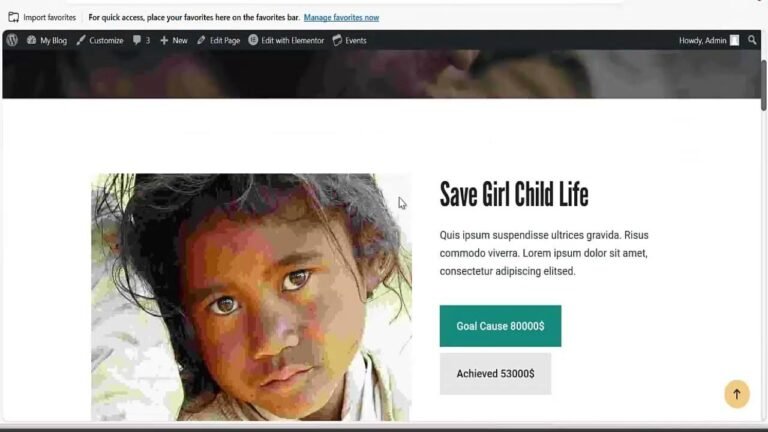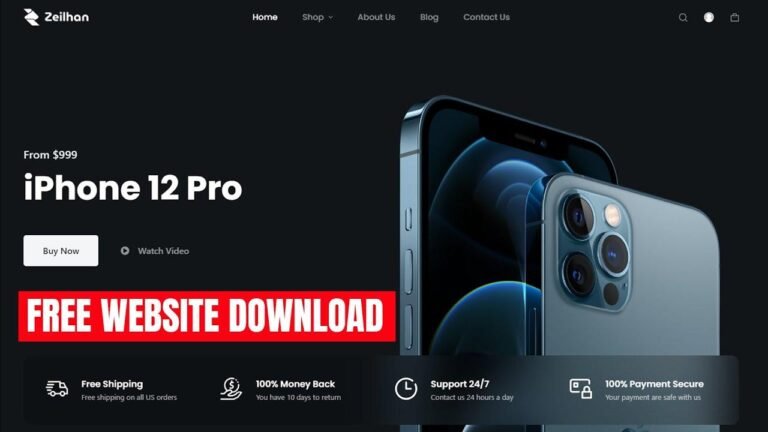Create a registration and login page for your WordPress website in a breeze! Simply use the Forminator plugin on the dashboard, customize the form to your liking, and publish it. Add a heading, icon, and style it with a background color. And voila! Your beautiful login and registration pages are ready. No coding required! Subscribe for more tutorials. 🚀
Introduction 🛠️
Creating a registration and login page for your WordPress website is crucial in order to provide a seamless experience for your users. In this tutorial, we will walk you through the step-by-step process of achieving this using a particular plugin.
The Importance of a Registration and Login Page 📝
Having a designated registration and login page is essential for any website, as it allows users to sign up for accounts, access member-only content, and manage their personal information.
Choosing the Right Plugin 🧐
When it comes to creating a registration and login page, using the right plugin is key. We recommend Forminator for its ease of use and robust features.
Installation and Configuration 🎨
To get started, head to your WordPress dashboard, install the Forminator Pro plugin, and activate it. Additionally, you’ll need to install the Elementor builder to create the login form.
| Steps |
|---|
| 1. Install Forminator Pro plugin |
| 2. Install Elementor builder |
| 3. Configure Forminator settings |
Designing the Login Form 🌟
Once the necessary plugins are installed, you can proceed to create the login form. Using Elementor, you can customize the appearance of the form by choosing colors, text styles, and more.
Sign Up Page Customization 🌈
In addition to the login page, you may also want to customize the sign-up page by adding a heading widget and styling it to match your website’s branding.
Creating a Unique User Experience 📲
With Elementor, you can add containers and adjust their properties to create a visually appealing and user-friendly registration and login page.
| Form Appearance |
|---|
| Flexbox activated |
| Background color set |
| Image added to the form |
Adding Functionality 🚀
To enhance the functionality of your registration and login page, you can integrate email notifications, apply custom styling, and configure additional settings.
| Customization Steps |
|---|
| Apply email notifications |
| Configure form styling |
| Integrate with other settings |
Final Touches and Testing 🖌️
Once the design and functionality are in place, it’s important to test the registration and login pages to ensure a seamless user experience.
After ensuring a beautiful and functional design, it’s time to go ahead and publish your registration and login pages, as well as the associated form.
Conclusion 🔗
Creating a registration and login page for your WordPress website is a critical step in providing a professional and user-friendly experience for your visitors. By following this tutorial, you can seamlessly integrate the necessary features and design elements to achieve your desired outcome. Don’t forget to subscribe for more helpful tips and tutorials in our next video!