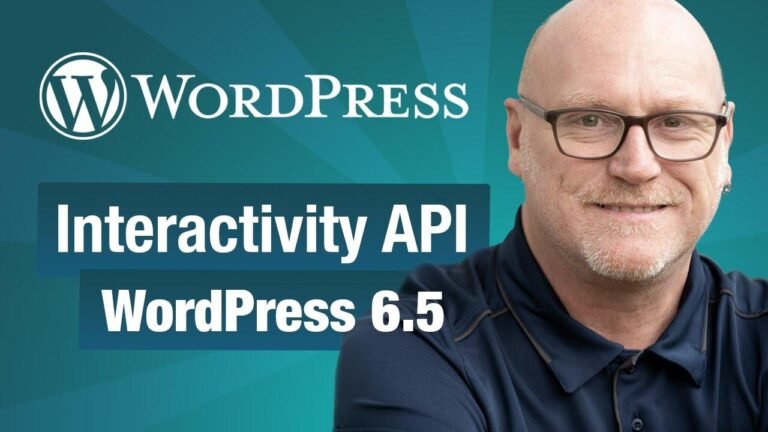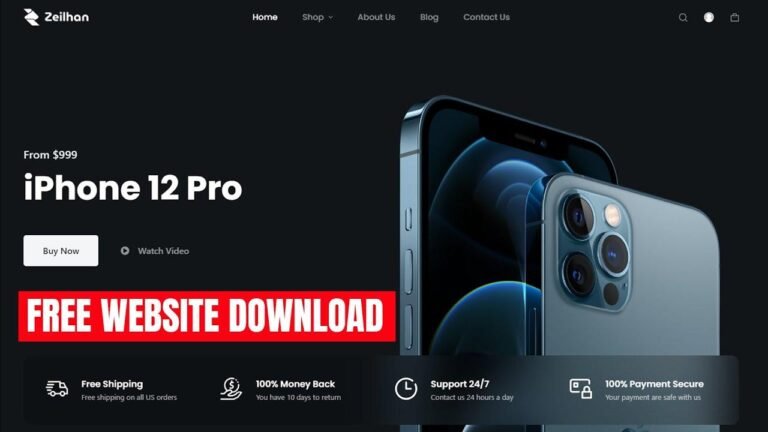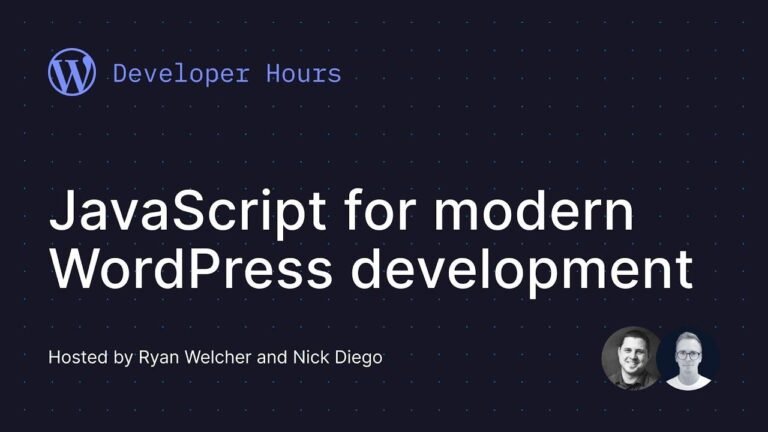Creating a donation website with WordPress is like building a digital donation hub. You provide multiple ways for people to support your cause, like donating to save the planet or helping the elderly. It’s as easy as customizing your site with Elementor and adding payment gateways like Stripe or PayPal. Your website becomes a powerful tool for making a difference. 🌎💰
Getting Started with WordPress 🌱
In today’s video, we’ll be discussing how to design a donation website using WordPress. We will walk you through the process of setting up your C panel and installing WordPress. If you’re not familiar with this process, no worries! Just follow along with us and pay close attention to the step-by-step instructions.
Setting up WordPress and Installing Templates 🖥️
Once you have WordPress installed, the next step is to import and customize the template for your donation website. We’ll guide you through this process and provide you with all the necessary material to ensure your website looks professional and engaging.
Configuring Payment Gateways 💳
One of the key features of a donation website is the ability to accept contributions through various payment gateways. We’ll show you how to set up payment options such as Stripe, PayPal, and even offline donations. This provides your donors with flexibility and security when contributing to your cause.
Customizing Your Website and Donation Options 🛠️
After the installation is complete, we’ll guide you through the process of customizing your website’s menu and donation settings. You’ll learn how to modify the menu items and set up donation options, including the choice of currency and different payment gateways.
Designing Your Website Layout and Structure 📐
We’ll then take you through the customization of various elements of your website, including the header, footer, and general site settings. This will ensure that your website’s layout aligns with your branding and donation goals.
Editing Homepage Content and Layout 🏡
Finally, we’ll show you how to edit the content and layout of your website’s homepage using Elementor. You’ll have the ability to customize and rearrange elements to optimize the user experience and make it easy for donors to navigate and contribute to your cause.
Conclusion
Creating a donation website with WordPress is a straightforward process that can make a significant impact on your fundraising efforts. By following the steps outlined in this article, you’ll be well on your way to setting up a professional and effective donation platform for your cause or organization.
Key Takeaways 🚀
- WordPress provides a user-friendly platform for creating donation websites.
- Customizing payment gateways ensures donor flexibility and security.
- Editing website content and layout can optimize the user experience and drive contributions.
Thank you for joining us in this tutorial on creating a donation website with WordPress. We hope you found this guide helpful and informative! If you have any further questions or need assistance, feel free to reach out to us. Happy fundraising! 🌟