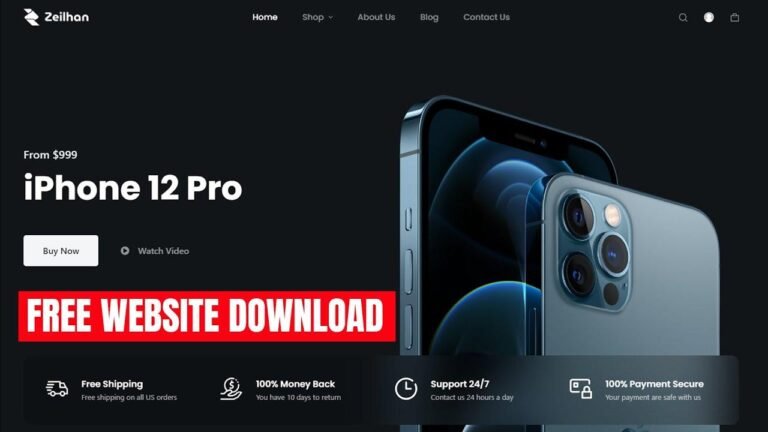Learn how to create an image slider in WordPress for free! Install the "meta slider" plugin, create a slider show, customize the design, and add it to your website. It’s simple, fast, and totally free. No matter which page builder you use, this method works. 🌟🖼️👍 #WordPress #WebDesign
Introduction
In this article, we will learn how to create an image slider for free on WordPress websites, regardless of the page builder or editor you are using. This simple and effective method will help you enhance the visual appeal of your website.
Accessing WordPress Dashboard
The first step is to navigate to your WordPress dashboard. Locate the "Plugins" option in the left sidebar menu. Then, click on "Add New Plugin" and search for "meta slider" in the search plugin field.
Installing and Activating Meta Slider
Find and install the "Slider Gallery Carousel by meta slider" plugin. After installation, activate the plugin and you will be directed to the welcome page. Here, you can choose the type of slider show you want to create – image slideshow, carousel slideshow, or slideshow with captions.
Creating a Slider
Once you choose the image slider show, the plugin will automatically create a slider with a couple of sample images. You can then customize each image by adding captions, links, and SEO options. Additionally, you can explore various themes and advanced options to personalize your slider.
Adding the Slider to Your Website
After customizing your slider, you can copy the shortcode provided by the plugin and paste it into any part of your website, whether you are using a page builder, block editor, or any other tool. Finally, publish the page and preview the results of your image slider.
Conclusion
Creating image slider shows in WordPress websites is a simple and effective way to enhance the visual appeal of your content. With the meta slider plugin, you can customize your sliders and add them to your website with ease.
Key Takeaways
- Utilize the meta slider plugin to create customizable image sliders.
- Easily add and customize sliders on your WordPress website.
- Enhance the visual appeal of your content with engaging image slider shows.