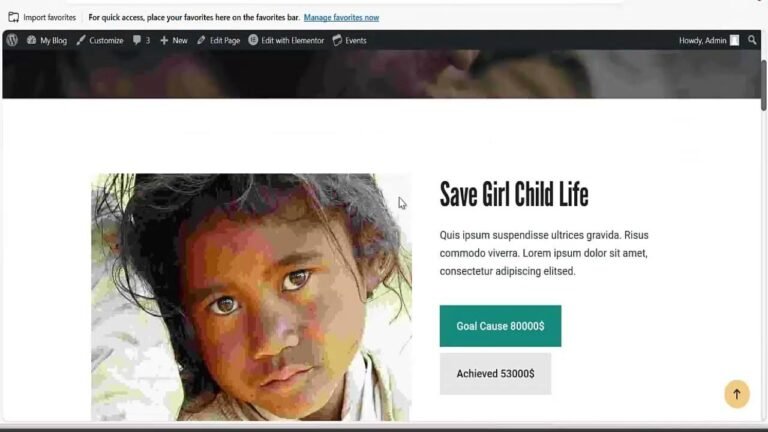A WordPress plugin is like a superhero power-up for your site, adding new features and functionality without changing its appearance. It’s the secret sauce that turns a regular website into a social network, online store, or a learning hub. Creating a plugin lets you share your custom code across multiple sites, and the WordPress Plugin Directory has over 50,000 ready-to-use plugins to choose from. So, why limit yourself to just one site? Let your plugin roam free and work its magic everywhere! 🚀
WordPress plugins are a vital part of extending the functionality of a WordPress website. While themes control the appearance of a site, plugins are used to add new features and enhance its capabilities. In this article, we will explore the basics of WordPress plugins, their purpose, and how to develop them.
What is a Plugin? 💻
A WordPress plugin is a package of code that can be installed on a WordPress website to add new features or functionality. Unlike themes, which control the look and feel of a site, plugins are used to extend its capabilities. As a WordPress developer, creating custom functionality for a WordPress site often involves developing a plugin to ensure seamless integration and flexibility.
The WordPress Plugin Directory
The WordPress plugin directory contains over 50,000 plugins that are designed to enhance the functionality of a WordPress site. These plugins can transform a standard website into an online store, a social network, a learning management system, and much more. With such a vast array of plugins available, developers have the flexibility to cater to diverse requirements and create custom solutions.
Developing WordPress Plugins 🛠️
When it comes to developing a WordPress plugin, the process involves creating custom functionality that can be seamlessly integrated into a WordPress site. While it is possible to add this functionality to a theme or a child theme’s functions.php file, creating a standalone plugin offers several advantages. A well-structured plugin can be activated or deactivated without affecting the theme, and it can be used across multiple sites, providing scalability and reusability.
Essential Components of a Plugin
To create a valid WordPress plugin, you only need one main PHP file with a specifically formatted comment block at the top of that file. The WordPress plugin developer handbook is a valuable resource that provides detailed information on creating a plugin, using various WordPress APIs, and submitting a plugin to the WordPress plugin directory.
The WordPress Plugin Developer Handbook 📘
The WordPress Plugin Developer Handbook is a comprehensive guide for developers looking to create high-quality plugins for WordPress. It offers in-depth insights into the development process, API usage, and best practices for submitting a plugin to the WordPress plugin directory. Whether you are a beginner or an experienced developer, the handbook serves as a valuable resource for honing your plugin development skills.
Accessing the Developer Handbook
You can access the WordPress Plugin Developer Handbook by visiting developer.wordpress.org and navigating to the "Plugins" section. This authoritative guide provides invaluable information for anyone looking to delve into WordPress plugin development, ensuring that you have the necessary knowledge and expertise to create effective and efficient plugins.
In conclusion, developing WordPress plugins is a fundamental aspect of creating custom functionality for WordPress websites. With the vast array of plugins available in the WordPress plugin directory and the essential resources provided by the WordPress Plugin Developer Handbook, developers have the tools and knowledge to develop innovative and impactful plugins that cater to diverse requirements.