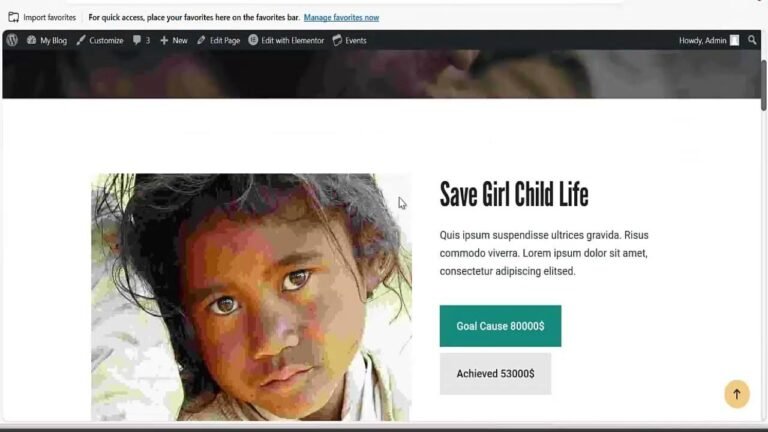WordPress block theme development is like building a unique, responsive website using modern tools. It’s a game-changer, giving developers the ability to create advanced scenes easily. With the right strategy, you can navigate the challenges and unleash your creativity. Just let your imagination run wild! 🚀
In this summary, we will explore the process of developing a WordPress block theme. This includes mastering block theme editing, creating unique and advanced websites, and navigating the processes and styles of block theme development.
Understanding the Barriers in Block Theme Development 🚧
The process of block theme development comes with barriers, such as extensive PHP and the creation of barrier for WordPress developers. However, it’s important to address these barriers in order to navigate through the theme development process.
Mastering Theme Editing Principles 📝
By mastering the principles of theme editing, developers can gain an understanding of the core elements, styles, and processes involved in block theme development. This allows for full customization and the creation of advanced and unique websites.
Configuring Block Theme Setup 💻
When it comes to configuring the block theme setup, conducting an audit to identify styles and colors is crucial. This involves creating a local installation, executing scripts, and activating the block theme.
### Block Theme Configuration Steps
1. Execute scripts to activate the block theme.
2. Conduct an audit to identify necessary styles and colors.
3. Configure styles and colors by editing JSON files to define layout settings.
Setting Up Block Theme Styles & Fonts 🎨
The process of setting up block theme styles and fonts involves navigating through the theme editor to define styles, fonts, and dimensions. This includes setting specific pixel constraints and defining layout settings to ensure optimal appearance.
Adding Custom Color Palette 🌈
By adding a custom color palette, developers can disable the default color palette and define custom colors for the theme. This allows for seamless integration of custom color settings across the block theme.
Implementing Font Styles and Sizes 🖋️
Implementing font styles and sizes requires attention to detail, as developers need to define font families, sizes, and weights to ensure a cohesive and visually appealing theme.
### Defining Font Styles
- Set font families for different text elements (H1, body text, etc.).
- Define font weights and sizes to ensure consistency across the theme.
Customizing Block Theme Elements ✨
Customizing block theme elements involves setting borders, alignment, and size constraints. This allows developers to adjust the appearance and layout of individual blocks within the theme.
Finalizing Theme Configurations 🛠️
After adjusting and customizing theme elements, it’s important to review the configurations and ensure that all changes are reflected accurately in the block theme.
### Reviewing Theme Configurations
- Check for alignment, font sizes, and border settings to ensure consistency.
- Ensure that custom elements and styles are applied across the entire theme.
In conclusion, WordPress block theme development involves mastering theme editing principles, configuring styles and fonts, and customizing block theme elements. By following these principles and processes, developers can create unique and advanced websites with ease.
Key Takeaways 📌
- Mastering block theme editing principles is crucial in creating advanced and unique websites.
- The process of configuring themes involves setting up styles, fonts, and custom color palettes.
- Customizing block theme elements requires attention to detail and consistent configurations.
Thank you for taking the time to read this summary. For more insights and step-by-step instructions, stay tuned for the next informative video! 📹