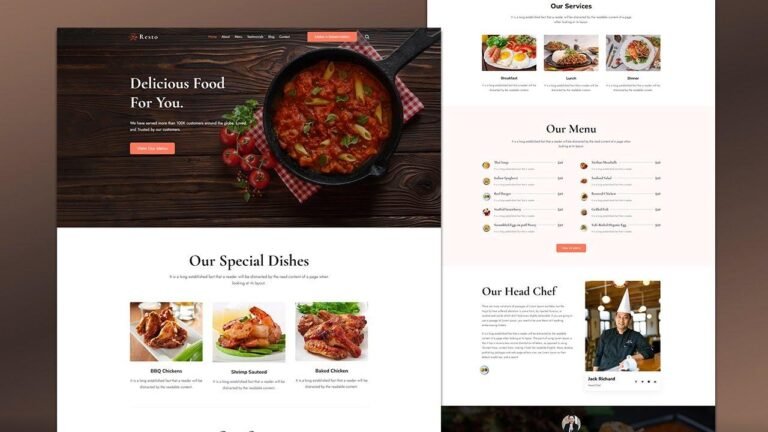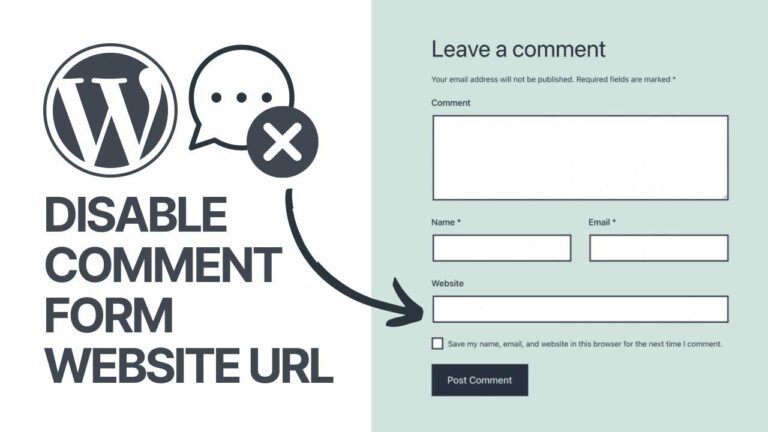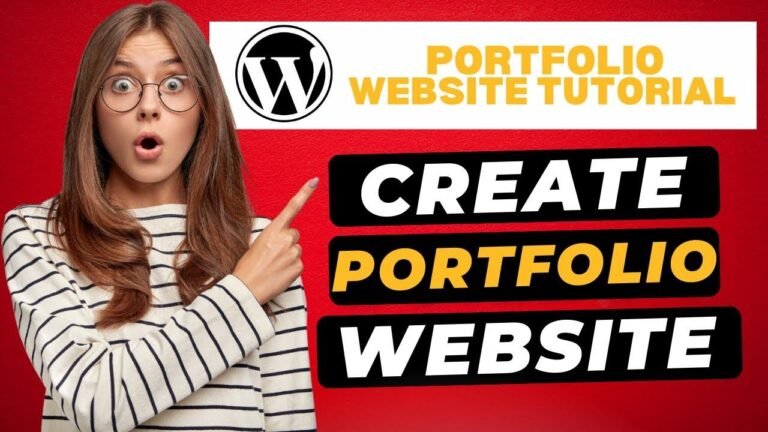WordPress is like a magical toolbox for building websites 🧰. Before it, you needed a wizard 🧙♂️ to code your site. Now, anyone can make a stunning site without a computer science degree. It’s free, easy, and powerful. Just choose between wordpress.com for a free or paid website, or wordpress.org for self-hosting. With endless possibilities and mind-blowing potential, WordPress is the real deal.
Introduction
WordPress has revolutionized the way websites are developed and published, making it accessible to anyone without the need for coding knowledge. This article will provide a beginner’s guide to understanding what WordPress is and how it can be used to create websites effortlessly.
Key Takeaways
Here are the key takeaways from this article on What is WordPress? And How Does It Work?:
| Key Points | Details |
|---|---|
| WordPress | A software that simplifies website building and management |
| CMS | Content Management System |
| Popularity | Around 43% of all websites on the internet use WordPress |
What is WordPress?
Simply put, WordPress is a software that allows users to build and publish websites live on the internet. It functions as a Content Management System (CMS) and provides a visual way to create websites without requiring coding knowledge.
Advantages of WordPress
WordPress’s user-friendly interface and extensive plugin library make it the most popular CMS, with endless possibilities for creating different types of websites, including small business, e-commerce, blogging, and portfolio websites.
How to Get WordPress
WordPress is available through two primary platforms: wordpress.com and wordpress.org.
WordPress.com
| Features | Details |
|---|---|
| Free Website | Build a website for free using WordPress’s web hosting |
| Limitations | Free plan may have restrictions such as inability to install plugins |
WordPress.org
| Features | Details |
|---|---|
| Software Download | Download the software for free and use it on your own website with your own hosting |
| Self-Hosting | Choose your preferred hosting provider for self-hosting your website |
Conclusion
WordPress is a powerful tool that has democratized website development, making it accessible to individuals without a technical background. Whether you choose wordpress.com or wordpress.org, understanding the differences and limitations is crucial for maximizing the potential of your website.
FAQ
Here are some frequently asked questions about WordPress:
- Can I build an e-commerce website using WordPress?
- What are the benefits of self-hosting WordPress?
- Is WordPress suitable for beginners without coding knowledge?
Check out more information about WordPress and how to use it by exploring the wealth of resources available online.
Remember to always consider your specific needs and requirements before choosing between wordpress.com and wordpress.org.